Fluke Biomedical medSim 300B User Manual
Page 84
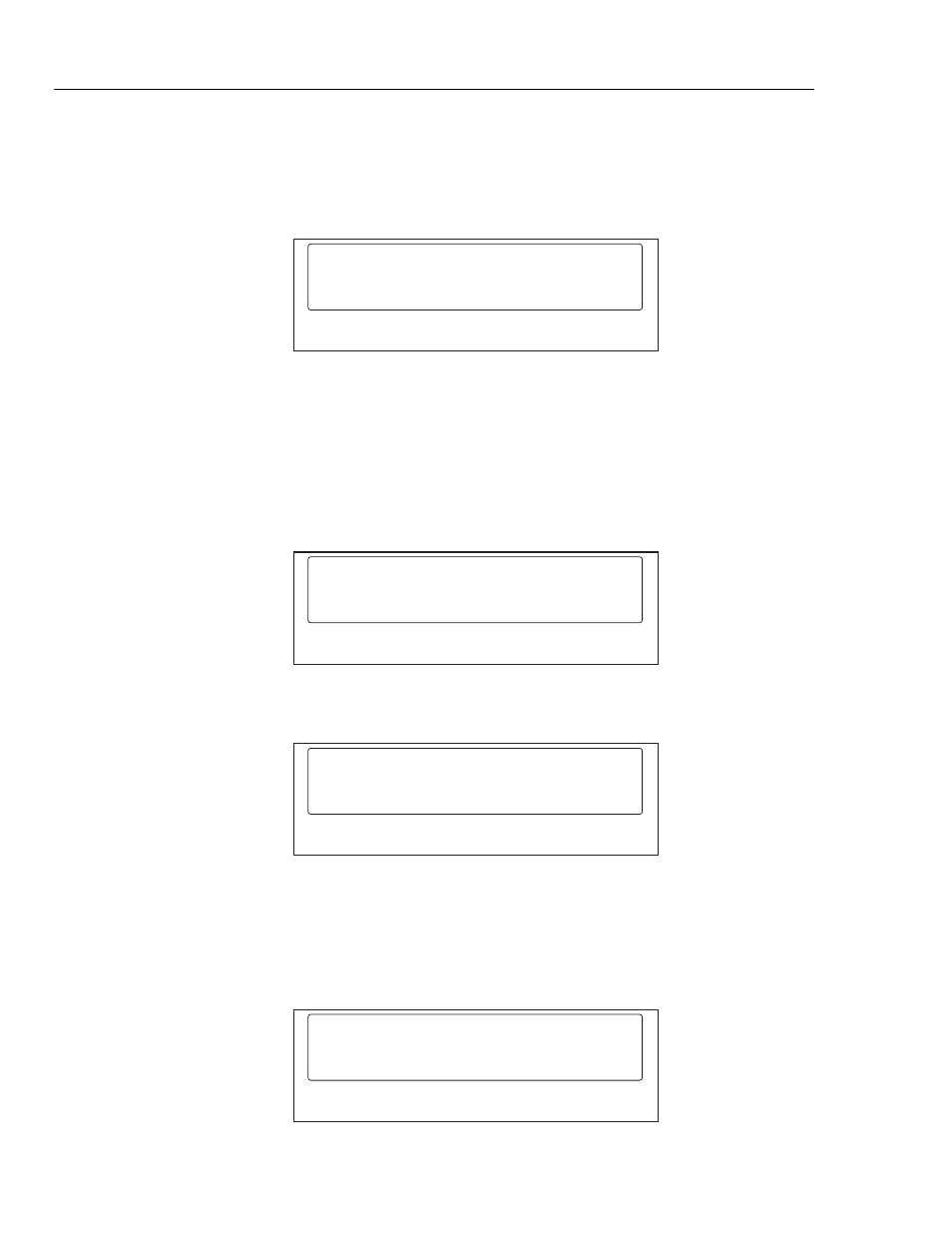
medSim 300B
Operators Manual
3-56
Note
For the medSim 300B patient simulator to be able to receive the input
signal, make certain that "hold" is not flashing.
A successful defibrillation is indicated when the display changes to:
cardioversion:
converted
hold
start
<F1>
<F2>
<F3>
<F4>
eic138.eps
This is the end of the sequence. It can be restarted by pressing <Fl >-START.
To defibrillate from the CARDIOVERSION MENU, follow the previous illustrations to
start atrial fibrillation.
1. Then press <F3>-SYNC, which defibrillates the waveform at 20 ms after the next
R-wave peak.
As the waveform converts to normal sinus rhythm, the display shows:
cardioversion:
sync okay
<F1>
<F2>
<F3>
<F4>
eic139.eps
then, after 3 seconds, changes to:
cardioversion:
converted
start
hold
<F1>
<F2>
<F3>
<F4>
eic140.eps
This is the end of the sequence. It can be restarted by pressing <Fl>-START.
2. Press <F4>-LATE to defibrillate the waveform at 200 ms after the R-wave peak
and convert the waveform to ventricular fibrillation.
The display shows:
cardioversion:
late
hold
<F1>
<F2>
<F3>
<F4>
eic141.eps