Sata configuration – Foxconn Z68A-S User Manual
Page 36
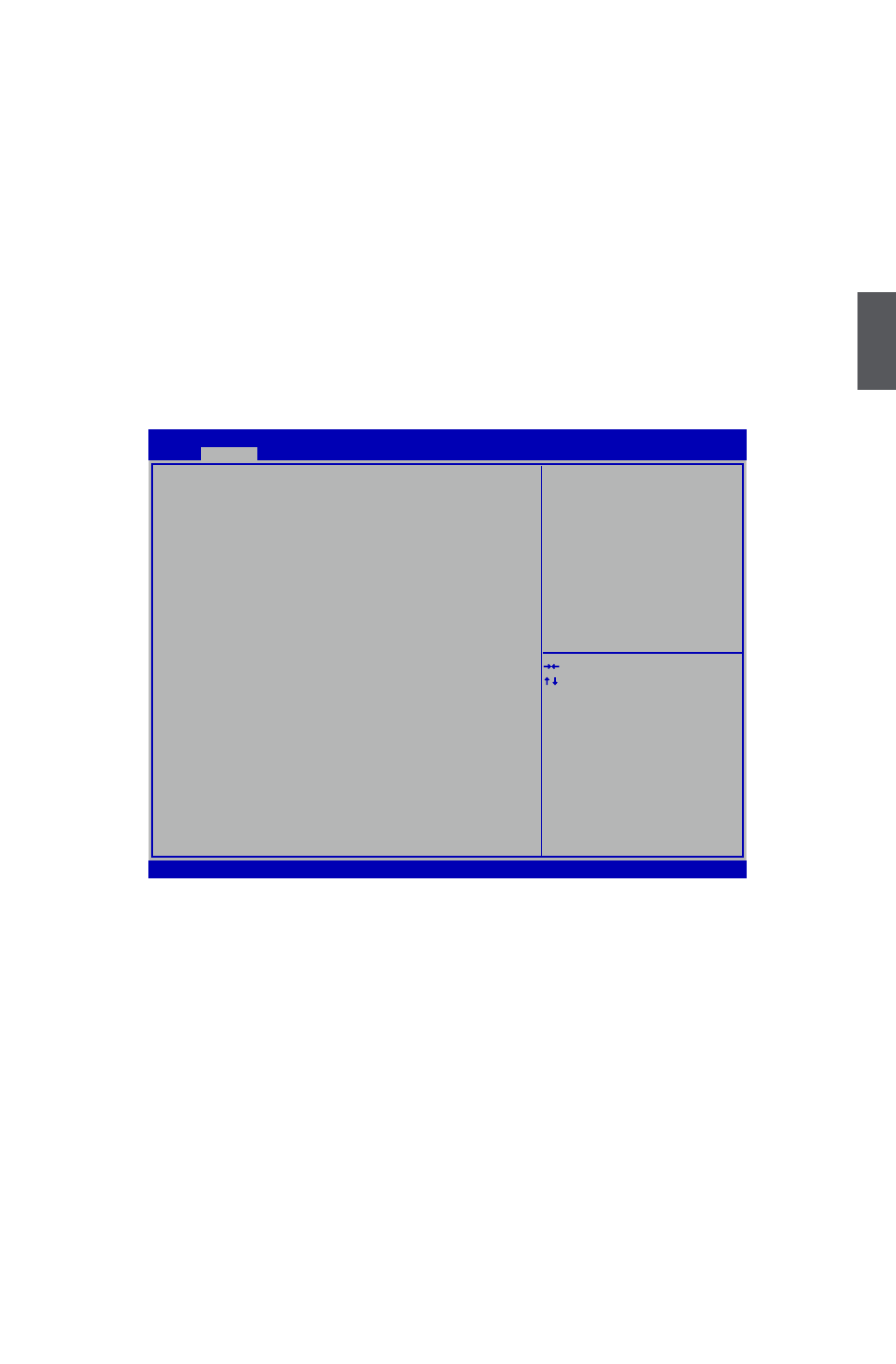
3
29
► Read CAS# Precharge Delay (tRTP)
Internal READ Command to PRECHARGE Command delay
► Four Active Window Delay (tFAW)
This item allows you to specify the time window in which four activates are allowed the same
rank.
► Graphics Core Ratio Limit
This limit is for graphics core active. 22 means using the factory-configured value.
► Graphics Voltage(1/10000)
This item is used to change the Graphics voltage in a step of 0.004V. The voltage can be
incremented from 0.004V to 1.000V. You can use [+] or [-] to adjust the value.
SATA Configuration
Version 2.10.1208. Copyright (C) 2011 American Megatrends, Inc.
Aptio Setup Utility - Copyright (C) 2011 American Megatrends, Inc.
SATA Configuration
SATA Mode
[AHCI Mode]
SATA Port1
Not Present
SATA Port2
Not Present
SATA Port3
Not Present
SATA Port4
Not Present
E-SATA Port
Not Present
SATA Port5
Not Present
→ ←: Select Screen
↑ ↓: Select Item
Enter: Select
+/-: Change Opt.
F1: General Help
F2: Previous Values
F3: Optimized Defaults
F4: Save & Exit
ESC: Exit
(1) IDE Mode. (2) AHCI Mode.
(3) RAID Mode.
Advanced
► SATA Mode
This item is used to set the operating mode of your SATA ports. Setting options: [Disabled];
[IDE Mode]; [AHCI Mode]; [RAID Mode].