Model 276-001 – GAI-Tronics 226-001 Industrial Telephones with Keypads User Manual
Page 10
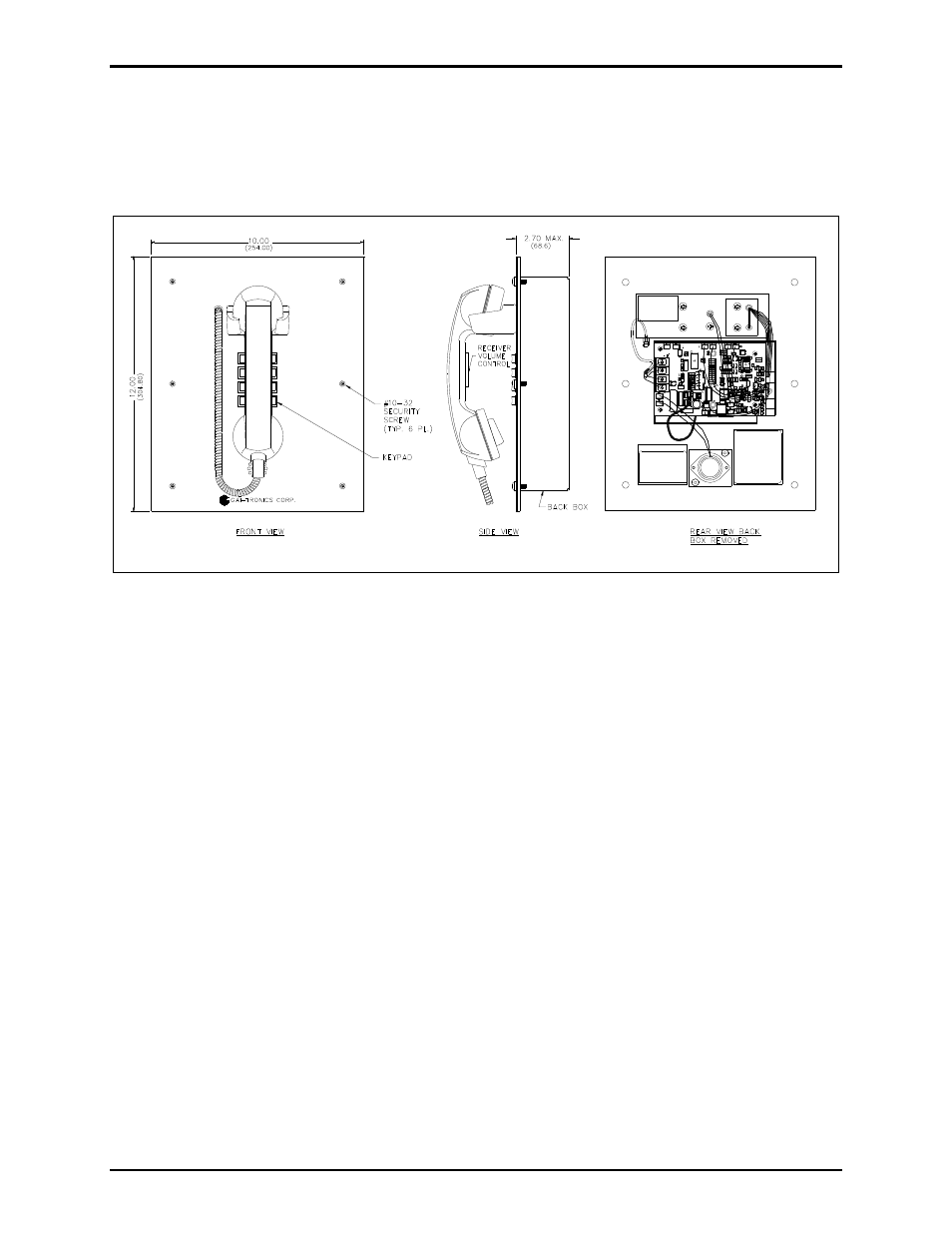
Pub. 42004-337F
Model 226-001, 246-001, 256-001, and 276-001 Industrial Telephones with Keypads
Page 10 of 18
f:\standard ioms - current release\42004 instr. manuals\42004-337f.doc
06/12
Model 276-001 Mounting and Wiring Instructions
Flush-Mounting
Refer to Figure 12 for additional installation information.
Figure 11. Model 276-001 Outline Drawing
1. When mounting in a Model 234 Series Stanchion or for flush-mount installations, the supplied back
box must be used to mount the Model 276-001 Telephone. Mount the back box to the structure using
appropriate hardware.
2. If mounted outdoors, install a telephone line suppressor (customer-supplied) on the telephone line.
3. Remove the tapered plug from the back cable entry hole in the back box, and install the telephone line
(customer-supplied) and cable fitting.
4. Recommendation—use silicone sealant or equivalent around and inside all conduit entries.
5. Connect the USOC RJ11C modular connector of the 7-foot supplied telephone cord to the incoming
subscriber line or the telephone line suppressor (if applicable) using the appropriate mating connector.
6. Attach telephone’s front panel to the mounting flanges of the back box using the six supplied #10
security screws and the six black flat washers. A Model 233-001 Security Screwdriver (sold
separately) is recommended for installing the security screws.