3switching the device on / led indicators – Guntermann & Drunck TripleMUX User Manual
Page 11
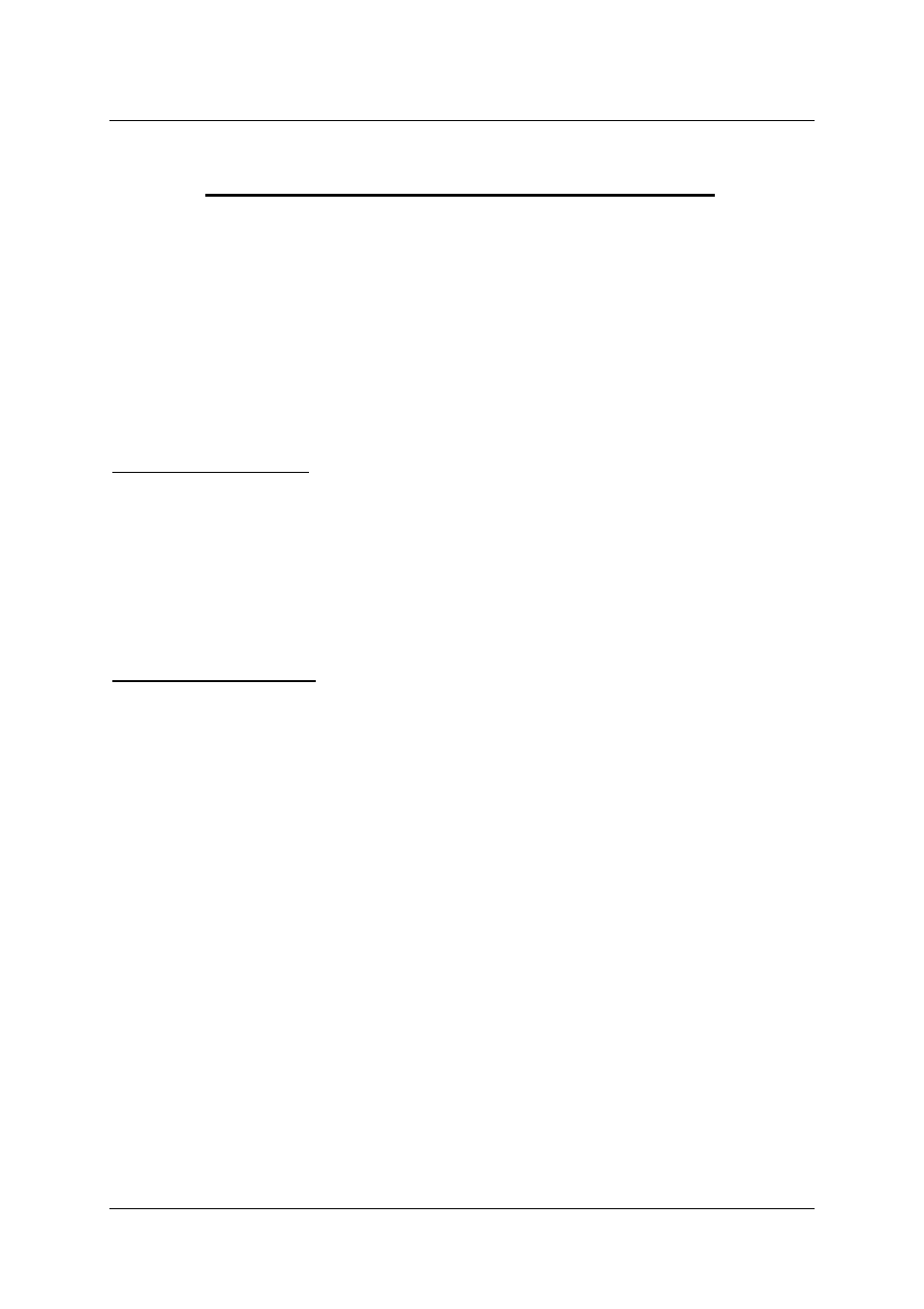
Guntermann & Drunck GmbH
Installation and operating manual
TripleMUX/QuadMUX
3
Switching the device on / LED indicators
After switching on the device using the rocker switch on the rear, the
TripleMUX initialises the keyboard and mouse. The user LED (green) comes
on immediately after the TripleMUX has been switched on.
The user-LED (yellow) blinks after the device is switched on until a keyboard
(PS/2 or USB) has been found. After successful initialisation of keyboard and
mouse, the user-LED (yellow) changes to a permanent yellow light.
Behaviour of the 4x PC-channel LEDs:
PC-LED below, green:
•
After switching the device on, the LED blinks briefly if the channel was
off and then remains off
•
After switching the device on, the LED remains permanently lit if the
channel was on, that is, the LED was already lit up and it lights up
further as follows
•
lights up permanently as soon as a computer with active power supply
is plugged into this channel
PC-LED above, yellow:
•
Goes out after switching on (until it blinks once briefly)
•
if you switch to an input channel (via OSD or HotKey), the LED
associated with the channel lights up permanently until you change
the channel.
If one of the connected computers is switched on, the corresponding
channel indicator switches from red to green.
If the initialisation does not occur (red/green blinking does not end), please
check the correct fit of the connection cable (keyboard/mouse) on the user side.
Page 11