Guntermann & Drunck TripleMUX User Manual
Page 18
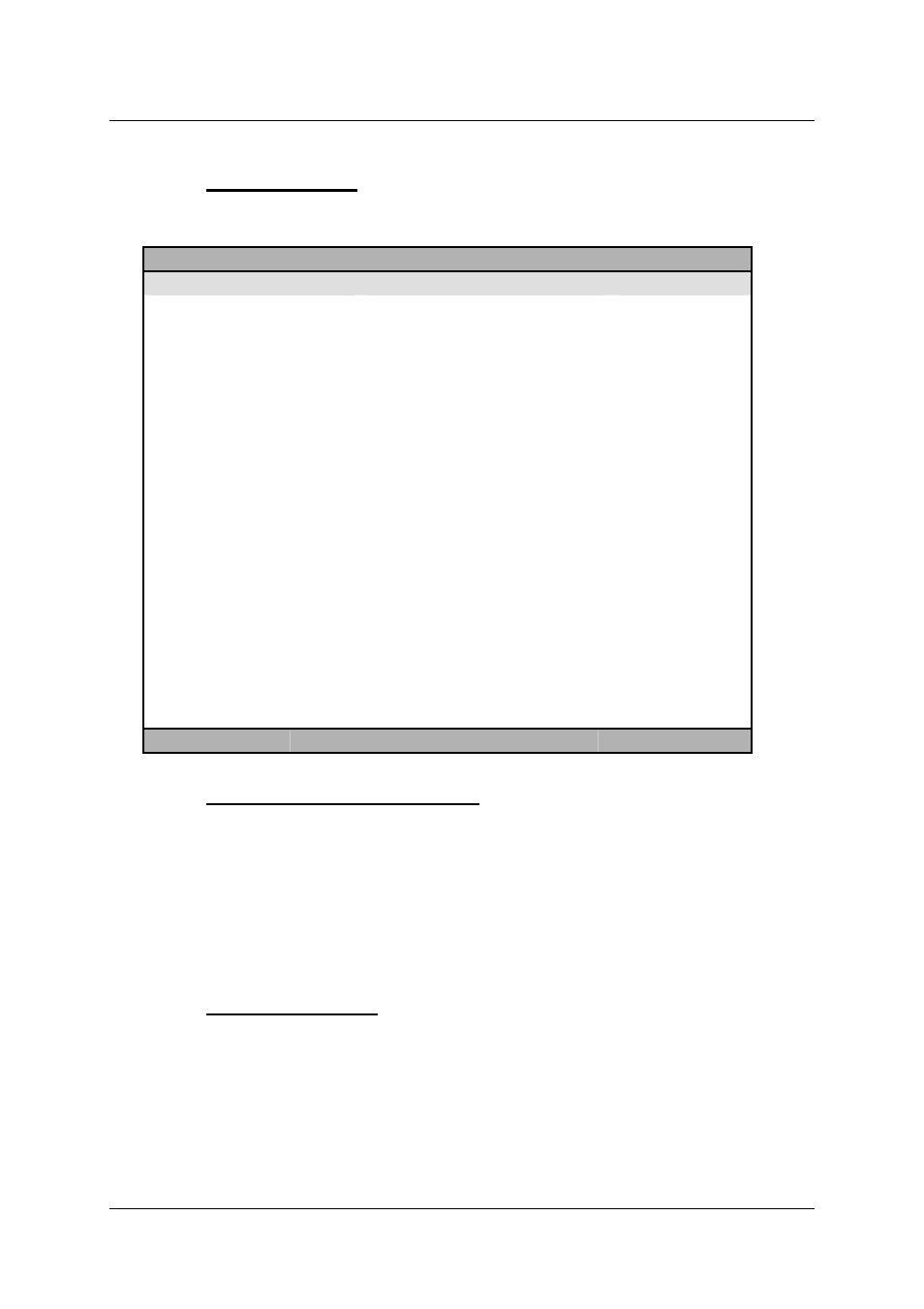
Guntermann & Drunck GmbH
Installation and operating manual
TripleMUX/QuadMUX
5.2.2
Console setup
Pressing the
F 3
key will take you to the console setup.
C O N S O L E S E T U P
AutoScan Time:
5 sec.
Keyboard Layout:
German
ScreenSaver:
Off
AutoLogoff:
Off
Console Name:
TripleMUX
Display:
Temp
Display Position
Menu Position:
Scancode Set:
2
AdonIS by Mouse
No
Hotkey:
Ctrl
Double Hotkey:
No
Scenekey:
1 - 8
Quick Access
Yes
Accesskey:
F1 – F8
User Password:
Master Password:
Open Access:
Yes
Keyboard Type …
Set System Defaults
Esc
Enter
F1: Save
5.2.2.1 Setting the AutoScan time
Move the cursor to the AutoScan Time row. The existing entry can be
overwritten, or can be edited by pressing the
ENTER
key.
A scan time of 2 - 60 seconds is permissible.
ENTER
completes the input
process.
To save the settings, close this menu using
F1.
5.2.2.2 Keyboard layout
Adjust the keyboard set used here by TripleMUX to the actual layout of the
keyboard connected. For example, you should change the layout if you notice a
Y/Z reversal (American/German layout).
The following alternatives are available:
•
German
•
English US
Page 18