Guntermann & Drunck TripleMUX User Manual
Page 31
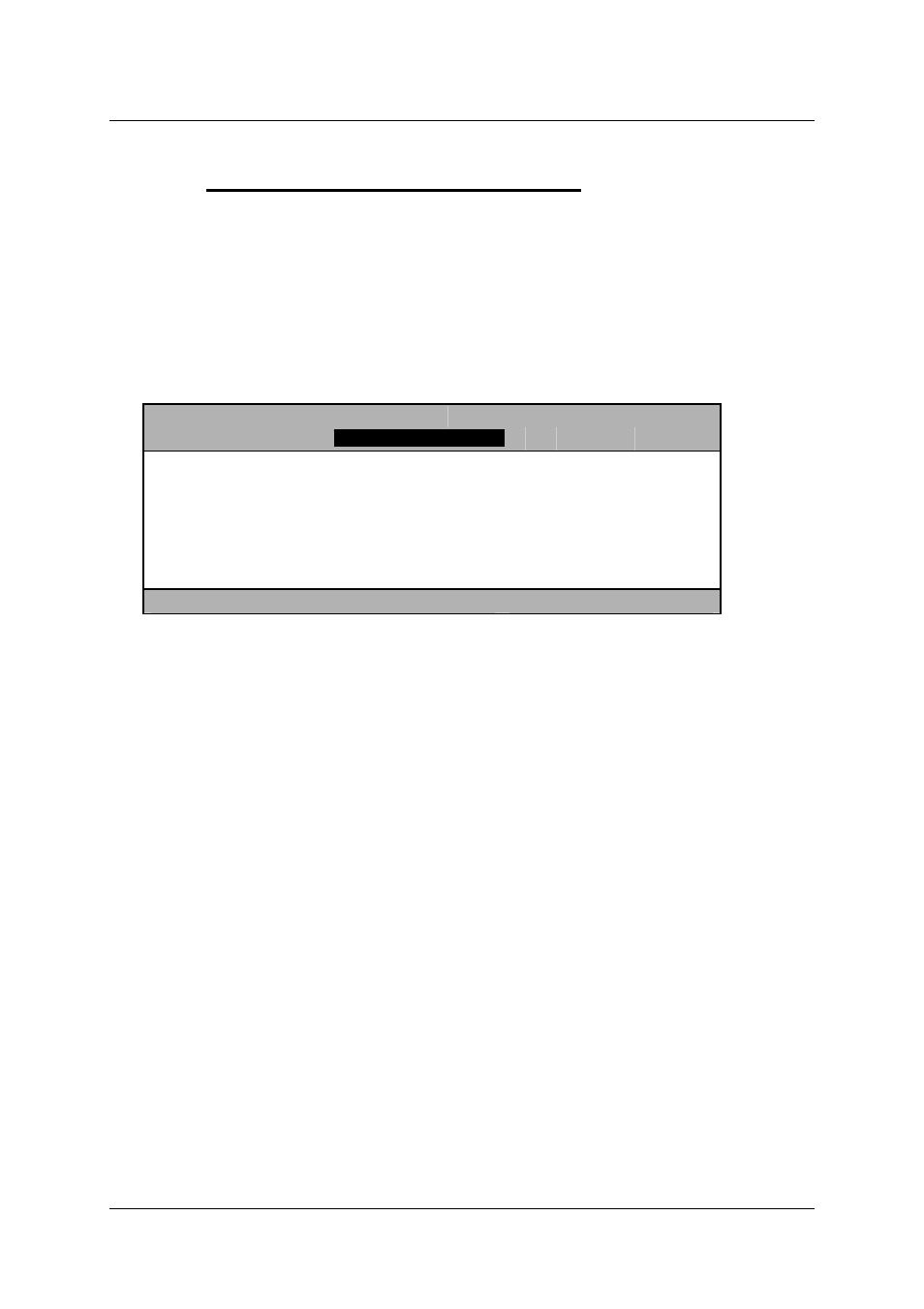
Guntermann & Drunck GmbH
Installation and operating manual
TripleMUX/QuadMUX
5.2.5
Setting the keyboard/mouse scenes
In the keyboard/mouse menu you can define where the keyboard/mouse
pointer is to be located in an activated video scene. This is because with a
scene up to max. three different multi-graphic computers can distribute one (or
more) VGA signals onto the three workstation monitors with a TripleMUX. This
will have been defined as a video scene, as defined in
chap. 5.2.4
. In this
menu you specify the computer on which the keyboard and mouse is to be
active during the selected video scene.
K / M S C E N E
T r i p l e M U X
S c e n e
N a m e
A B C D
K / M
1 001
1 1 1 1
1
2 002
1 2 4 3
3
3 003
2 2 4 4
4
4 004
3 1 2 4
2
…
8 008
1 1 3 1
1
ESC Enter
F1: Save
The entries in the VGA columns (A, B, C & D) are transferred from the settings
from the "Video Scene" menu.
The column "K/M." is used to specify on which of the connected computers the
keyboard/mouse pointer is to be located within a video scene.
If in this you position the cursor using the arrow keys or using the mouse in the
"K/M" column, you can enter a numerical value of 1 to 4 (according to the
possible PC channels on the TripleMUX). This definition will call up the
computer defined here on the TripleMUX when the required video scene is
opened. At the same time, this computer will have the keyboard/mouse pointer.
In the example menu shown above, the definition has been set in scene "003"
that channel 4 is to be operated on the TripleMUX and has the
keyboard/mouse pointer.
To save the settings, close the menu using
F1
.
Page 31