Status displays – Guntermann & Drunck DevCon-Center Installation User Manual
Page 12
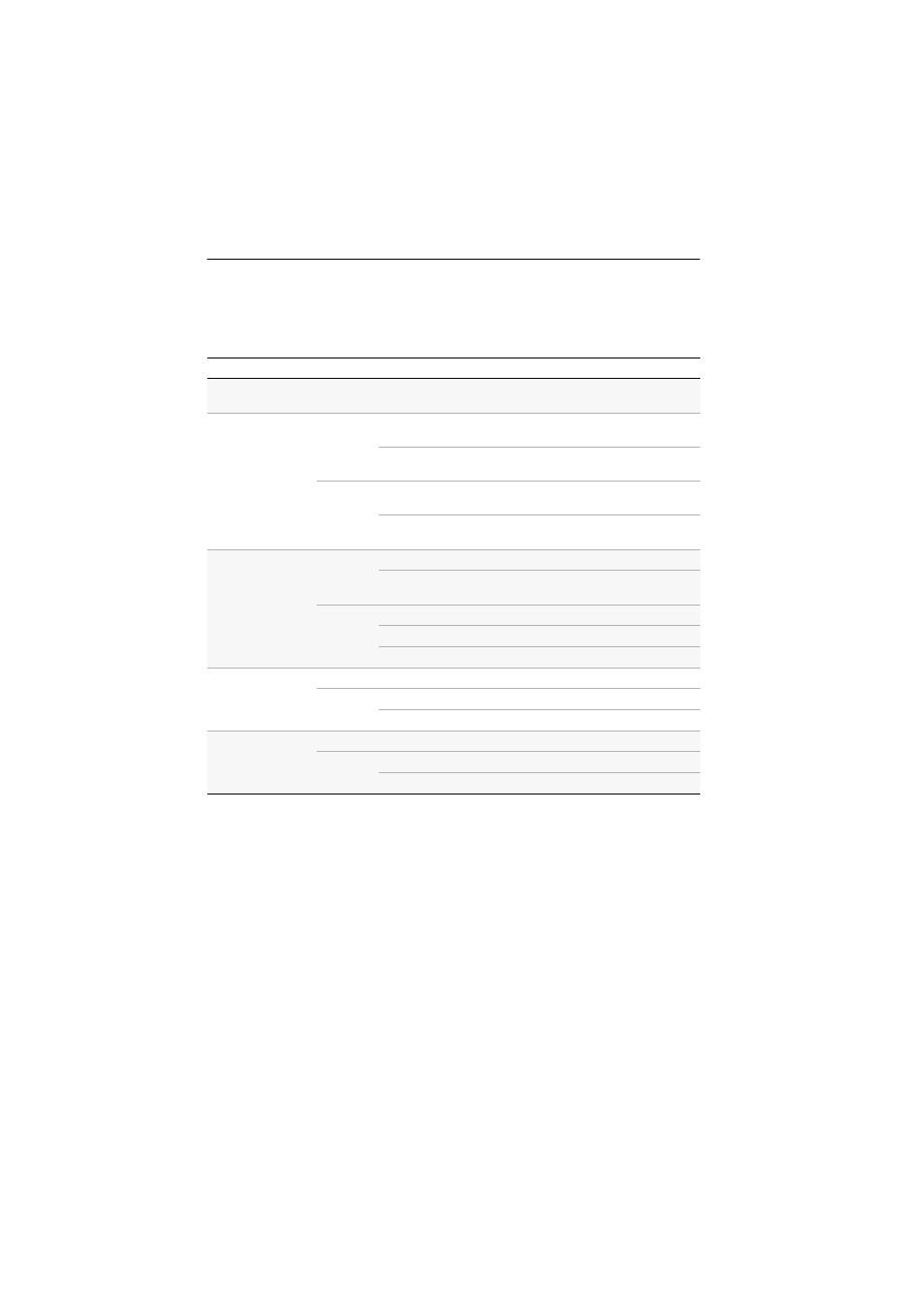
Status displays
9 · G&D DevCon-Center
Status displays
Various status LEDs enable you to control the DevCon-Center’s current operating status.
The following table lists all possible operating states and the respective LED displays:
Range
LED
Status
Meaning
Ident.
Ident.
on
Lights up as soon as the LED has been activated
via the web application.
Power
Red.
on
The power pack is switched on and supplies the
necessary voltage.
off
The power pack is switched off or the device is not
connected to the power network.
Main
on
The power pack is switched on and supplies the
necessary voltage.
off
The power pack is switched off or the device is not
connected to the power network.
Status
Ready
blinking
Device is ready for operation.
off
Device is booting or defective internal communi-
cation.
System
blinking
Device is ready for operation
off
Defective internal communication
flickering Device is booting
Network A
left
green
Activity at the network interface.
right
green
Active 1 GBit/s connection.
yellow
Active 10 or 100 Mbit/s connection.
Network B
left
green
Activity at the network interface.
right
green
Active 1 GBit/s connection.
yellow
Active 10 or 100 Mbit/s connection.