Adjusting a common database for all devices – Guntermann & Drunck DevCon-Center Installation User Manual
Page 9
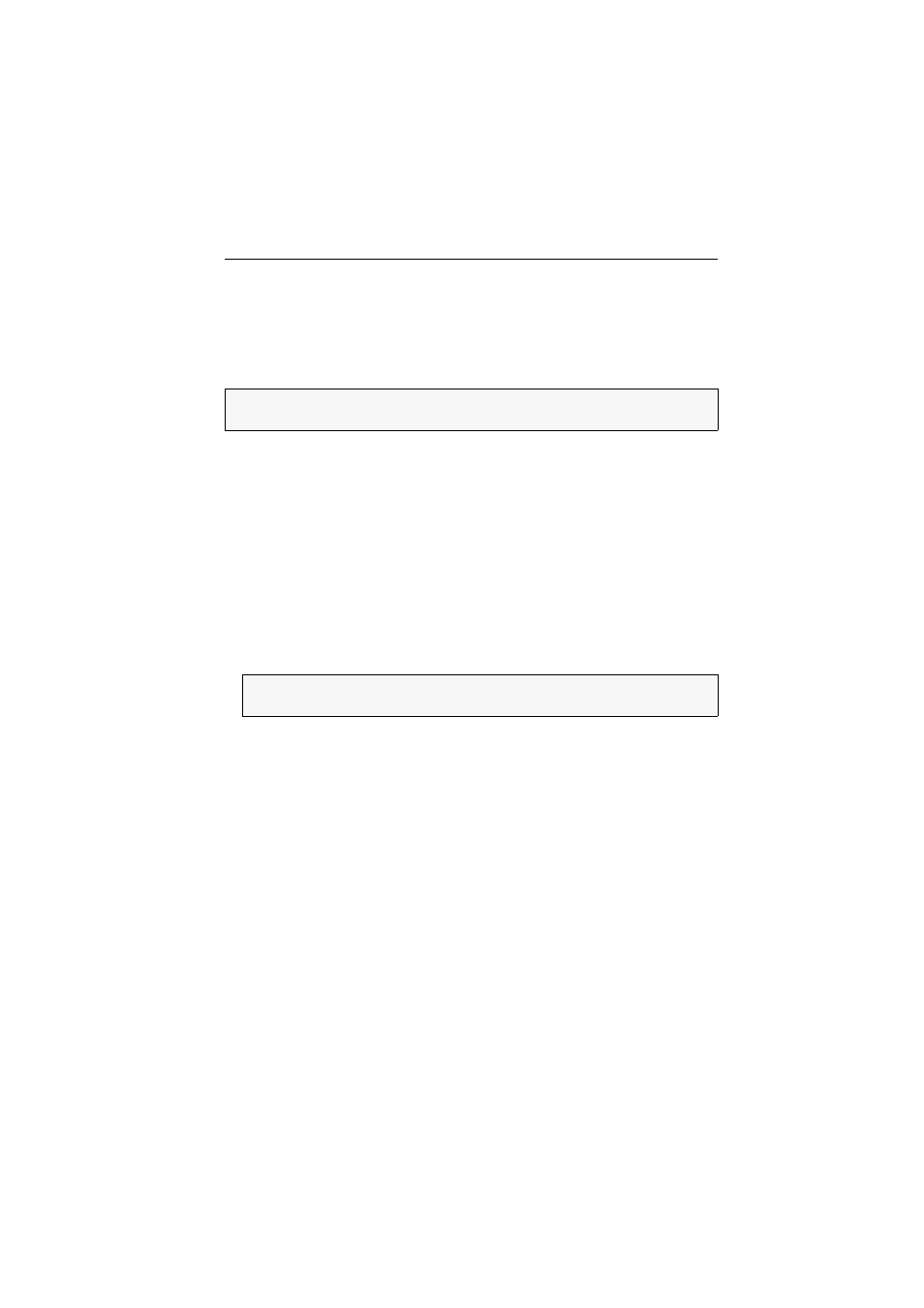
Adjusting a common database for all devices
G&D DevCon-Center · 6
Adjusting a common database for
all devices
In order to being able to use the web application of the DevCon-Center appliance to
administer, configure and monitor all devices of the KVM system, the databse set-
tings of the different devices need to be configured.
How to define a device’s database settings:
1. Open the Config Panel web application of the respective device and log in with
your user account.
2. Click the tool symbol in the toolbar.
3. Click the tabs
Configuration
>
Device
.
4. Use the
Type
field to select the
Slave
option.
5. Use the
gdcd IP
row to enter the IP address of the appliance.
6. Use the
gdcd Port
field to enter the communication port (usually 27996) adjusted
in the appliance.
7. Click
OK
to save your settings.
IMPORTANT:
The steps described in the following are to be carried out in the web
applications of the different devices and not in the appliance!
IMPORTANT:
Carry out these steps in the web application of all devices that are
to be accessing the common database.