Guntermann & Drunck DevCon-Center Installation User Manual
Page 8
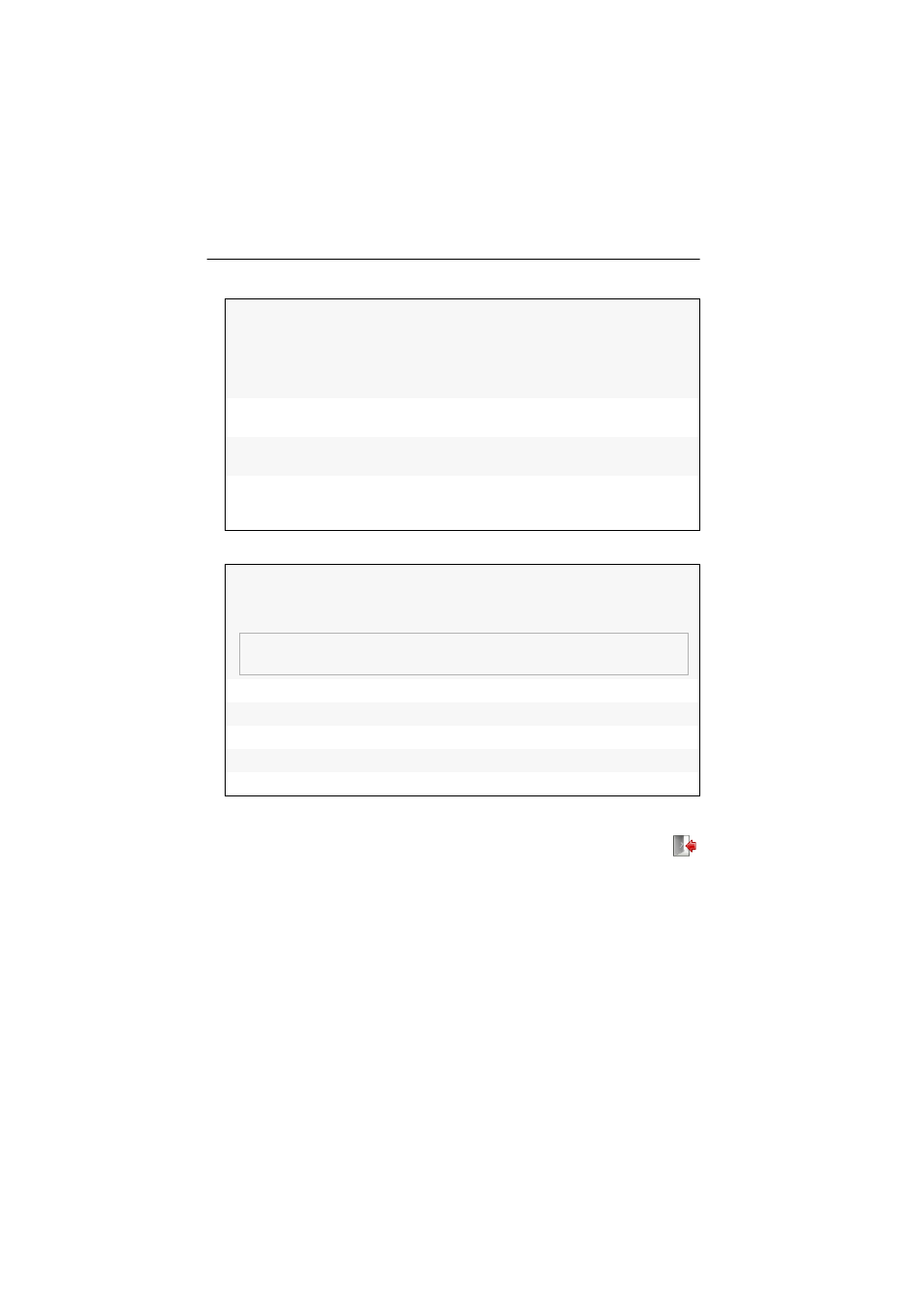
Initial configuration of the network settings
5 · G&D DevCon-Center
8. Use the paragraphs
Interface A
and/or
Interface B
to enter the following data:
9. Enter the following data in the section
Global network settings
:
10.Click
OK
to save your data.
11.Click the
Logout
symbol (see figure on the right) to end the active session of
the web application.
12.Remove the twisted pair cable connection between computer and the appliance.
13.Integrate the appliance into the local network.
Operational
mode:
Select the operational mode of
interface A
or
interface B
in the
pull-down menu:
Off:
switches off network interface.
Static:
uses static settings.
DHCP:
obtains the settings from a DHCP server.
IP address:
Only if the Static operating mode has been selected: Enter the
interface IP address.
Netmask:
Only if the Static operating mode has been selected: Enter the
network netmask.
Connection
type:
Select if the network interface and its communication part-
ner are to negotiate the connection type automatically (
Auto
)
or use one of the available types.
Global prefer-
ences:
Select the operational mode in the pull-down menu:
Static:
uses static settings.
DHCP:
obtains the settings from a DHCP server.
Hostname:
Enter the device hostname.
Domain:
Enter the domain the device is to belong to.
Gateway:
Enter the gateway IP address.
DNS Server 1:
Enter the DNS server IP address.
DNS Server 2:
Optionally, enter the IP address of another DNS server.
In the DHCP operational mode, the following settings are obtained
automatically. Inputs are therefore not possible.