Installation, Initiation – Guntermann & Drunck DevCon-Center Installation User Manual
Page 6
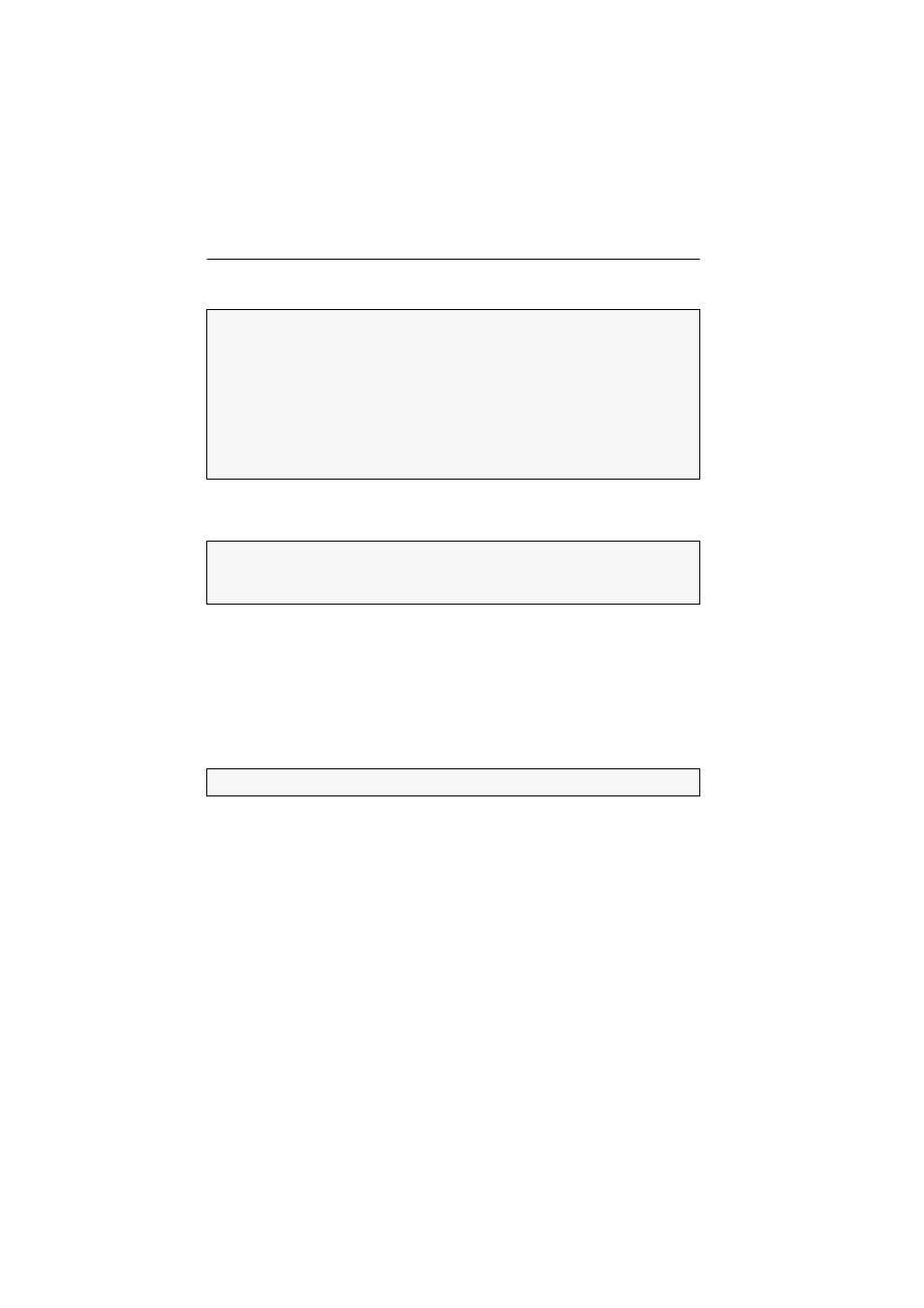
Installation
3 · G&D DevCon-Center
Installation
Establishing a connection to up to two local networks
Network A:
Insert a category 5 twisted pair cable (or better).
Network B:
If you want to integrate the DevCon-Center appliance into another network,
insert the category 5 (or better) cable into this interface.
Connect the other end of the cable to the local network.
Establishing the power supply
Main Power:
Insert the supplied PowerCable-2 Standard power cable.
Red. Power:
Insert the supplied PowerCable-2 Standard power cable. This provides the
device with a second, redundant power supply.
Initiation
After the appliance has been properly installed, it is ready for operation. Switch on
the Main Power and optionally the Red. Power power pack.
When choosing a location for the device, please ensure to comply with the
ambient temperature limit (see Technical data on page 10 ff.) close to the device.
The ambient temperature limit must not be influenced by other devices.
When installing the devices, make sure to only place a maximum of three devices
directly on top of each other. This way, a good circulation of air is provided and
mutual thermal interference can be avoided. After having installed three devices,
provide for a distance (at least 2 cm).
Do not cover the ventilation openings. For reasons of electric safety, mount the
device variants with ventilation openings only horizontally.
NOTE:
Connect the other end of the cable to the network interfaces of any compu-
ter for the initial configuration of the network interface(s).
After the initial configuration (see page 4), the cable is connected to the local network.
NOTE:
The interfaces USB 2.0, RS485 and RS232 are provided for future expansions.