Installing s420 – HiTi S420 User Manual
Page 7
Advertising
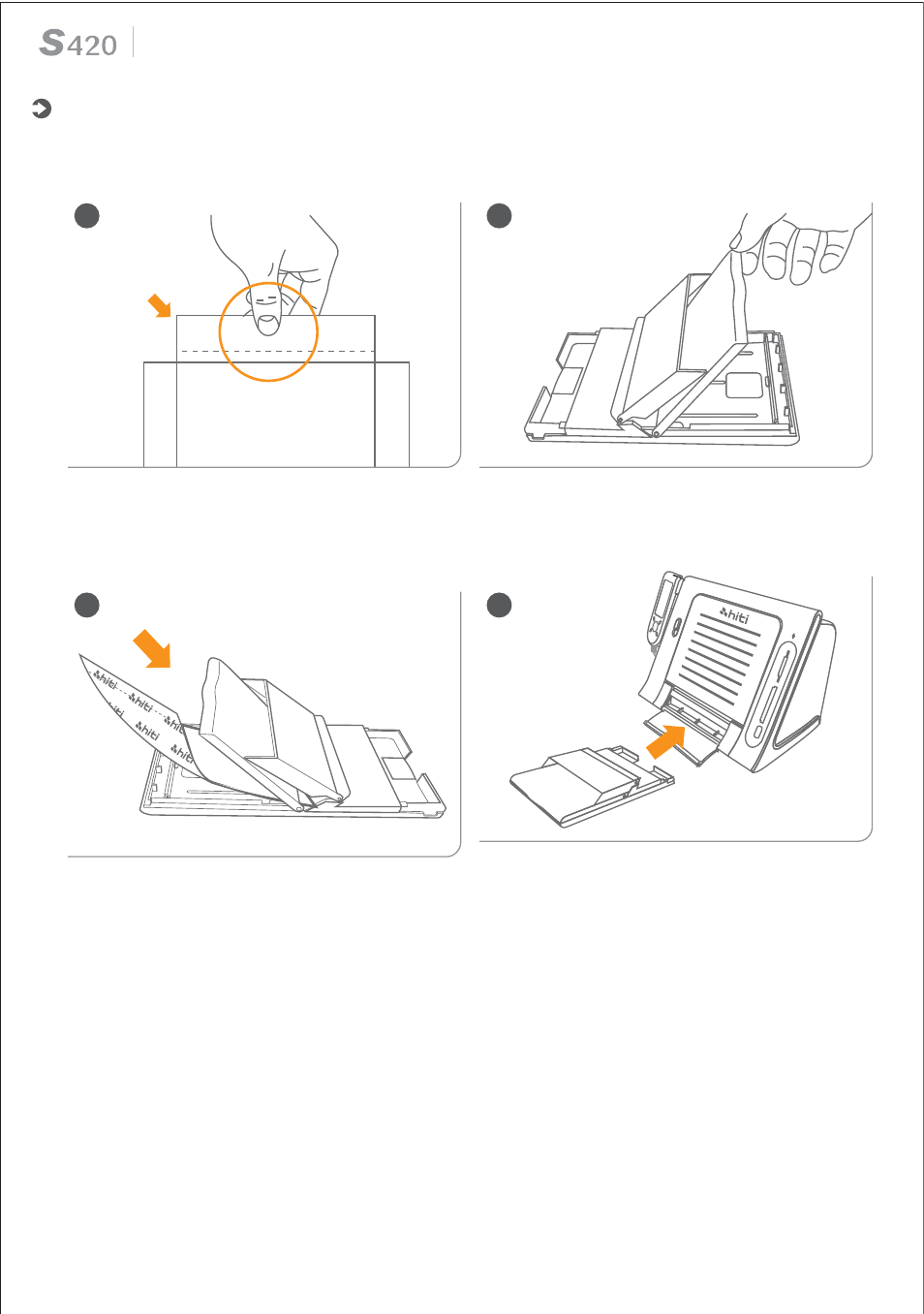
Loading photo papers
1
2
Open the paper cassette cove r .
3
Load photo papers into the paper cassette and
then close the cove r .
4
Open the paper cassette door on the printer
and insert the paper cassette.
※
06
Broadside
Installing S420
Follow the demonstration to correctly remove
photo papers from the packing.
Please hold the perforated side of photo paper and avoid touching the surface when taking
them out from the packing
Advertising