HuddleCamHD 12x User Manual
Page 10
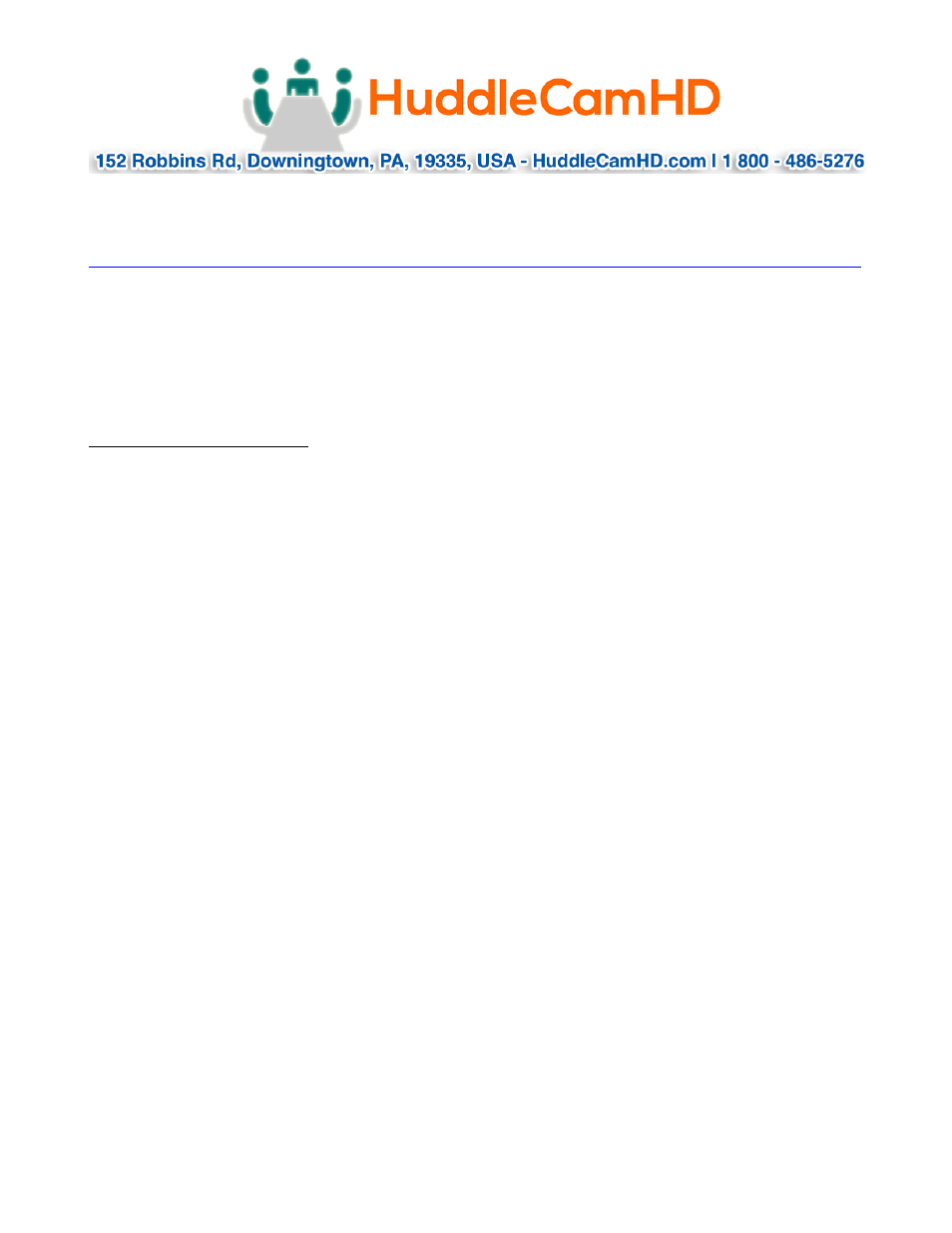
Ver 1.2 1/26/15
OSD MENU……………………………………………………………………………………………..
On Screen Display Menu - Use the OSD menu to access and change the
camera’s settings.
Note: You cannot manually move the camera (pan/tilt) when the OSD menu is
visible on the screen.
The Menu is as follows:
•
LANGUAGE
Default Value: English
Changes the cameras menu language: Chinese/English
•
SYSTEM OPTION
◦
PROTOCOL
Default Value: VISCA
Changes the Cameras Protocol Type: Visca/Pelco-P/Pelco-D
◦
ADDR
Default Value: 01
Visca (1-7) Pelco-P/Pelco-D (1-63)
◦
B. RATE
Default Value: 9600
2400/4800/9600/115200
◦
RS485
Default Value: Off
On when using RS485 Communication (On/Off)
◦
ARM. VER
Default Value: 1.0A
On when using RS485 Communication (On/Off)
◦
FPGA. VER
Default Value: 1.0
On when using RS485 Communication (On/Off)
◦
CAM. VER
Default Value: 010404
On when using RS485 Communication (On/Off)
◦
MODEL
Default Value: UH-S
Auto/Manual