Dip-switch & rotary switch settings – HuddleCamHD 12x User Manual
Page 7
Advertising
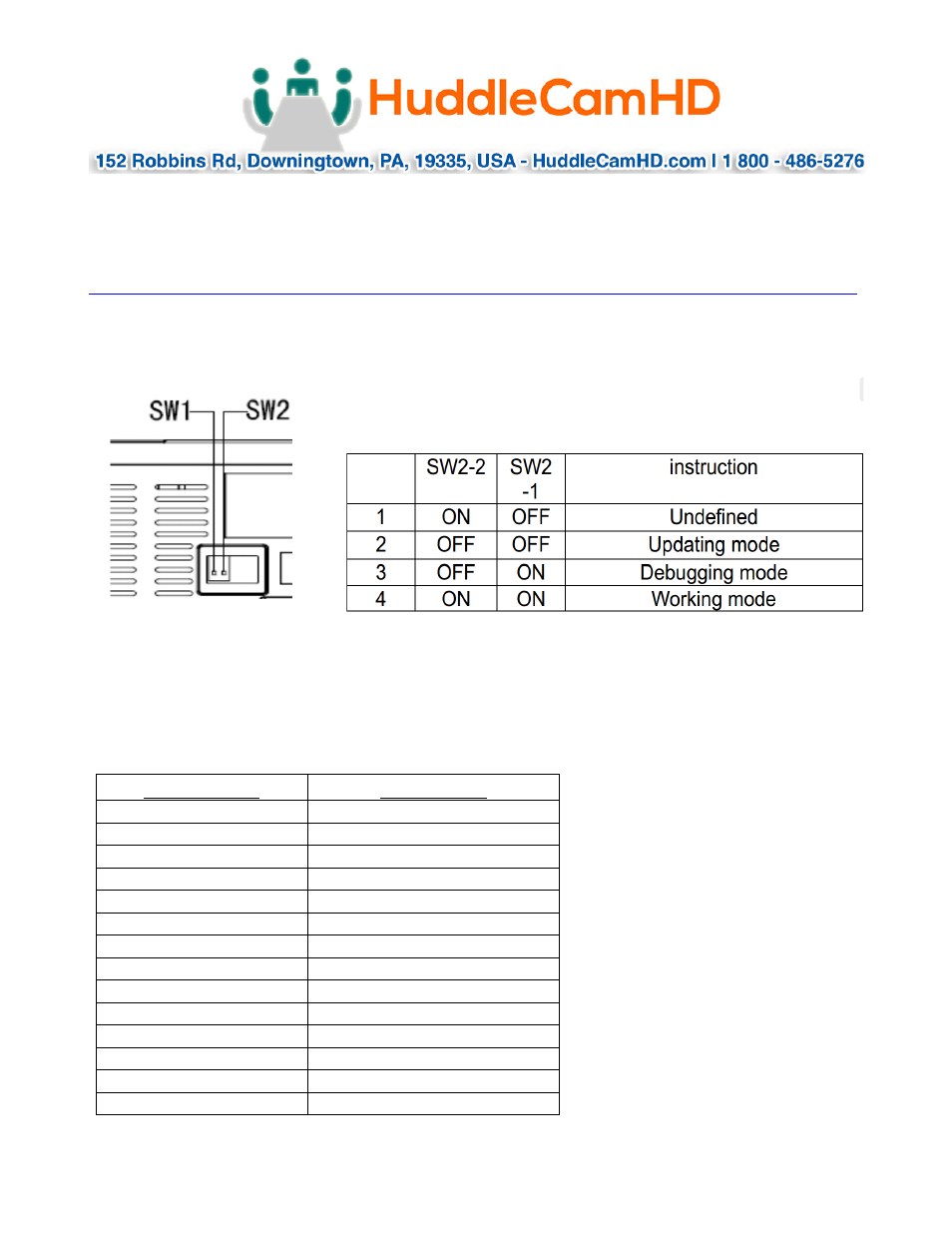
Ver 1.2 1/26/15
6. Additional Mounting Holes
Will accept 1/4-20 bolt from 3
rd
party tripod, wall or ceiling mount.
4. Dip-Switch & Rotary Switch Settings……………………………………………….
Dip Switches – For putting camera in setup modes.
Note: When changing Dip-Switch settings, make all changes with camera powered
off.
Rotary Switches – For selecting output resolution.
Dial Setting
Resolution
0
1080p-60
1
1080p-50
2
1080p-30
3
1080p-25
4
720p-60
5
720p-50
6
720p -30
7
720p -25
8
---
9
---
A
---
B
---
C
---
D
---
Advertising