Bottom view – HuddleCamHD 12x User Manual
Page 6
Advertising
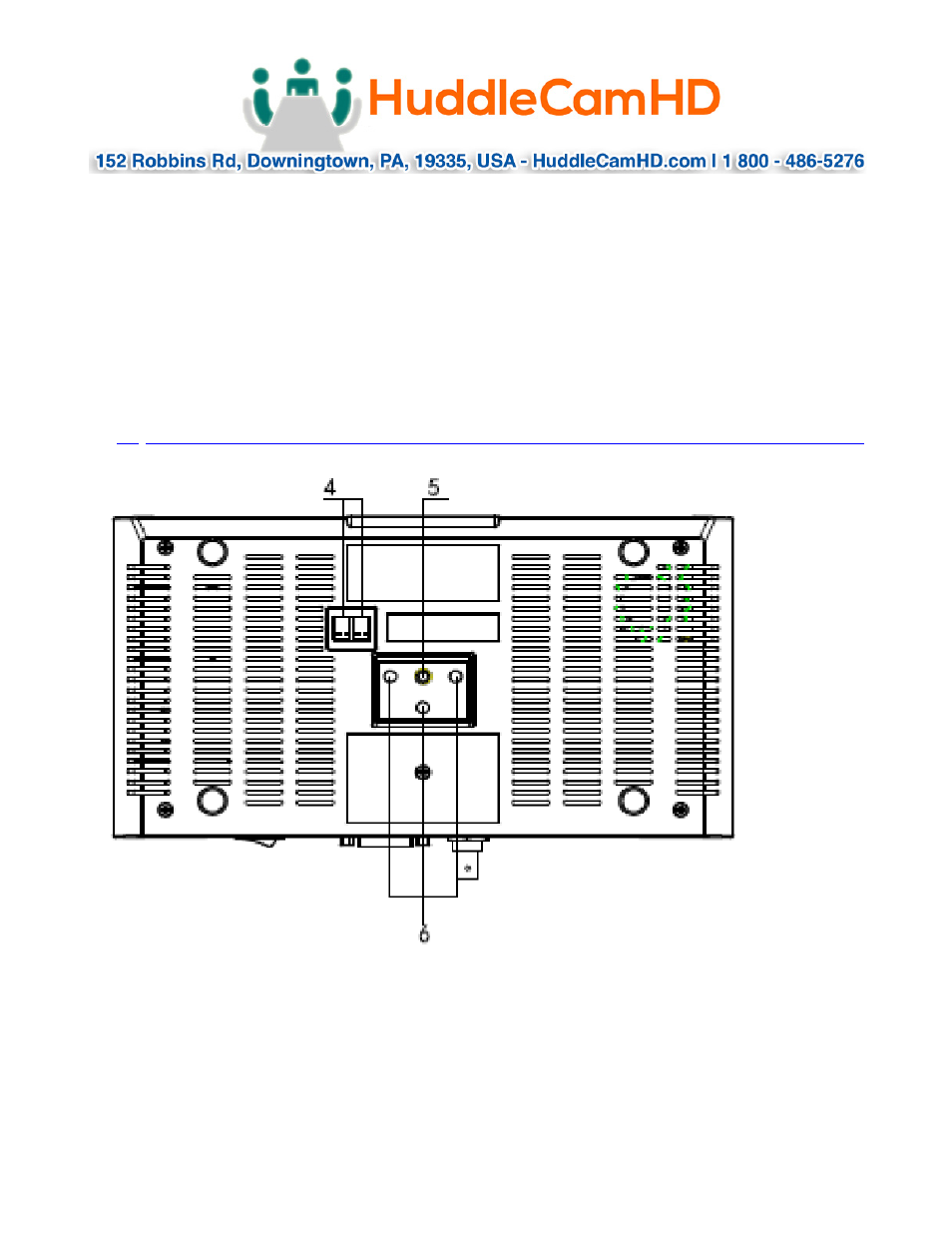
Ver 1.2 1/26/15
Provides simultaneous digital or analog video output to monitor.
11. 12VDC Input Power Supply Jack
Only use the Power Adapter supplied with this camera.
12. Power Indicator Light
Red LED illuminates when unit is powered.
2. Bottom View………………………………………………………………………………….
4. Dip Switches
For putting camera in setup modes.
5. Tripod Screw Hole
Will accept 1/4-20 bolt from 3
rd
party tripod, wall or ceiling mount.
Advertising