Hummer 2009 H2 User Manual
Page 241
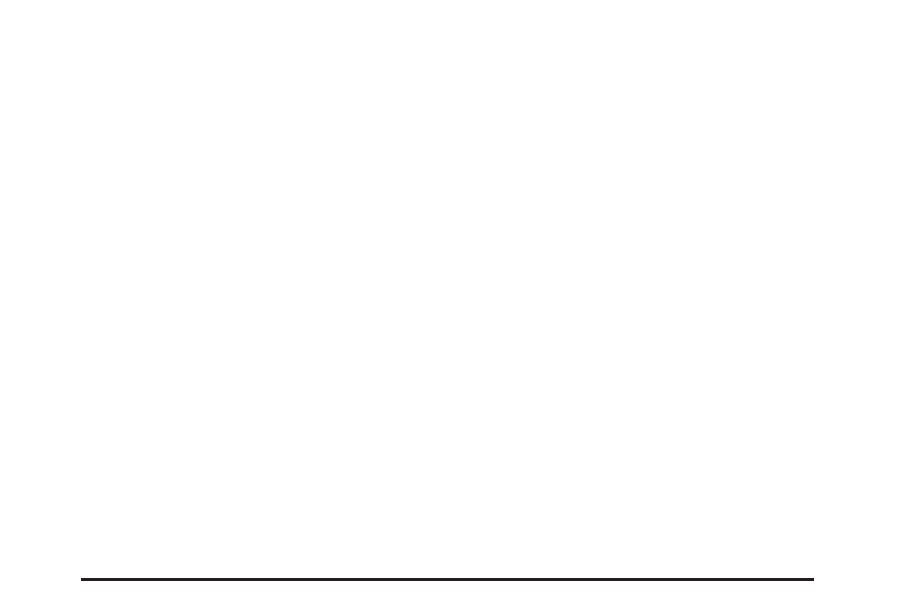
Z
EJECT or CD (Eject): Press and release this
button to eject the disc that is currently playing. A CD
ejecting from a radio with CD and DVD, ejects from the
bottom slot. A beep sounds and Ejecting Disc displays.
Once the disc is ejected, Remove Disc displays. The disc
can be removed. If the disc is not removed, after several
seconds, the disc automatically pulls back into the player.
For the Six-Disc CD player, press and hold this button for
two seconds to eject all discs.
Z
DVD (Eject): Press and release this button to eject
the disc that is currently playing in the top slot.
A beep sounds and Ejecting Disc displays.
If loading and reading of a disc cannot be completed,
such as unknown format, etc., and the disc fails to eject,
press and hold this button for more than five seconds
to force the disc to eject.
f
(Tune): Turn this knob to select tracks on the CD
that is currently playing.
©
SEEK
¨
: Press the left SEEK arrow to go to the
start of the current track, if more than ten seconds on the
CD have played. Press the right SEEK arrow to go to the
next track.
For Radios with CD and DVD, Press the left SEEK
arrow to go to the start of the current track, if more
than five seconds on the CD have played. If less than
five seconds on the CD have played, the previous track
plays. Press the right SEEK arrow to go to the next track.
If either SEEK arrow is held, or pressed multiple times,
the player continues moving backward or forward through
the tracks on the CD.
s
REV (Reverse): Press and hold this REV button to
reverse playback quickly within a track. Sound is heard at
a reduced volume. Release this pushbutton to resume
playing the track. The elapsed time of the track displays.
\
FWD (Fast Forward): Press and hold this button to
advance playback quickly within a track. Sound is heard
at a reduced volume. Release this button to resume
playing the track. The elapsed time of the track displays.
3-85