Chapter 8, Installing 2.5” ssd, Chapter 8 installing 2.5” ssd – IBASE FWA6304-D25 User Manual
Page 16
Advertising
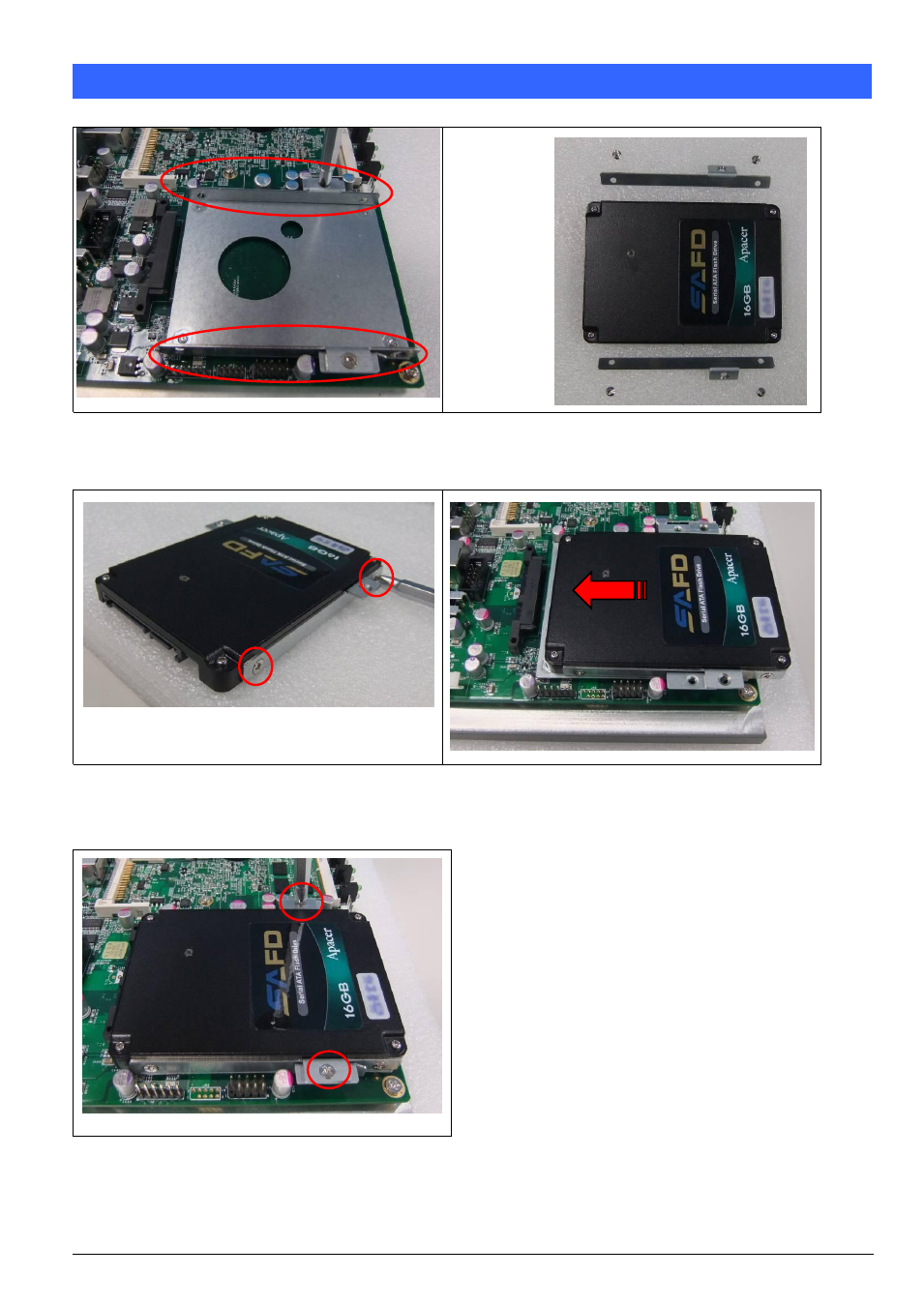
FWA6304-D25 Series
User’s Manual
15
Chapter 8
Installing 2.5” SSD
Fig. 8-1 Loosen two screws to remove left &
right side brackets
Fig. 8-2 Fasten brackets on SSD with four
screws
Fig. 8-3 Fasten both brackets on SSD with four
screws
Fig. 8-4 Insert SSD into onboard SATA
connector.
Fig. 8-5 Fix SSD & brackets with two screws
SATA
Connector
SATA
Connector
Advertising