3 [c20 to c24] setting forced hdmi output mode, C20 to c24] setting forced hdmi output mode, C10] setting how long – IDK VAC-5000HD User Manual
Page 35: Video output requests of sink, Device are, Ignored, C20 to c24] setting, Forced hdmi output mode
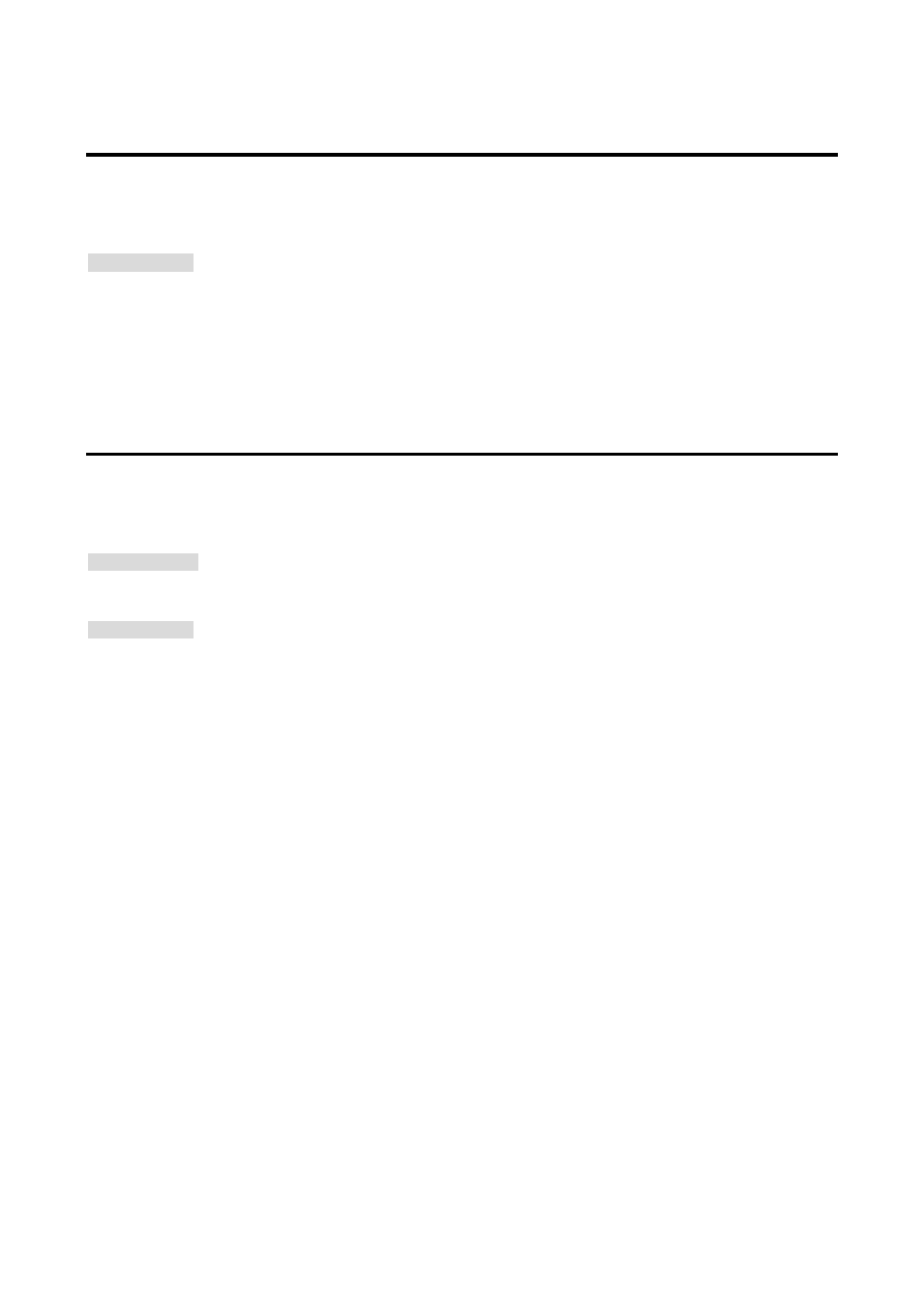
VAC-5000HD User’s Guide
35
7.3.2
[C10] Setting how long video output requests of sink device are ignored
You can set how long signals for requesting video output that are sent from the sink device are ignored If
those signals are repeatedly sent from the sink device within a short cycle, the VAC tries to set the video
output every time. Video can be output correctly by setting this menu.
Setting values
oFF: No masking [Default]
02 to 15:2 to 15 [sec.]
Note: This setting applies to all outputs.
7.3.3 [C20 to C24] Setting forced HDMI output mode
In order to output signals, the VAC acquires EDID from the sink device to determine if the sink device is using
HDMI or DVI signals. If the sink device cannot do it for any reason, problems will occur (for example, audio
cannot be output). In such a case, use the forced HDMI mode to output signals.
Menu numbers
C20 to C24 :OUT1 to OUT5
Setting values
oFF
: Normal operation [Default]
Err
: Forced HDMI mode (Use this mode if an EDID acquisition error occurs).
ALL
: Always HDMI mode
Note: If you use the Forced mode (“Err”), set the EDID resolution to the appropriate EDID other than
EXTRNAL EDID (“01”). Otherwise, the source device cannot acquire the EDID and the device
may not output correct video or audio.