IDK VAC-5000HD User Manual
Page 46
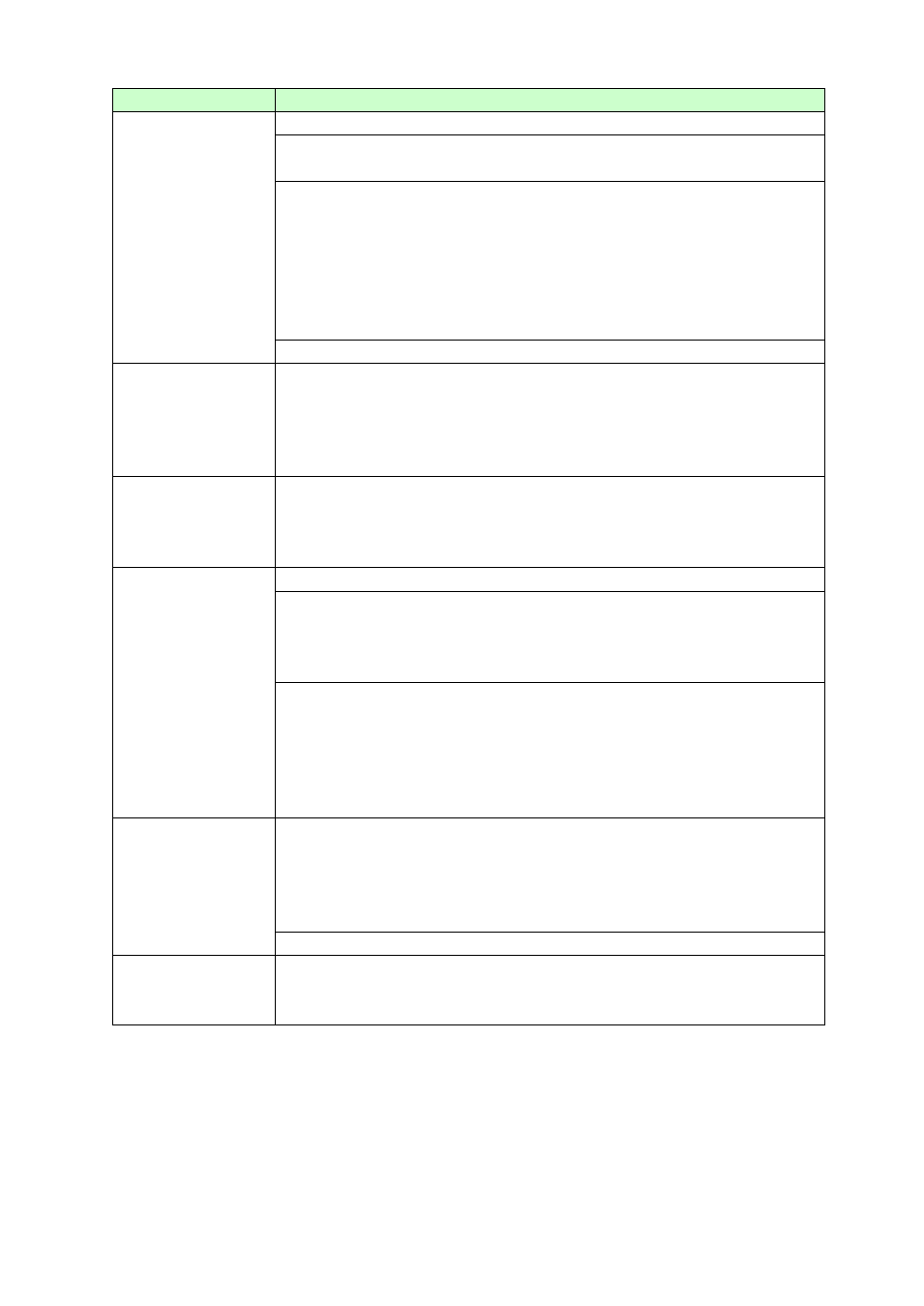
VAC-5000HD User’s Guide
46
Problem
Check item
Video is displayed,
but audio is not
output.
Verify that audio output is turned on.
If there are multiple output connectors in the source device, check the audio
output setting of the source device.
Verify that audio whose format is supported by the connected sink device is
input. Especially, LCD monitors may not output 88.2 kHz or higher linear PCM
and compressed audio (such as Dolby Digital and DTS).
In order to play a Blu-ray disc having compressed audio, check the audio
output setting of the source device.
You can also control audio signals that will be output from the source device
by setting EDID.
Verify that DVI signals are not being output from the source device.
Even though
multi-channel audio
is played, only audio
signals of 2 channels
are output.
For multiple channel play, change the EDID setting which is set to 2 channels
by default.
Audio is output from
HDMI output, but it is
not output from
analog audio output.
If compressed audio (such as Dolby Digital and DTS) is input, analog audio is
not output. Only 2-channel linear PCM is supported for analog audio output.
Audio is output from
analog audio output,
but it is not output
from HDMI output.
Verify that audio output is set to ON.
Verify that audio can be output by the connected sink device with the selected
resolution.
If an output resolution for PCs (VGA to QWXGA) is selected, the sink device
may not output audio.
Verify that the selected sampling frequency is supported by the connected
sink device.
Some LCD monitors cannot output high-sampling frequency audio
(88.2kHz or higher).
Audio signals output from the source device can be controlled by setting
EDID.
Compressed audio
(such as Dolby
Digital and DTS) is
not output from the
source device.
Inputting compressed audio is limited by the EDID setting(factory default). In
order to use compressed audio, change the EDID setting.
Check the audio output setting of the source device.
Devices cannot be
controlled by CEC.
If you use CEC, enable the HDMI link control function of devices to be
connected to the VAC, such as LCD TVs and Blu-ray disk recorders.