6 specifications, 1 pin assignments of hdmi type a connector, 2 rs-232c pin assignments – IDK OPF-H1000-A User Manual
Page 20: Specifications, Pin assignments of hdmi type a connector, Rs-232c pin assignments, 6specifications
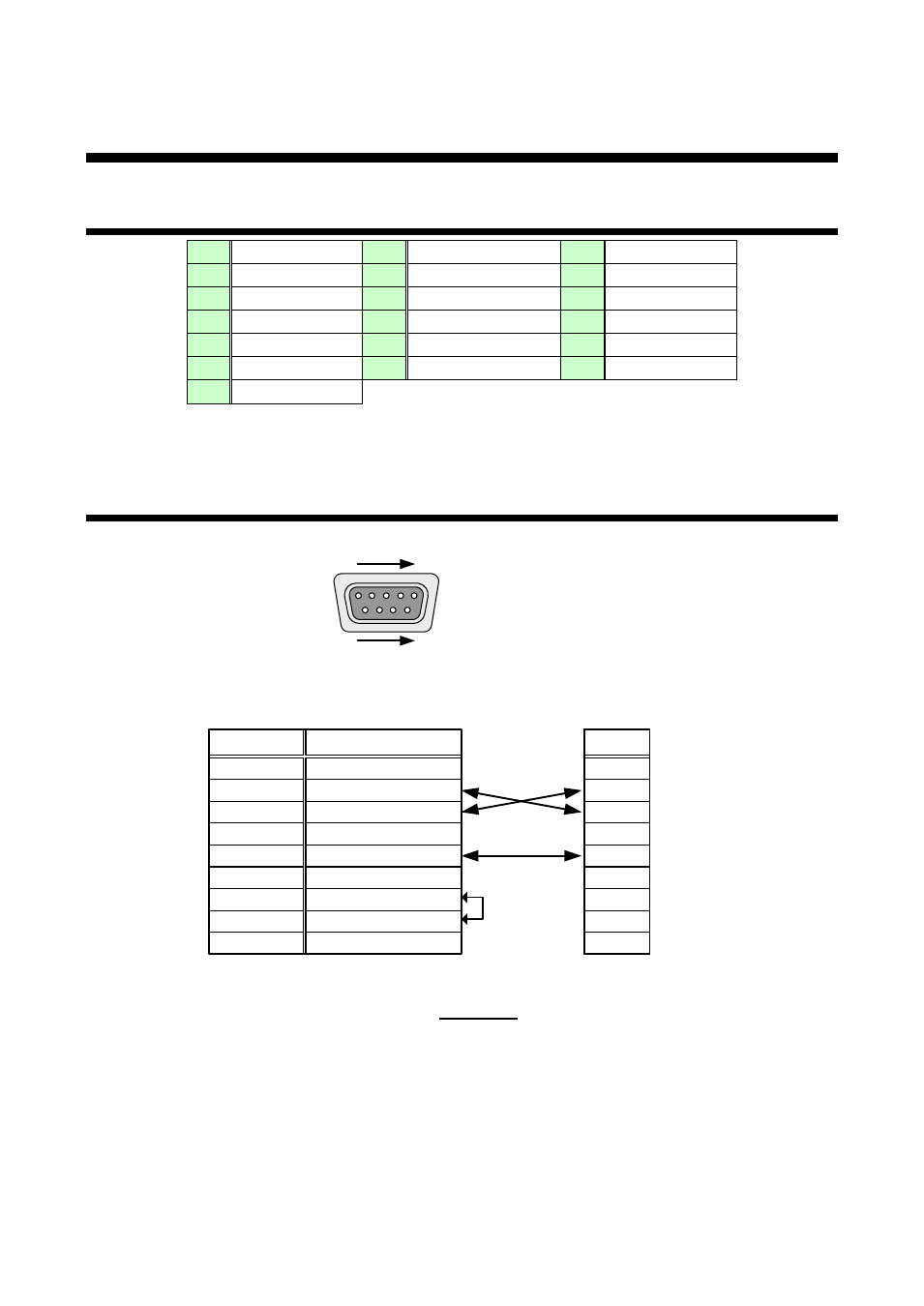
OPF-TH1000-A/OPF-RH1000-A User’s Guide
20
6
Specifications
6.1 Pin assignments of HDMI Type A connector
1
TMDS Data2+
2
TMDS Data2 Shield
3
TMDS Data2-
4
TMDS Data1+
5
TMDS Data1 Shield 6
TMDS Data1-
7
TMDS Data0+
8
TMDS Data0 Shield 9
TMDS Data0-
10
TMDS Clock+
11
TMDS Clock Shield
12
TMDS Clock-
13
CEC
14
Reserved (N.C.*)
15
SCL
16
SDA
17
DDC/CEC Ground
18
+5 V Power
19
Hot Plug Detect
*N.C.: No connection
6.2 RS-232C pin assignments
D-sub9 pin locations
Male
1
5
RS-232C connector
6
9
RS-232C connector Pin assignments
RD
TD
N.C.
N.C.
N.C.
N.C.
GND
RTS
CTS
Pin No.
1
3
2
4
6
5
7
9
8
Signal
RD
TD
N.C.
N.C.
N.C.
N.C.
GND
RTS
CTS
Signal
(RX data)
(TX data)
(Ground)
(TX request)
(RX request)
OPF-H1000-A side
PC side
(No connection)
(No connection)
(No connection)
(No connection)
Pin assignments when connected to a PC
Note: Make sure to use a cross cable.