Other shoq presenter features – ILS Sho-Q User Manual
Page 8
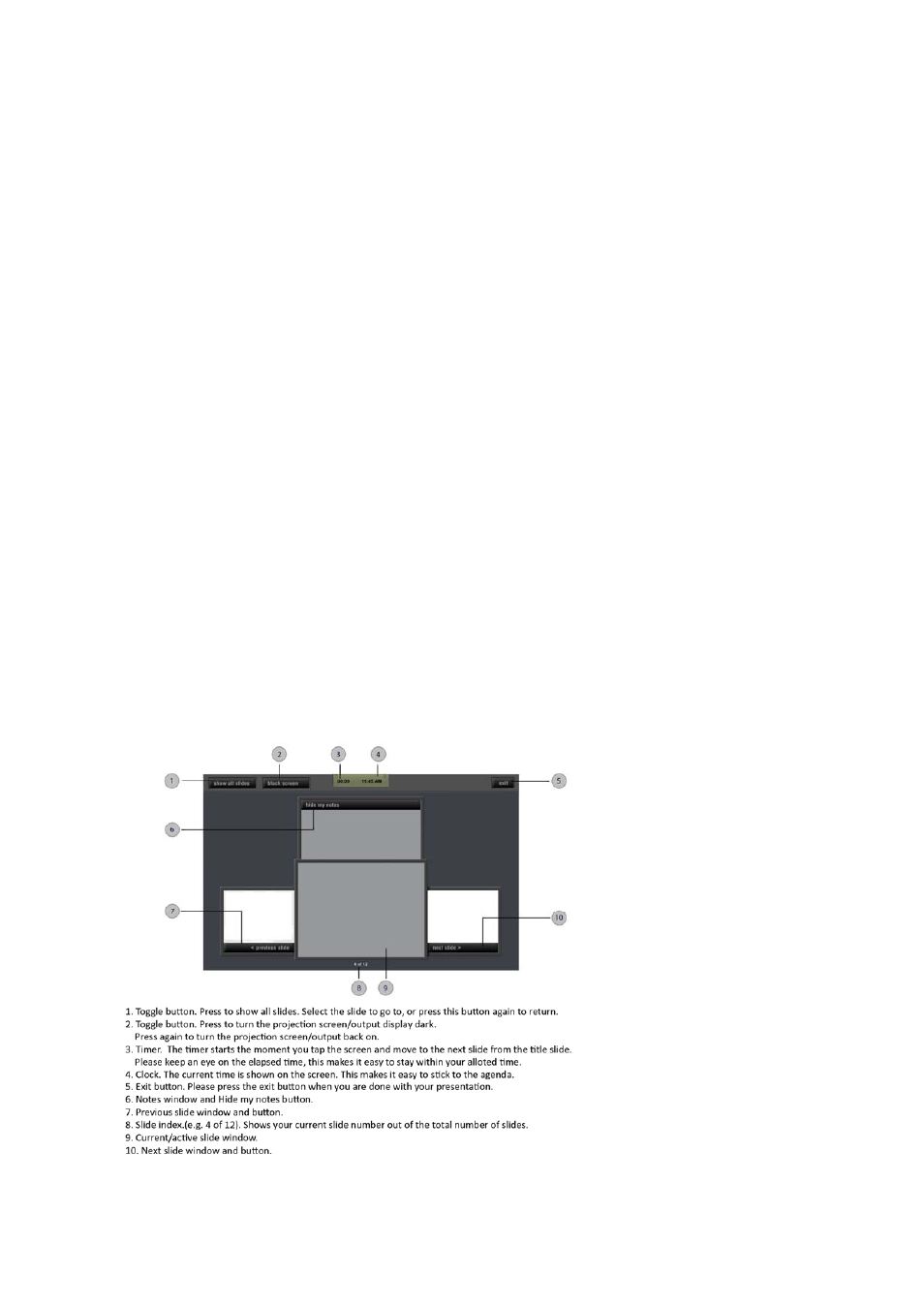
8
Embedded multimedia
You may have video and or audio files embedded in your slide. If PowerPoint can handle them, Sho‐Q
can handle them. However PowerPoint has frequently no control over the behavior of such media.
Where sho‐Q can help, it will offer control options.
Preparing your presentation with Planner, Browser or Pre‐processor will allow you to properly take
care of inserting WMP or FLASH media files.
If the multimedia sections starts on‐click, Sho‐Q will offer the play controlf.
There are only a limited amount of file formats on which the user may exert control, i.e. through using
Windows Media Player.
If the multimedia starts automatically and the multimedia is not a WMV or WMA file format, it will just
play and Sho‐q will not offer controls. You can skip by moving to the next slide, or replay by moving to
the previous slide and hit next slide again to start playing.
If sho‐Q can control the media file it will offer a pause function (
||
) as well.
To prepare your lectern for multimedia compatibility, read chapter Expanding sho‐Q compatibility for
multimedia.
Embedded links to external programs
Sho‐Q Presenter does not support external link other than links to WMP and Flash formats.
Interactions on the second display have been de‐activated.
Using a presenter remote controller
When using a traditional wireless or RF presentation remote controller, the PowerPoint slides will
advance on the output port and sho‐Q Presenter view will keep in synch with the presentation.
This allows you to freely move around away from the lectern if you desire to do so.
Other ShoQ Presenter features