Activox duo2 stationary base control panel – Inova Labs Activox DUO2 User Manual
Page 10
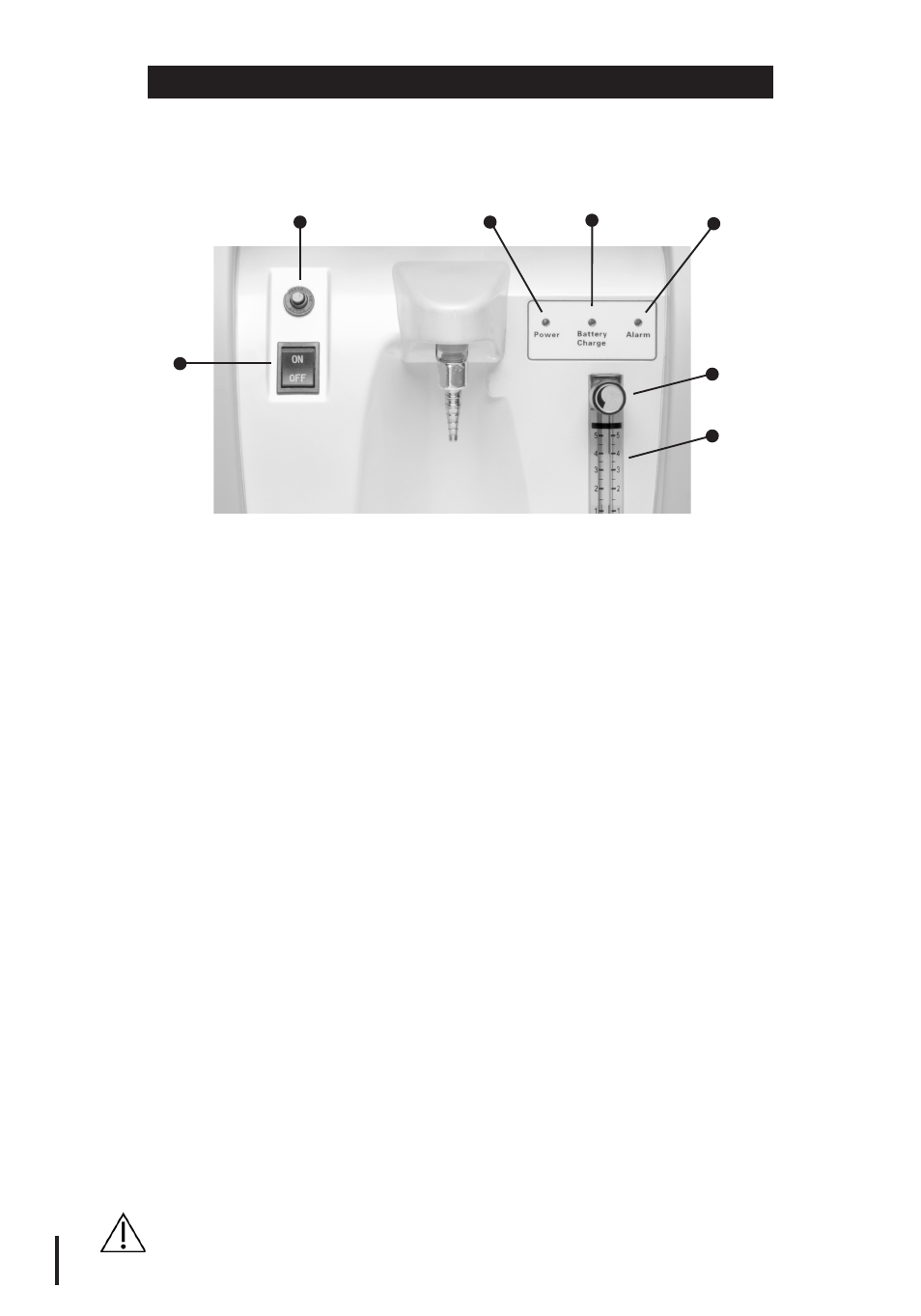
Activox DUO2 Stationary Base Control Panel
USER CONTROLS
Power Switch: Turns the stationary base on or off.
Reset Button: If the internal circuit breaker has been tripped, the
Reset Button will extend, an audible alarm will sound continuously
for approximately 2 seconds, the unit will shut down and the POC will
function as though it were not connected to the stationary base. To
reset the internal circuit breaker, press the Reset Button.
Power Indicator: This LED will indicate if the stationary base is on
or off.
External Battery Charge Indicator: This LED will indicate if an
External Battery connected to the stationary base is charging. The LED
will flash if the External Battery is charging and will remain solid if it
is fully charged.
Alarm Indicator: This LED will indicate an alarm. Alarms may
consist of an audible and/or visual signal. Please reference the Alarm
Indicator diagram on pg. 16 to determine the cause of the alarm.
Flow Setting Control Dial: This dial is used to adjust the oxygen
flow within a range of 0 and 5 liters per minute (LPM).
Flow Setting Meter: This meter will indicate the oxygen flow
settings in LPM.
Audible Signals: An audible signal (beep) will indicate either a
change in operating status, or a condition that may need response
(alarm). Audio response will vary among users depending upon
hearing abilities.
CAUTION: Using unauthorized accessories may impair performance
and may void all warranties.
8
Flow Setting
Control Dial
Flow Setting
Meter
Power
Indicator
Reset
Button
External Battery
Charge Indicator
Alarm
Indicator
Power
Switch