Inova Labs Activox DUO2 User Manual
Page 15
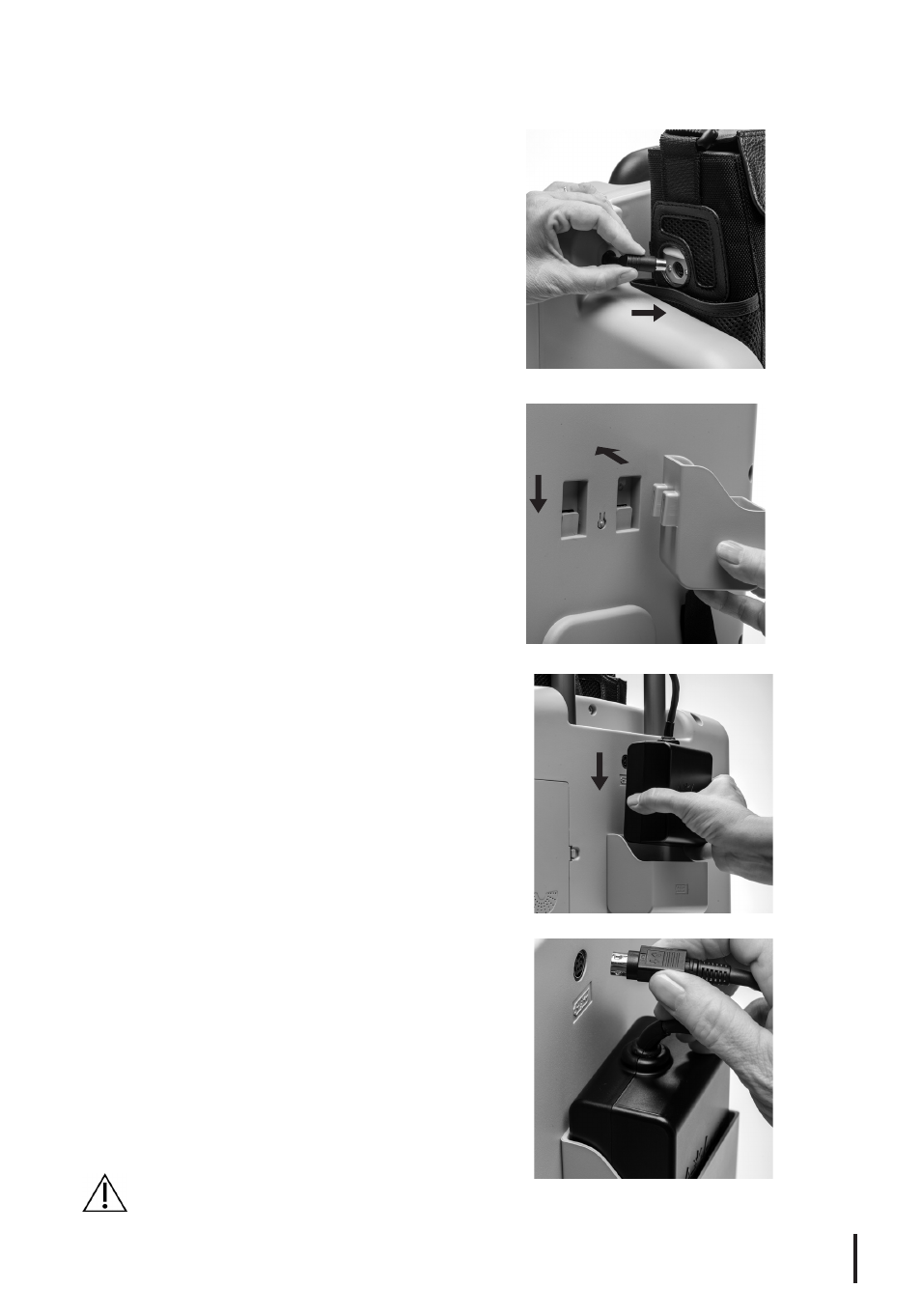
OPERATING
INSTRUCTIONS
continued
13
3. Plug the POC Connection Cable into
the port on the left side of the POC. All
three pulse setting LEDs will illuminate
on the Activox POC.
NOTE: Ensure that the POC has at
least a partial internal battery charge
before connecting it to stationary base
that is powered on.
4. If an External Battery was purchased:
A. To attach the External Battery
Crate: (1) Insert the mounting
tabs on the External Battery Crate
into the holes on the backside of the
stationary base and (2) Slide the
External Battery Crate down until it
locks into place.
B. Place the External Battery in the
External Battery Crate.
C. Connect the External Battery to
the External Battery Port located
above the External Battery Crate.
The flat end of the cable should
be facing up. Verify the Battery
Charge LED on the front of the
unit is flashing.
*
It should take
approximately eight hours to fully
charge the External Battery.
CAUTION: Only use external batteries approved by Inova Labs.
*
NOTE: The External Battery will begin charging after the Internal Battery
in the POC has reached a 100% charge. The External Battery will also
charge when the POC is not connected to the DUO2.
1
2