James Loudspeaker M1000 User Manual
Page 10
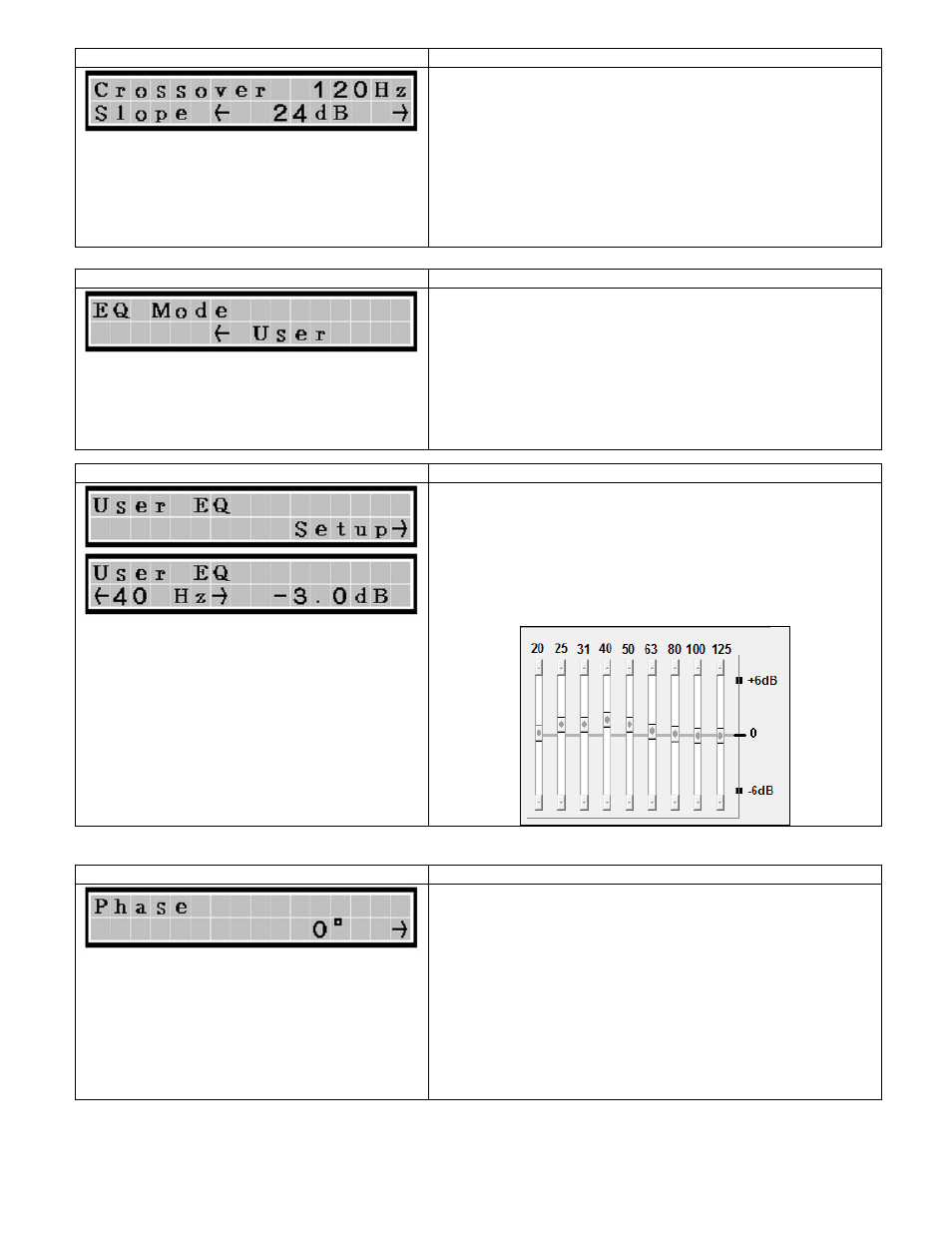
EQ Mode
The “EQ mode” setting allows six selections
- “Flat” removes any EQ and provides flat frequency response.
- “User” setting allows the user to adjust and program a
personal EQ curve.
- The 4 presets (EQ1 to EQ4) are factory presets and should
only be used when instructed by the factory.
NOTE: James may rename any Preset EQ to a specific James
Model of subwoofer.
Use “left” and “right” push buttons to set and “menu” to save.
User EQ Setup
ONLY AVAILABLE WHEN IN USER MODE.
In “User EQ” mode, the user can adjust and program nine 1/3
octave bands from 20 Hz to 125 Hz. (20, 25, 31, 40, 50, 63,
80,100,125 Hz) by using the left/right pushbuttons. At each
frequency, there is a +6 to -6 dB level adjustment in 0.5 dB
steps and can be adjusted by pressing the up/down
pushbuttons. This feature duplicates a typical third-octave
equalizer as show below.
Page 10
Crossover Slope
ONLY AVAILABLE WHEN IN SUB MODE.
This “Crossover Slope” setting allows the crossover slope to
be set from 6 dB/octave 36 dB/octave in 6 dB/octave
increments. The higher the slope, the less mid-band
information will get through to the subwoofer, but there will be
greater phase change which might effect the sound of the
system as a whole.
For reference, the crossover frequency is displayed in the
upper right hand corner.
Use “left” and “right” push buttons to set and “menu” to save.
Phase Setting Select
The “Phase” setting is used to adjust the phase/polarity of the
subwoofer to provide the best summing to the main speakers.
The physical placement and distance of the subwoofer in
relation to the main speakers may result in unwanted
cancelation of some of the bass and can be compensated for
by adjusting the phase setting.
The phase setting can be adjusted while listening for maximum
or best bass performance or by using a real time analyzer and
measuring the actual response of the system as a whole.
The phase adjustment is in 45 degree steps from 0 to 315
degrees.
Use “left” and “right” push buttons to set and “menu” to save.