Dsp menu tree – James Loudspeaker M1000 User Manual
Page 13
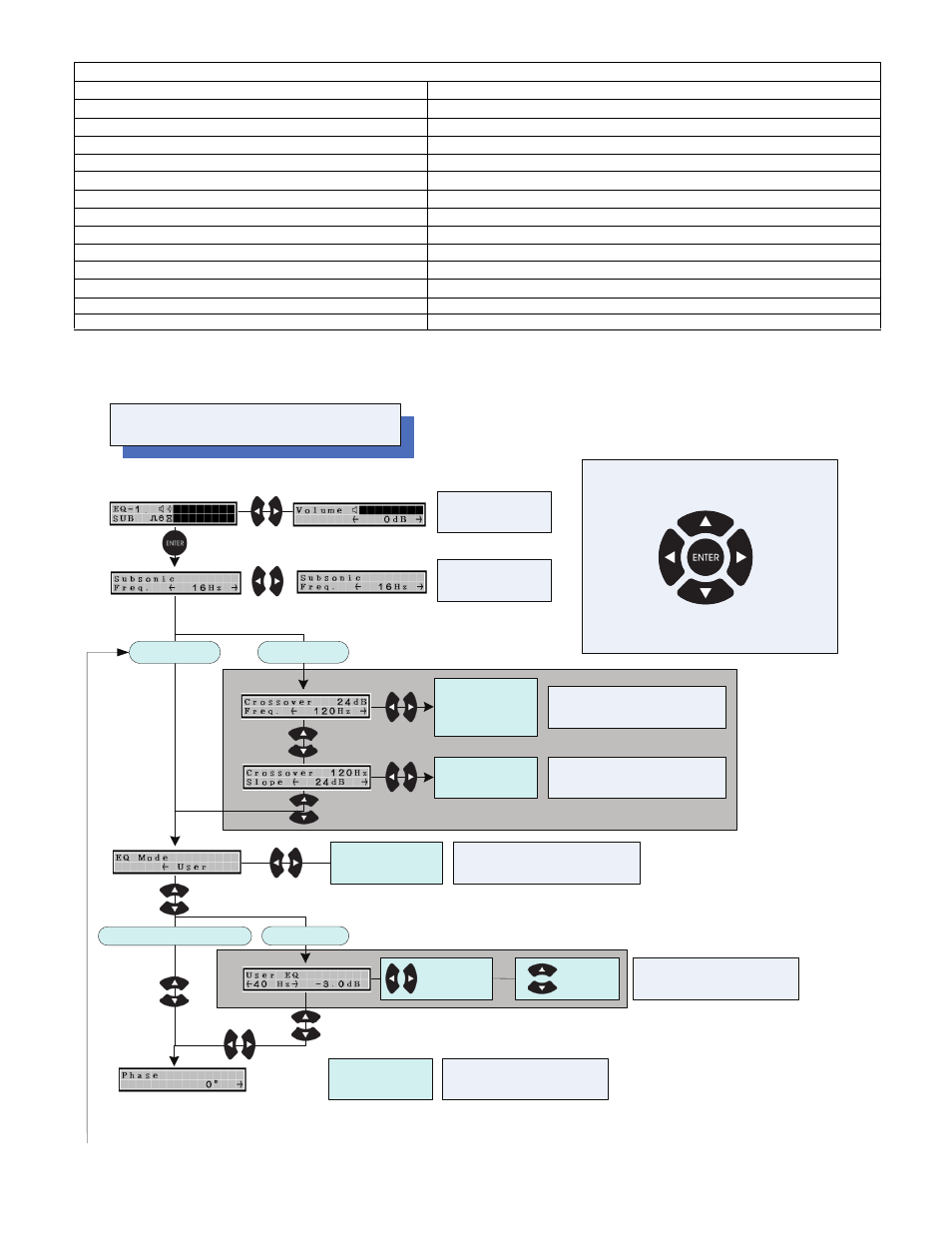
Page 13
If LFE mode
If SUB mode
If EQ-1 to EQ-4 or default
If USER
Flat, User, EQ-1
EQ-2, EQ-3, EQ-4
12 dB to 36 dB
Per octave
Set Freq
20 – 125 Hz
Set Level
+/- 6 dB
Sets the crossover frequency
40-125 Hz (in SUB mode only)
Sets the slope of the crossover
(in SUB mode only)
Select either Flat, USER EQ
which can be then adjusted by
the user, or 1 of 4 preset EQs
Select the third octave band
and then adjust the boost/cut
Adjusts volume 0 to
-79 dB
Sets subsonic filter
from 16-40 Hz
Sets crossover
frequency
40-125 Hz
DSP MENU TREE
START/NORMAL SCREEN
Navigation through the display menus is
Accomplished by the 5 button control pads on
the front panel of the M1000.
If no button is pressed for 3 seconds,
the display reverts back to “normal”.
0 to 315 Degrees
Set the Phase or best
summing to main speakers
Default Settings
DEFAULT SETTING
20 Hz
MENU ITEM
Subsonic filter (Freq)
Subsonic filter (Slope)
EQ
Phase
Limiter
Delay Units
Delay
Display
Auto Off
Mode
Ext Trigger
Lock
Volume
24dB/octave
Flat
0 Degrees
0dB (off)
msec
0
On
15 Mins
SUB
Off
Off
-30dB