James Loudspeaker M1000 User Manual
Page 3
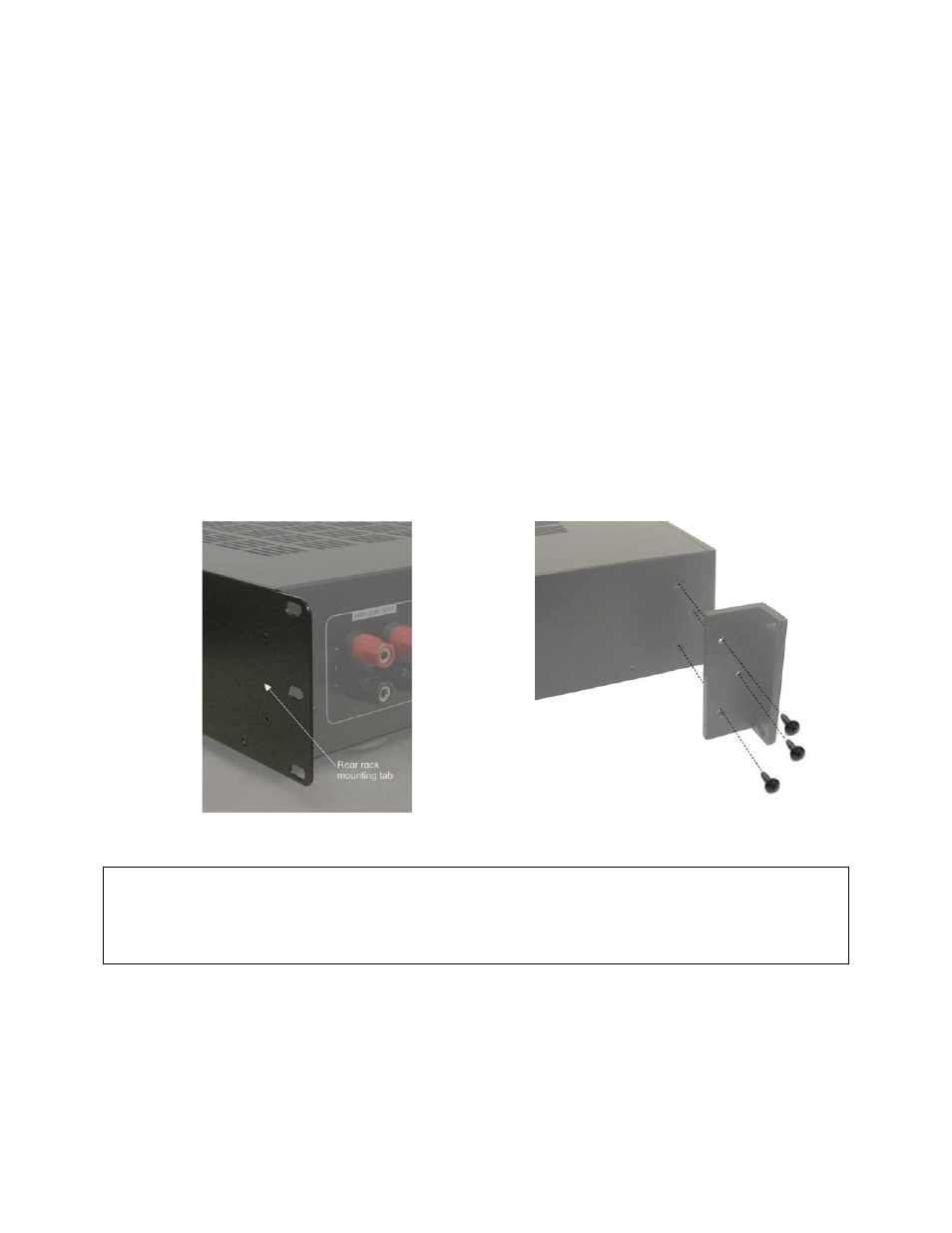
INTRODUCTION
The James M1000 is a high performance, class D, subwoofer amplifier capable of delivering a minimum of
1000W of clean power at 4 ohms. It uses advance DSP technology to allow sophisticated optimization of the
amplifier’s parameters to match the subwoofer being used and the environment in which the subwoofer is
installed. The M1000 features a large LCD display and 5 button controller to allow configuration of all DSP
settings. On the front panel there are black-out indicators for power, standby, clipping and signal presence.
The M1000 is a natural choice for every
INSTALLING RACK MOUNT EARS
If you plan to install your M1000 into a standard 19-inch rack, you must install the supplied rack ears.
(1) Remove the 6 screws from the sides n ear the front of the M1000 (3 on each side).
(2) Using the same screws, attached the supplied rack ear s to the M1000. If required, the 4 feet can also be
removed at this time by unscrewing the feet mounting screws located in the center of each foot.
(3) Due to the weight of the M1000, it is recommended th at the rear flanges be secured to the rear rack rails.
Hardware to do this is not supplied with the amplifier and is specific to the type and depth of rack you are
using. You are responsible to source the proper hardware to secure the rear mounting points.
Rear Rack Mounting Tab
Installing Front Rack Ears
CAUTION!
The M1000 amplifier is convection cooled and does not use a fan to eliminate noise and allow it to be
used in the listening environment. For this reason, ensure there is adequate ventilation above and below
the amplifier when rack mounted. Avoid placing heat generating equipment below it in the rack. If the
M1000 does not receive enough ventilation, if may overheat and switch to standby mode.
AC LINE VOLTAGE
The M1000 can be used on 110V-120V, 60Hz or 220v-240V, 50Hz AC lines. To change the operating line
voltage:
(1) Turn the power off using the rear power switch.
(2) If required, remove the IEC line cord and replace wi th an IEC AC cable that matches the AC wall socket.
NOTE: This should be a 10A rated cable.
Page 3
Upon startup, the display will show the firmware revision number.
James subwoofer installation.