Jetway Computer NF9VT User Manual
Page 42
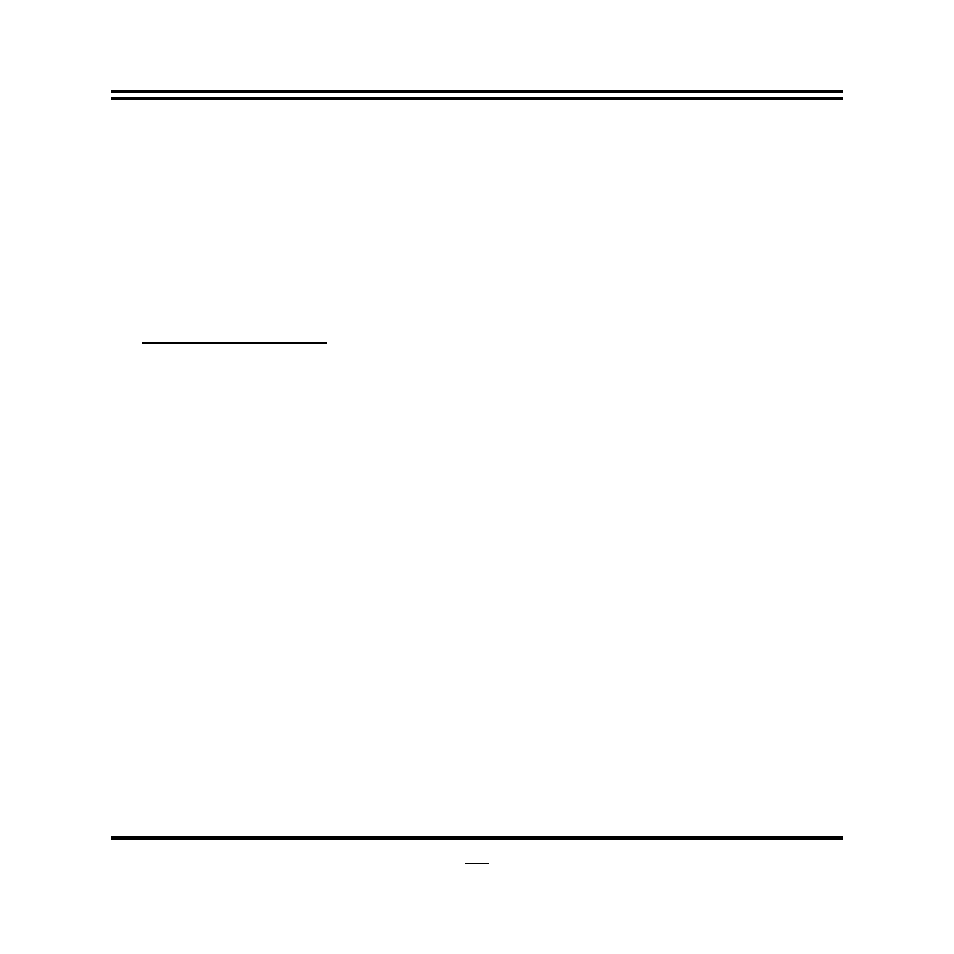
37
The optional settings: [Disabled]; [Enabled].
CPU C7 Report
Use this item to enable or disable CPU C7 (ACPI C3) report to OS.
The optional settings: [Disabled]; [Enabled].
Package C-state Limit
The optional settings: [C0]; [C1]; [C3] [C6]; [C7]; [No Limit].
SATA Configuration
Press [Enter] to make settings for the following sub-items:
SATA Configuration
SATA Controller
The optional settings: [Disabled]; [Enabled].
SATA Speed Support
The item is for user to set the maximum speed the SATA controller can support.
The optional settings are: [Gen1]; [Gen2].
SATA Mode
The optional settings are: [IDE Mode]; [AHCI Mode].
SATA Port/MSATA
The optional settings are: [Enabled]; [Disabled].
Network Stack Configuration
Press [Enter] to go to ‘Network Stack’ screen to make further settings.
Network Stack
The optional settings are: [Enabled]; [Disabled].
When set as [Enabled], the following sub-items shall appear:
Ipv4 PXE Support
The optional settings are: [Disabled]; [Enabled].
Use this item to enable Ipv4 PXE Boot Support. When set as [Disabled], Ipv4 boot
optional will not be created.
Ipv6 PXE Support
The optional settings are: [Disabled]; [Enabled].
Use this item to enable Ipv6 PXE Boot Support. When set as [Disabled], Ipv4 boot
optional will not be created.