Jetway Computer NF9VT User Manual
Page 47
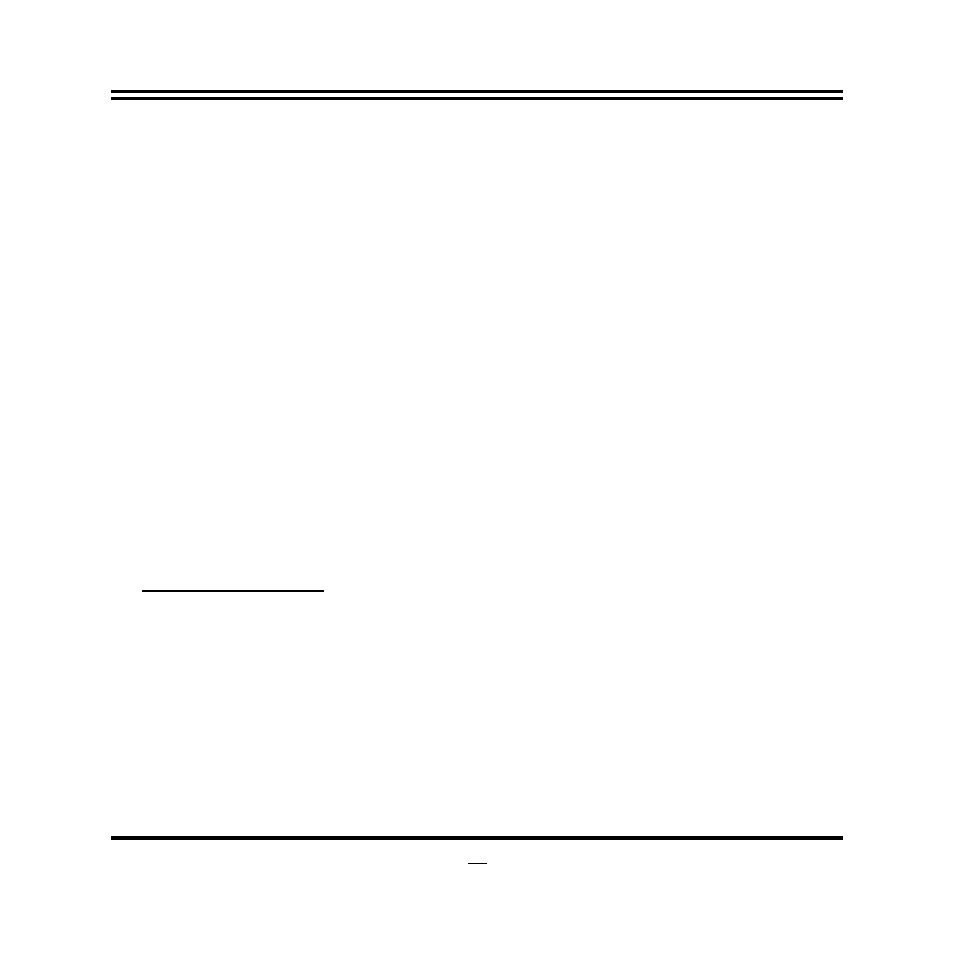
42
South Bridge
Press [Enter] to further setting USB device configuration.
PCIE Slot
The default settings is: [Enabled].
PCIE Slot Speed
The optional settings are: [Auto]; [Gen 2]; [Gen 1].
Mini PCIE
The optional settings are: [Enabled]; [Disabled].
Speed
The optional settings are: [Auto]; [Gen2]; [Gen1].
Onboard PCIE LAN
The optional settings are: [Enabled]; [Disabled].
Audio Controller
Use this item to control detection of the Azalia device.
The optional settings are: [Enabled]; [Disabled].
[Disabled]: Azalia will be unconditionally disabled;
[Enabled]: Azalia will be unconditionally enabled.
USB Configuration
Press [Enter] to make settings for the following sub-items:
USB Configuration
USB 3.0 Support
The optional settings are: [Auto]; [Enabled]; [Disabled].
USB 2.0 Support
The optional settings are: [Enable]; [Disabled].
*This item may or may not show up, depending on different configuration.
System State after Power Failure
Use this item to select AC power state when power is re-applied after a power
failure.
The optional settings are: [Always Off]; [Always On]; [Former State].
* The option [Always On] and [Former State] are affected by ERP function. Please
disable ERP to support [Always On] and [Former State] function.