What is windows to go – Kanguru Mobile Workspace v100 User Manual
Page 6
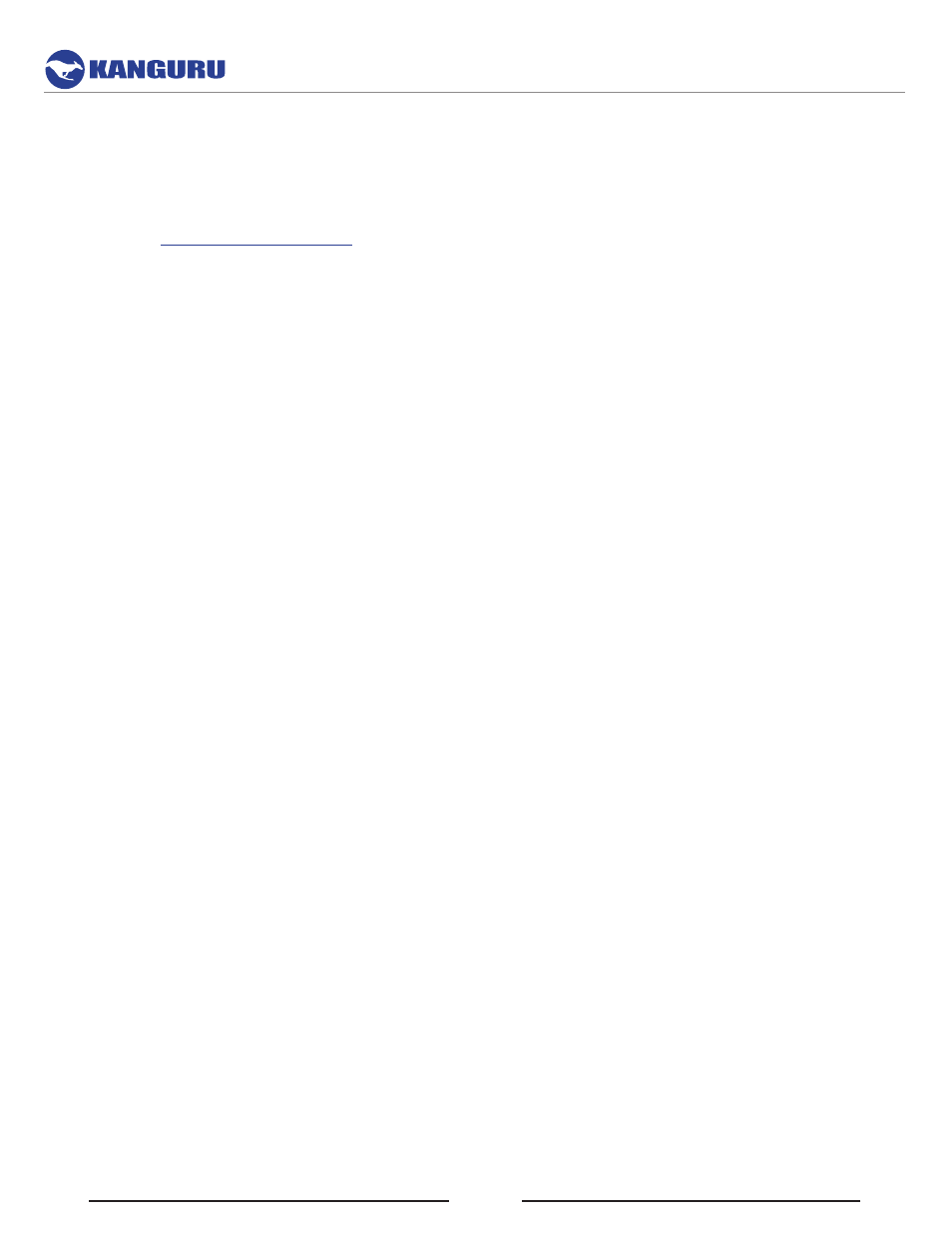
6
2.
What is Windows To Go?
Windows To Go is an Enterprise feature in Windows 8 and Windows 8.1 that allows you to create and
run a fully functional instance of Windows off of a USB flash drive from any PC that meets the Windows
7 or later
, regardless of the operating system running on the host PC. When a
host machine is booted from a Windows To Go drive, the user experience is the same as using a standard
Windows OS.
Windows To Go supports important Windows security and management features including Group
Policy, BitLocker, BranchCache, App-V, UE-V and Direct Access. This provides users with a safe and
convenient solution for working from different machines and locations. Windows To Go can use the
same system image that enterprises use for their desktops and laptops and can be managed the same
way. For example, a Kanguru Mobile Workstation device configured with a Virtual Private Network can
provide a trusted environment for secure, remote access into an enterprise network. Note: Windows To
Go is not supported by Windows RT
Differences Between Windows To Go and Typical Windows Installations
• Internal disks are offline. To ensure data isn’t accidentally disclosed, internal hard disks on the
host computer are offline by default when booted into a Windows To Go workspace. Similarly if
a Windows To Go drive is connected to a computer with a running OS, the Windows To Go drive
will not be displayed in Windows Explorer.
Note: If the Windows to Go drive is being provisioned using PowerShell or the Command Prompt
and not the Setup Wizard, then you can choose to change this functionality.
• Trusted Platform Module (TPM) isn’t used. Enabling BitLocker on a Windows To Go workspace
can prevent data loss in the event the drive is lost. When using BitLocker Drive Encryption, a pre-
operating system boot password will be used for security rather than the TPM since the TPM is tied
to a specific computer and a Windows To Go drives will likely move between multiple computers.
• Hibernate is disabled by default. To ensure that the Windows To Go workspace is able to move
between computers easily, hibernation is disabled by default. Hibernation can be re-enabled by
configuring the Group Policy settings.
• Windows Recovery Environment isn’t available. In the rare case that you need to recover your
Windows To Go drive, you should re-image it with a fresh image of Windows.
• Refreshing or resetting a Windows To Go workspace is not supported. Resetting to the
manufacturer’s standard for the computer doesn’t apply when running a Windows To Go workspace.
• Store is disabled by default on Windows 8. Apps licensed through the store are linked to hardware
for licensing. Since Windows To Go is designed to roam to different host PCs access to the store is
disabled. Windows 8.1 settings have been updated to allow you to access the Windows Store.
Note: If you are running Windows 8.1 and have purchased apps from the Microsoft Store, you
can simply log into your Microsoft account and download the application to your Windows to Go
device without having to purchase them again.