Listening to the selected lesson song, Lesson function – Kawai CA17 User Manual
Page 28
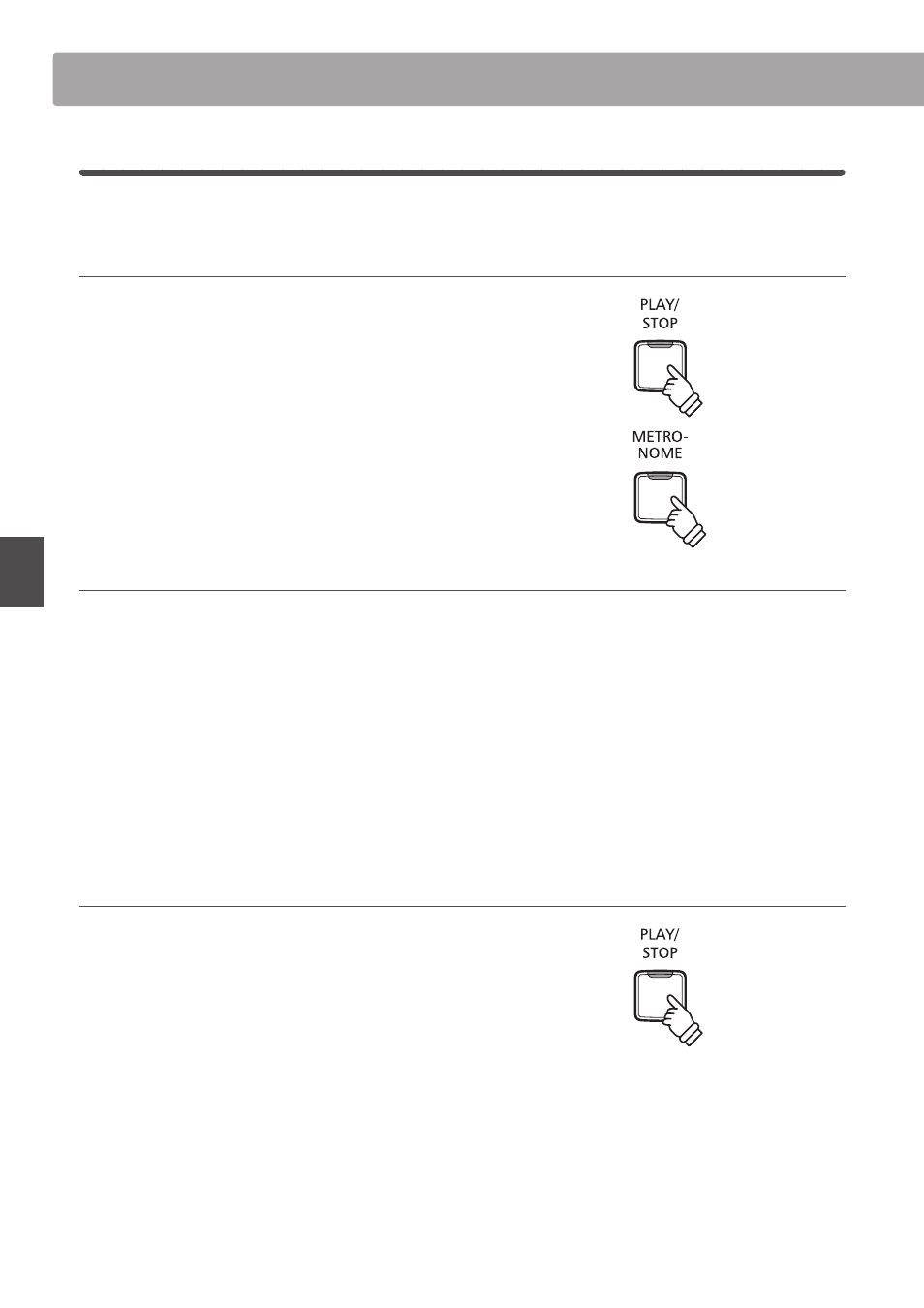
28
In
te
rna
l Songs
2
Listening to the selected lesson song
This page will explain how to play and stop the selected lesson song, and adjust the tempo.
Playing the lesson song
After selecting a lesson book and song:
Press the PLAY/STOP button.
The LED indicator for the PLAY/STOP button will turn on, and a
one bar count-in will be heard before the song starts to play.
While the lesson song is playing, press the METRONOME
button to turn the metronome on/off.
* The metronome time signature and tempo will automatically be set to
that of the currently selected lesson song.
Adjusting tempo of the lesson song
(Please refer to page 14 - 15 Operation Guide METRONOME.)
While the lesson song is playing:
Press and hold the METRONOME button, enter the desired tempo using the lowest 12 white keys, then release the METRONOME
button.
* The lesson song tempo can be adjusted within the range of 10 - 300 bpm.
* The lesson song tempo can be entered precisely, or decreased and increased gradually.
Method 1:
While pressing the METRONOME button, press keys 1, 5, and 0 to set the tempo to 150 bpm, or keys 0, 8 and 5 to set the tempo to 85 bpm.
Method 2:
While pressing the METRONOME button, press the - / + keys repeatedly to gradually decrease or increase the tempo in 2 bpm increments.
Stopping the lesson song
While the lesson song is playing:
Press the PLAY/STOP button again to stop the lesson song.
The LED indicator for the PLAY/STOP button will turn off.
Lesson Function