Keyboard and sound settings, Reverb, Se tt ings – Kawai CA17 User Manual
Page 32
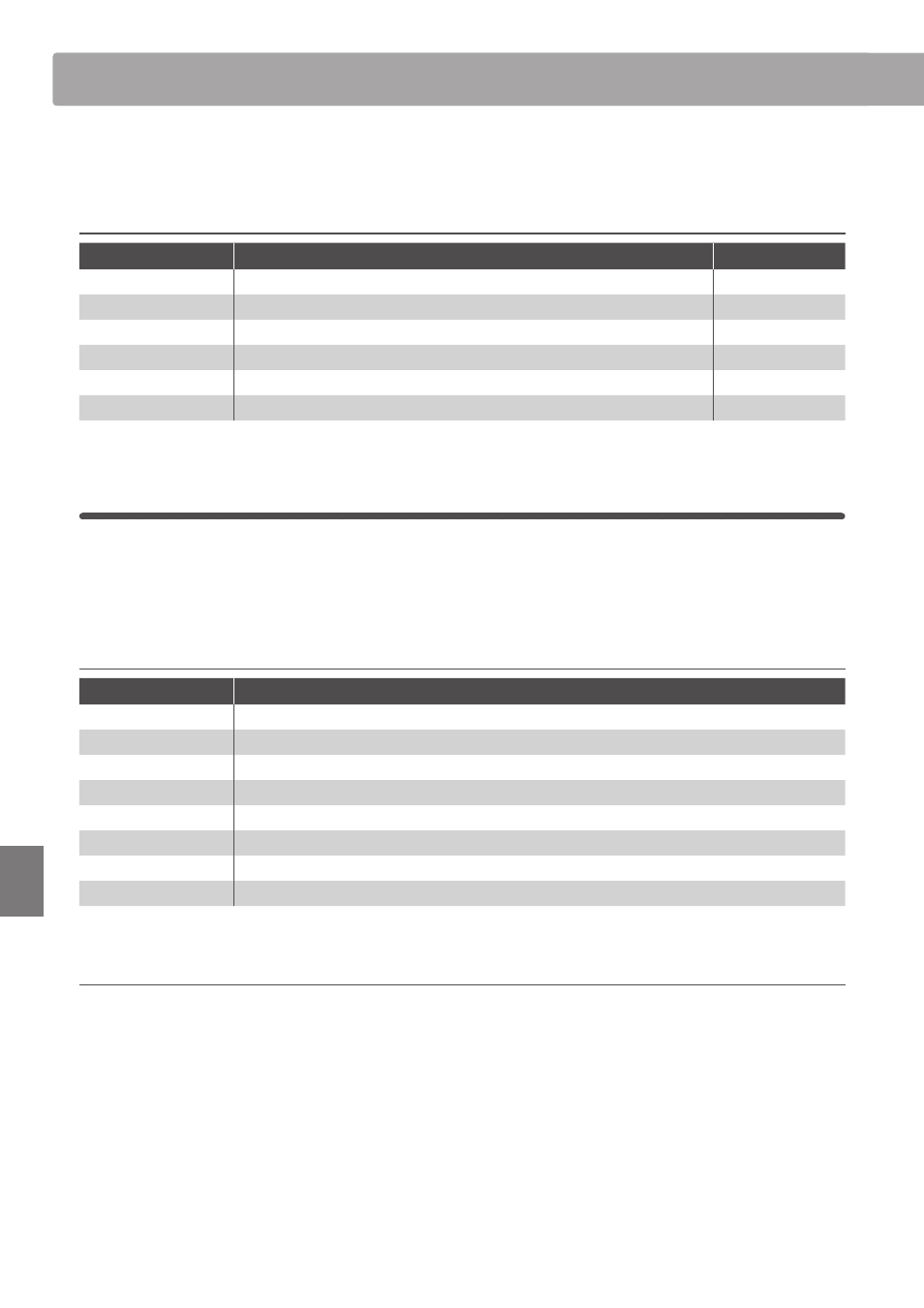
32
Se
tt
ings
Keyboard and Sound Settings
The CA17’s keyboard and sound settings allow various aspects of the instrument to be adjusted.
Keyboard and Sound Settings
Setting name
Explanation
Default setting
Reverb
Change the type of reverberation added to the sound.
On
Brilliance
Adjust the brightness of the sound.
0
Tuning
Increase or decrease the pitch of the keyboard in 0.5 Hz steps.
440.0Hz
Transpose
Increase or decrease the pitch of the keyboard in semi-tone steps.
0
SHS Mode
Select the desired SHS (Spatial Headphone Sound) mode.
Normal
Phones Type
Select the type of headphones to be used with the instrument.
Normal
1
Reverb
The Reverb setting adds reverberation to the sound, simulating the acoustic environment of a recital room,
stage, or concert hall. The most suitable reverb type is applied automatically when selecting each sound,
however it is also possible to select a different reverb type manually if desired.
Reverb type
Reverb type
Description
Off
Disables the reverb effect.
On
(Re)Enables the reverb effect.
Room
Simulates the ambiance of a small rehearsal room.
Lounge
Simulates the ambience of piano lounge.
Small Hall
Simulates the ambiance of a small hall.
Concert Hall
Simulates the ambiance of a concert hall or theater.
Live Hall
Simulates the ambiance of a live hall or stage.
Cathedral
Simulates the ambiance of a large cathedral.
Changing the Reverb type
(Please refer to page 12 - 13 Operation Guide SOUND.)
Press and hold the SOUND SELECT button, then press the key assigned to the desired Reverb type.