Connecting to other devices – Kawai CA17 User Manual
Page 41
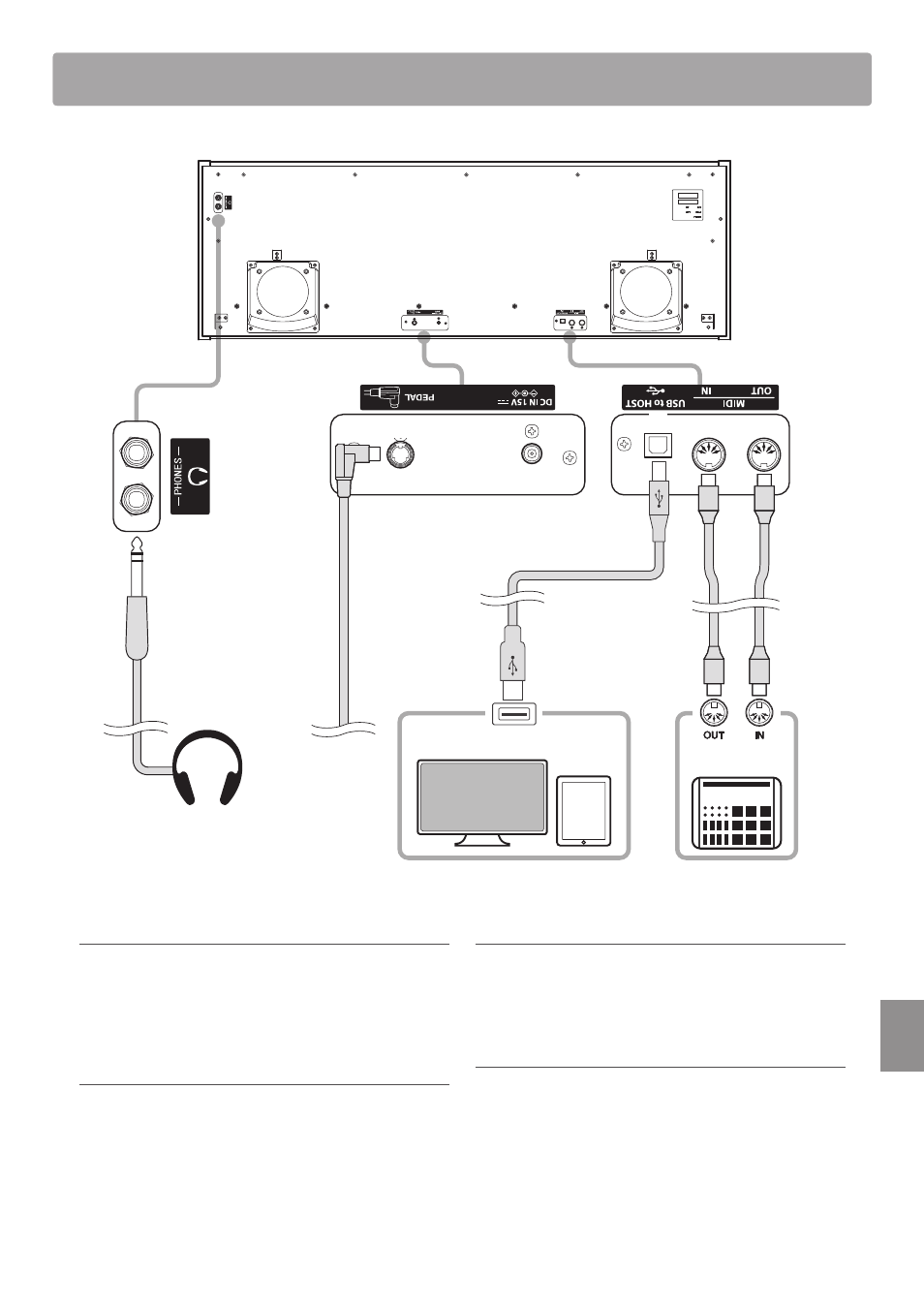
41
A
pp
en
di
x
Underside
Pedal Cable
Headphones
External
MIDI Device
Tablet
Computer
Front
Back
a
c
d
b
a
PHONES jacks (1/4” phone jack)
These jacks are used to connect stereo headphones to the
CA17 digital piano. Headphones can be connected and used
simultaneously. When a pair of headphones is connected,
sound will not be produced by the speakers.
b
PEDAL connector
This connector is used to connect the pedal board to the CA17
digital piano (see page 49).
c
MIDI IN/OUT jacks
These jacks are used to connect the CA17 digital piano to
external MIDI devices, such as a sound module, or a computer
with a MIDI interface.
d
USB to Host port (‘B’ type)
This port is used to connect the CA17 digital piano to a
computer using an inexpensive USB cable. When connected,
the instrument can be used as a standard MIDI device, allowing
it to send and receive MIDI data. Connect a ‘B’ type USB
connector to the instrument, and an ‘A’ type USB connector
to the computer.
With additional conversion adaptors, this port may also be
used to connect the CA17 digital piano to tablets such as the
Apple iPad and other mobile devices.
USB type ‘B’
USB type ‘A’
Connecting to Other Devices