4operation, 1 initial procedure, 2 reception – Standard Horizon HX-150S User Manual
Page 10
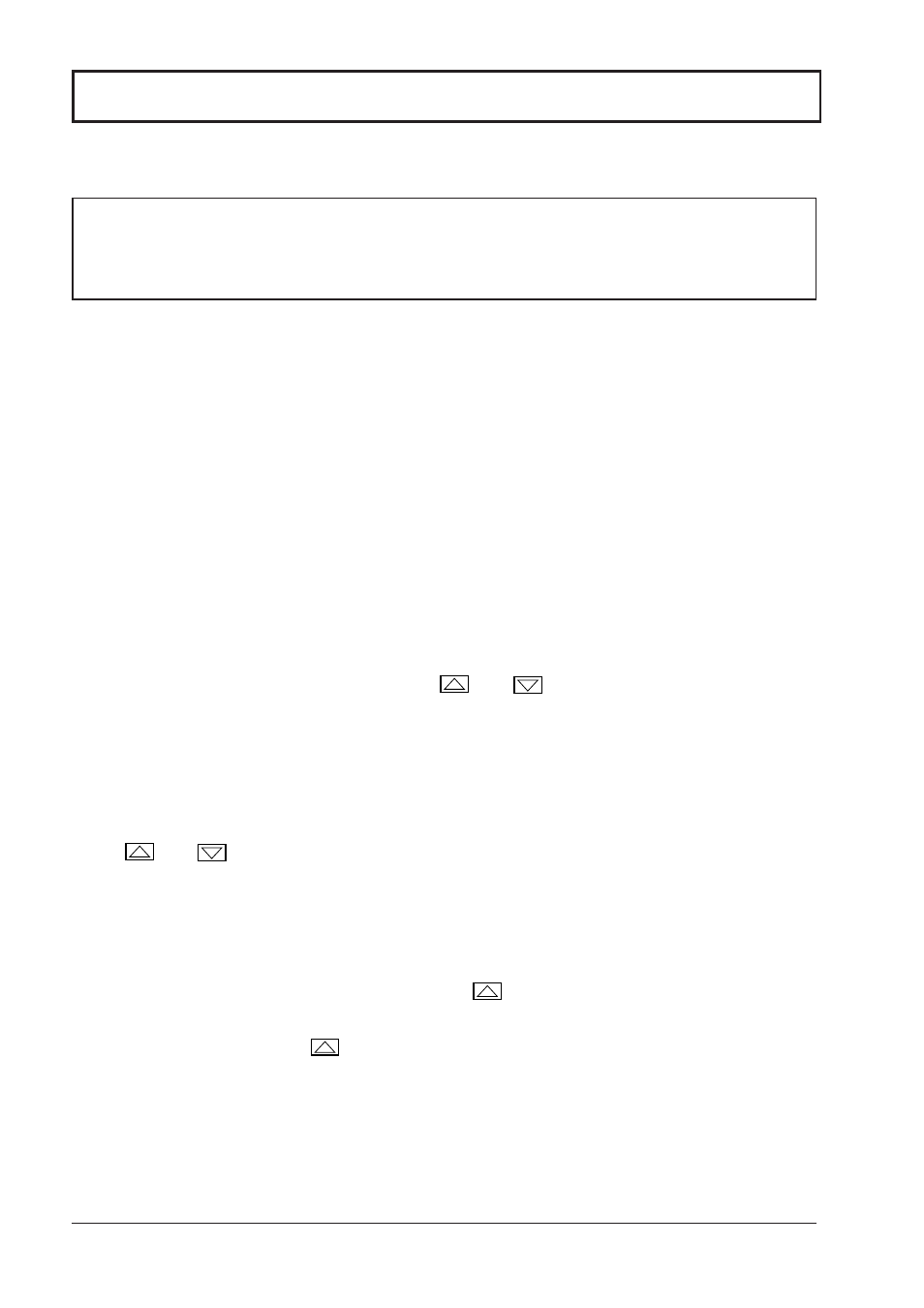
p a g e 8
Owner’s Manual
HX150S
4
OPERATION
4.1 INITIAL PROCEDURE
NOTE
Never key the transceiver without an antenna connected. Damage
may occur to the transceiver. Do not operate the transceiver while
charging.
1. Install the belt clip on the transceiver if desired. To install the belt clip,
slide the belt clip into the belt clip holder from the top.
2. Install the battery pack on the transceiver. (see section 5.2)
3. Install the antenna to the transceiver.
4. Hold down the PWR switch one second or more to turn the transceiver on.
5. The volume level is set in the middle initially.
6. The squelch level is set at the threshold initially.
7. Hold down the power switch for three seconds or more to turn the
power off.
4.2
RECEPTION
1. Hold down the PWR switch for one second or more to turn the power on.
2. To change channels, press the
or
key. A slight adjustment of
the squelch threshold may be needed. Some channels have a higher
noise level than others.
Please refer to the Owner’s Manual Supplement for a complete listing of all
USA, International and Canadian VHF Marine channels and their use.
3. Press the VOL key to activate the volume adjusting mode. Press the
or
key to set the desired volume level. The volume adjusting
mode is turned off in about 5 seconds automatically. To turn off the
volume adjusting mode immediately, press the VOL key again.
4. Select a channel that has no signal being received (no one is
transmitting on the channel) and only noise is heard.
5. Press the SQL key, then press the
key and stop immediately after
the noise disappears. This condition is known as the “Squelch
Threshold”. If the
key is pressed beyond this level, weak signals
may not be received. No noise and no signal can be heard until a signal
is received that exceeds the squelch threshold. The SQUELCH
ADJUSTMENT MODE automatically turns off in about 5 seconds. To
turn off the SQUELCH ADJUSTMENT MODE immediately, press the
SQL key.