3 transmission – Standard Horizon HX-150S User Manual
Page 11
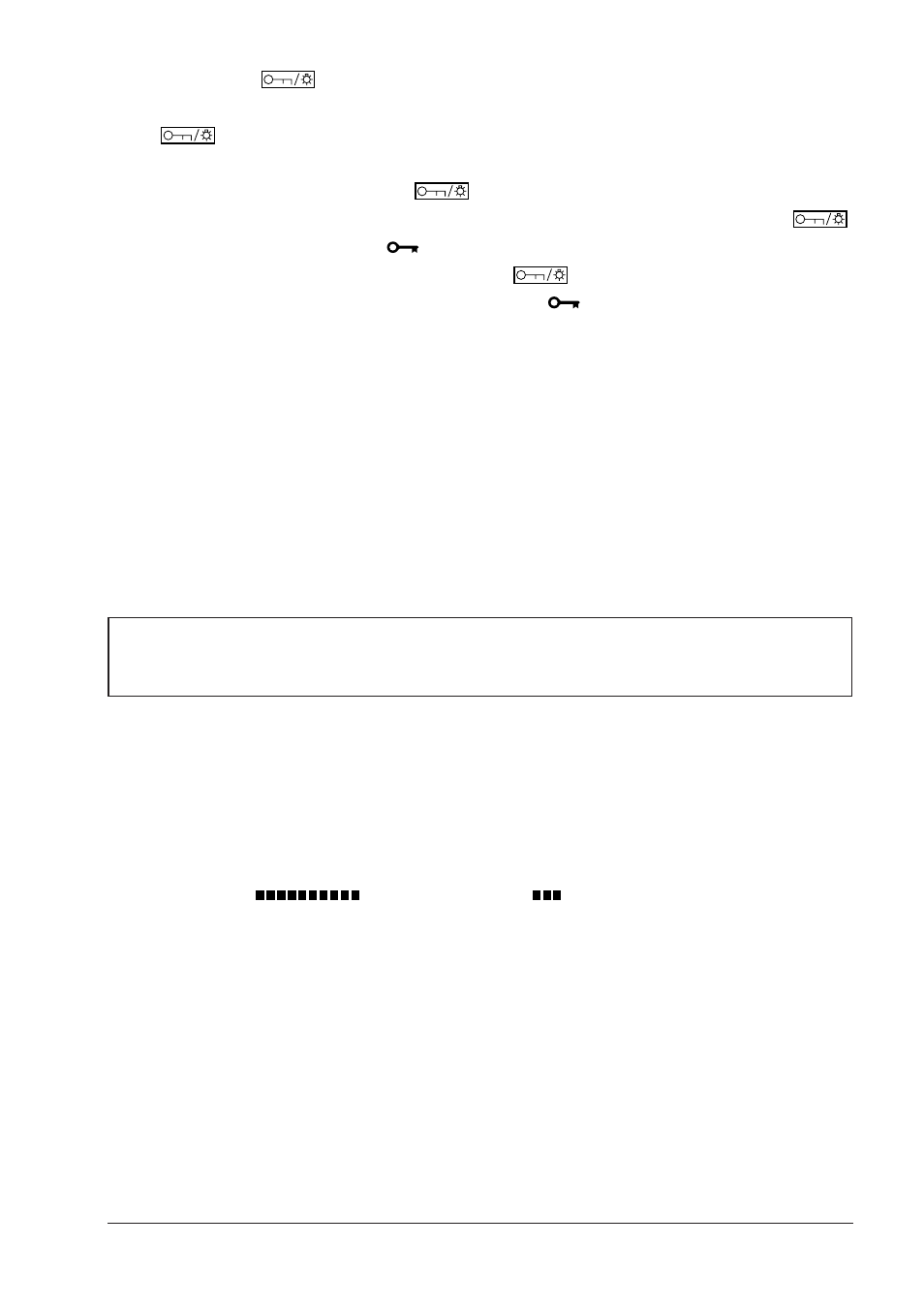
HX150S
Owner’s Manual
page 9
6. Press the
key to turn on the lamp. The lamp automatically turns
off in about 5 seconds. To turn off the lamp immediately, press the
key again.
7. To lock the channel in the operating mode, so it is not accidentally
changed, hold down the
key for about 2 seconds. This locks
the all the front panel controls except the H/L, PTT, PWR and
key. Key lock symbol “
” appears on the display to indicate that the
channel is locked. Hold down the
key for about 2 seconds to
unlock the channel. Key lock symbol “
” disappears from display.
8. When a message is received, “BUSY” appears on the LCD to indicate
that the channel is busy.
4.3
TRANSMISSION
1. Perform steps 1 through 5 of RECEPTION.
2. Before transmitting, monitor the channel and make sure it is clear.
THIS IS AN FCC REQUIREMENT!
3. For communications over short distances, press the H/L key until “L” is
displayed on the LCD. This indicates low power, approximately 1 watt.
NOTE
Transmitting with 1 watt prolongs battery life. Low power (1 watt)
should be selected whenever possible.
4. If low power is not effective, select high power by pressing the H/L key
until “H” is displayed.
5. When receiving a signal, wait until the signal disappears before
transmitting. The transceiver cannot transmit and receive
simultaneously.
6. Press the PTT (push - to - talk) switch. “TX” and the output power
indicator (
; high power or
;low power ) appears on the
LCD during transmission.
7. Speak slowly and clearly into the microphone. Hold the microphone
about 1/2 to 1 inch away from your mouth.
8. When the transmission is finished, release the PTT switch.
9. Refer to the OWNER'S MANUAL SUPPLEMENT for standard
transceiver operating procedures.