5battery, 1 battery charging, 2 battery removal/installation – Standard Horizon HX-150S User Manual
Page 15
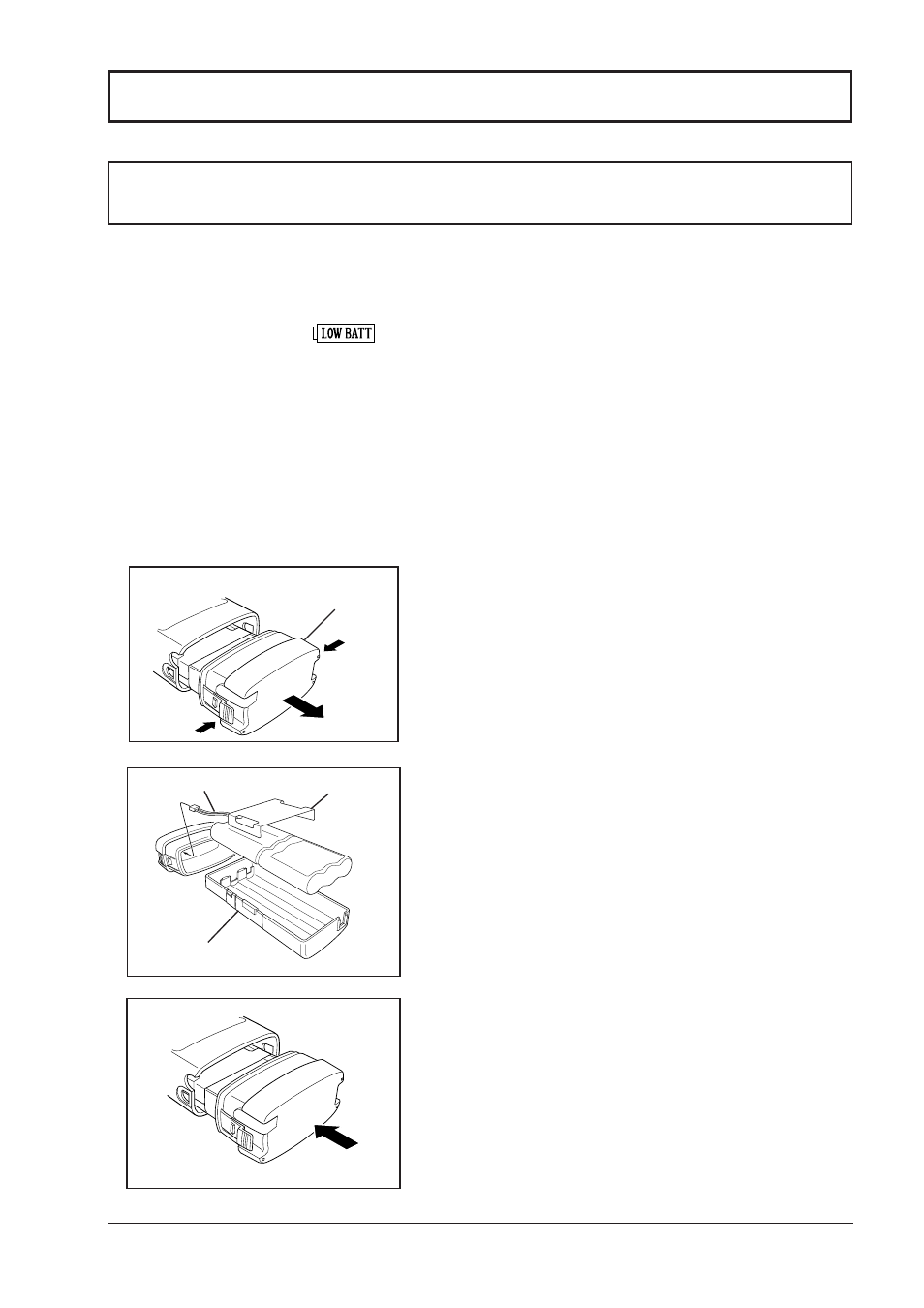
HX150S
Owner’s Manual
page 13
5
BATTERY
CAUTION
To avoid risk of explosion and injury, CNB300 battery pack should only
be removed, charged or recharged in non-hazardous environments.
5.1 BATTERY CHARGING
To check the charge status, install the battery and press the PTT switch
while observing the
indicator.
The battery charge system (CWC231) supplied with the transceiver
recharges a completely discharged CNB300 battery pack in about 12
hours.
Battery pack should not be charged with the supplied battery charge
system for longer than 16 hours.
5.2
BATTERY REMOVAL/INSTALLATION
1. Turn the transceiver off.
2. To remove the battery tray kit from the
transceiver, hold down the battery lock
on both sides of the battery lid, and pull
the battery tray kit until it slides out.
3. To remove the battery tray from the
battery tray lid, pull out the battery
cable from the jack of the battery lid.
4. To remove the battery from the battery
tray, remove the clamper and pull the
battery from the battery tray.
5. Connect the battery cable connector to
battery lid’s jack. The battery cable
must be entered into the battery lid.
6. To install battery tray kit, slide the
battery tray into the battery cavity until
fully inserted.
BATTERY LID
BATTERY TRAY
CLAMPER
BATTERY CABLE