13 dsc loop back operation – Standard Horizon HX-870 User Manual
Page 78
Advertising
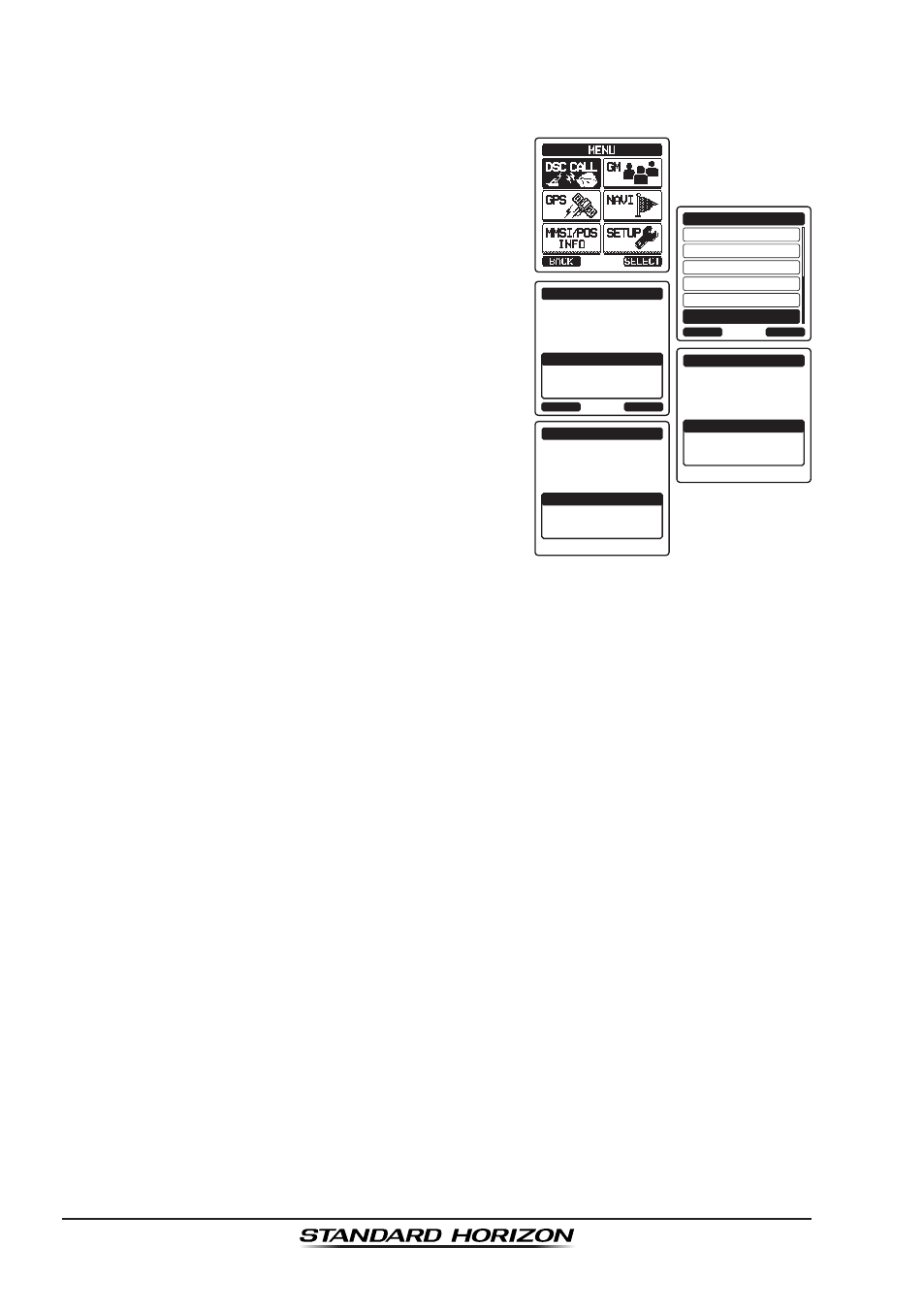
Page 78
HX870
10.13 DSC LOOP BACK OPERATION
The
HX870 has a self-test feature for DSC call.
1. Press the
MENU key to display “MENU”, then
select “DSC CALL” with the
CH▼/CH▲/◄/►
key.
DIST ALERT MSG
POLLING
BACK
DSC CALL
AUTO POS POLLING
DSC LOG
DSC TEST
DSC LOOP BACK
SELECT
DSC LOOP BACK
TEST
Do you want to
start a test?
YES
NO
DSC LOOP BACK
TEST
Testing...
YES
NO
DSC LOOP BACK
TEST
Passed!
YES
NO
2. Press the
[SELECT] soft key, then press the
CH▼/CH▲ key to select “DSC LOOP BACK”.
3. Press the
[SELECT] soft key, then press
the
[YES] soft key to start a test. (To cancel,
press the
[NO] soft key.)
The display will show “Passed!” if the DSC
feature properly operates, then return to the
“DSC CALL” menu.
4. Press the
CLR key to return to radio operation.
Advertising