2 starting and stopping route navigation, Press the menu key to display “menu – Standard Horizon HX-870 User Manual
Page 88
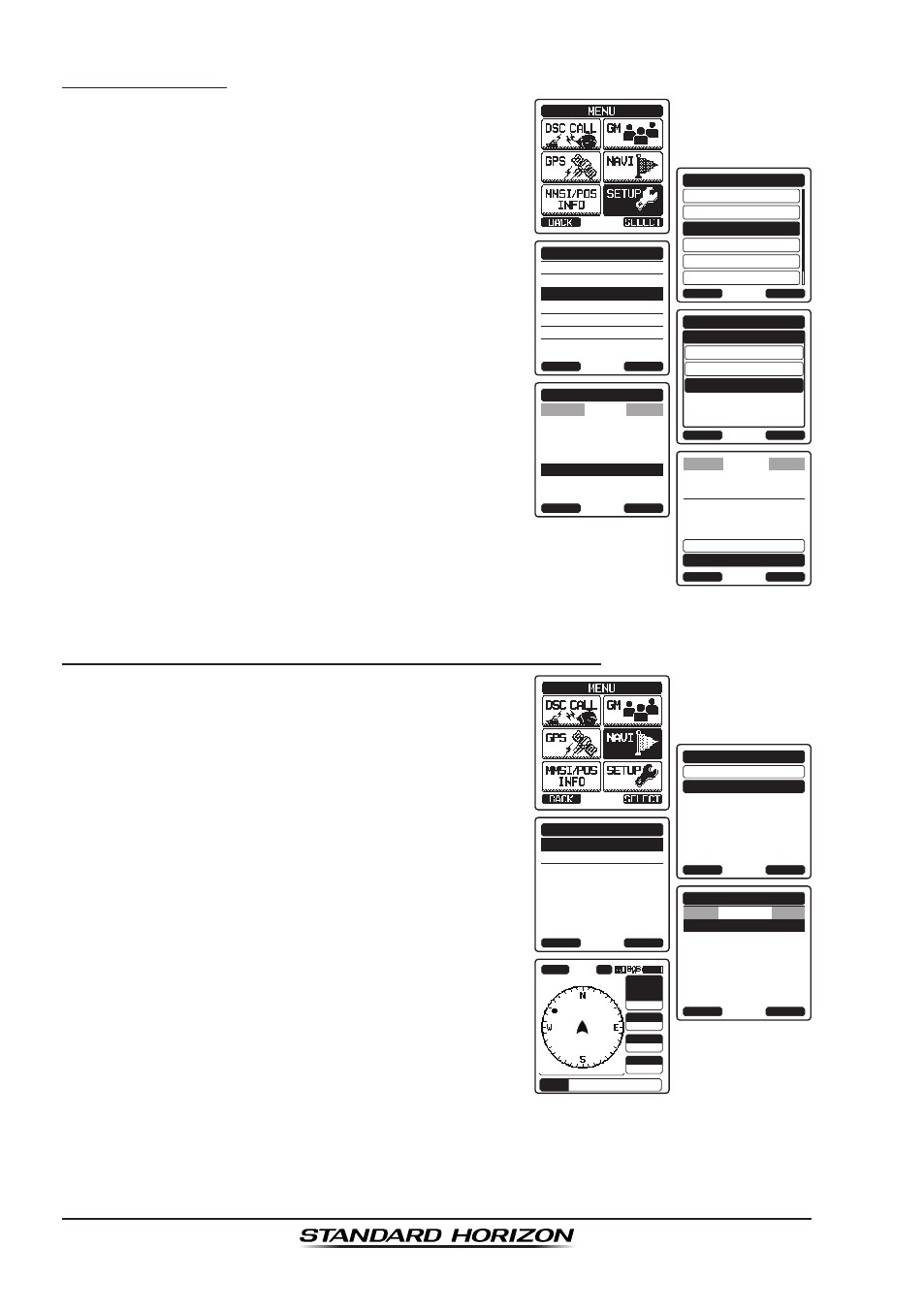
Page 88
HX870
Deleting a Route
1. Press the
MENU key to display “MENU”.
DSC SETUP
GM SETUP
BACK
SETUP
WAYPOINT SETUP
CH SETUP
GPS SETUP
ATIS SETUP
SELECT
MARK POSITION
WAYPOINT DIR.
DISPLAY RANGE
ROUTE DIR.
ARRIVAL RANGE
ROUTING OPERATION
WAYPOINT SETUP
BACK
SELECT
ADD
WAYPOINT SETUP
EDIT
DELETE
ROUTE DIR.
BACK
SELECT
Standard
USCG
ROUTE DIR.
BACK
SELECT
DELETE
KAREN
366901254
BOB
Horizon-1
Horizon-2
NAME:
WPT:
KAREN------------
001WPT
SELECT
BACK
CANCEL
OK
DELETE
2. Select “SETUP” with the
CH▼/CH▲/◄/►
key, then press the
[SELECT] soft key.
3. Press the
CH▼/CH▲ key to select “WAYPOINT
SETUP
”, then press the
[SELECT] soft key.
4. Press the
CH▼/CH▲ key to select “ROUTE
DIR.
”, then press the
[SELECT] soft key.
5. Select “DELETE” with the
CH▼/CH▲ key,
then press the
[SELECT] soft key.
6. Press the
CH▼/CH▲ key to select the route
to be deleted, then press the
[SELECT] soft
key.
7. Confirm the route to be deleted, select “OK”
with the
CH▼/CH▲ key, then press the
[ENTER] soft key.
8. Press the
CLR key to return to radio operation.
11.2.2 Starting and Stopping Route Navigation
1. Press the
MENU key to display “MENU”.
WAYPOINT
ROUTE
SELECT
NAVI
BACK
HISTORY
MEMORY
ROUTE
BACK
SELECT
KAREN
BOB
366901254
Horizon-1
Standard
Horizon-2
USCG
ROUTE
BACK
SELECT
HISTORY
SOG
kph
36.0
DST
km
35.2
BRG
T
WPT
KAREN
HI
USA
RTE
N-UP
20nm
BUSY
300
25
°
DW-16
2. Select “NAVI” with the
CH▼/CH▲/◄/►key,
then press the
[SELECT] soft key.
3. Select “ROUTE” with the
CH▼/CH▲ key, then
press the
[SELECT] soft key.
4. Select the desired category (“HISTORY” or
“MEMORY”), then press the
[SELECT] soft
key.
5. Press the
CH▼/CH▲ key to select a route,
then press the
[SELECT] soft key. The navi-
gation screen with “RTE” indicator appears.
6. A message “ARRIVED” will appear when you
have reached to the first target point.
To start navigation to the next target, press
the
[YES] soft key.
7. To stop the navigation, press
◄/►key, then
press the
[STOP] soft key.
8. Press the
CLR key to return to radio operation.