Control elements – LD Systems LAX 6 D User Manual
Page 10
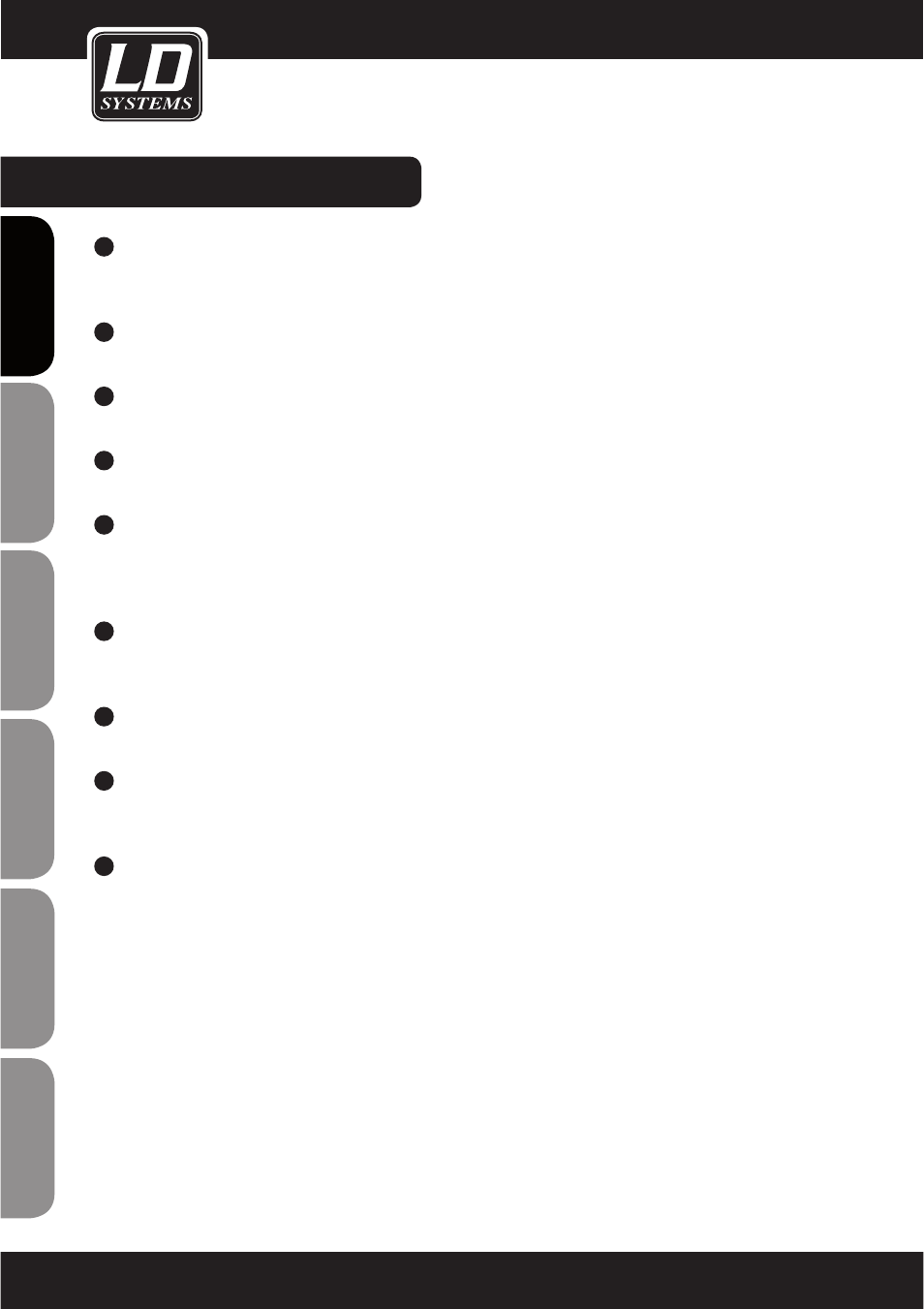
10
ENGLISH
DEUTSCH
FRANCAIS
FRANCAIS
FRANCAIS
FRANCAIS
FRANCAIS
ESP
AÑOL
POLSKI
IT
ALIANO
CONTROL ELEMENTS:
15
AUX RETURN
This control is used to adjust the return level of the stereo AUX path, i.e., the signal returned to the mixer from an
external effects processor and, with the LAX6D, the signal of the internal effects module.
16
PHANTOM LED
This LED indicates that phantom power has been activated with the corresponding switch.
17
PWR LED
(POWER)
This LED indicates that the mixer is on.
18
DISPLAY
This display indicates the respectively selected effects preset.
19
PRESET SELECTOR
This preset selector is used to select the desired effect. There is a total of 100 effects presets available: Echo,
vocal, plate and various effects combinations (two effects each). Once you have found the correct preset, simply
confirm the selection by pressing the preset selector.
20
PEAK/MUTE LED
If the peak LED lights up, this means that the input signal is exceeding the clipping threshold (i.e., is too strong). If
the LED is illuminated constantly, the effects module is deactivated.
21
DFX MUTE SWITCH
This switch is used to activate/deactivate the effects module.
22
STEREO AUX RETURNS
These 6.3 mm jack (TRS) sockets are primarily used to return the audio signal from an external effects processer
to the mixer (MAIN MIX). In addition, these connectors can be used as additional AUX inputs.
23
AUX SENDS
This 6.3 mm socket is used to send the AUX signal to an external effects processor or the like.