LEI Electronics TXDOCK User Manual
Page 12
Advertising
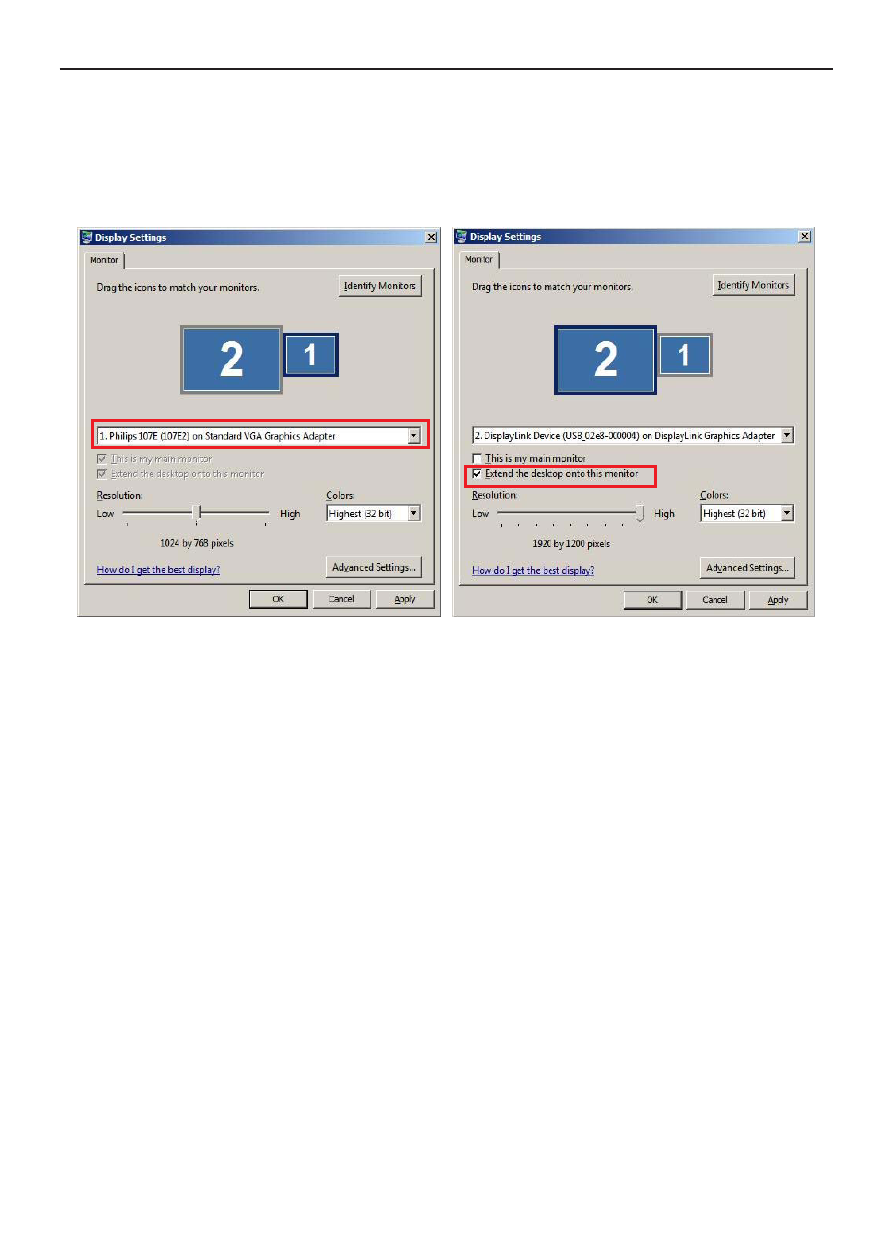
12
Docking Station with Video
User’s Manual
Note: If your primary monitor became black when you connected
the Docking Station to your computer, please right-click on the
desktop of your remote monitor and choose Properties. Then
select Settings tab to review your monitor settings.
Note: The text after USB_XXXX_XXXXXX will vary by different products.
Netbook Users
If you are using this docking station with a Netbook that
does not have a CD drive, you can download the drivers at
www.leiproducts.com/drivers.php. Once downloaded, click on
Setup and follow the procedure above.
Advertising