LEI Electronics TXDOCK User Manual
Page 17
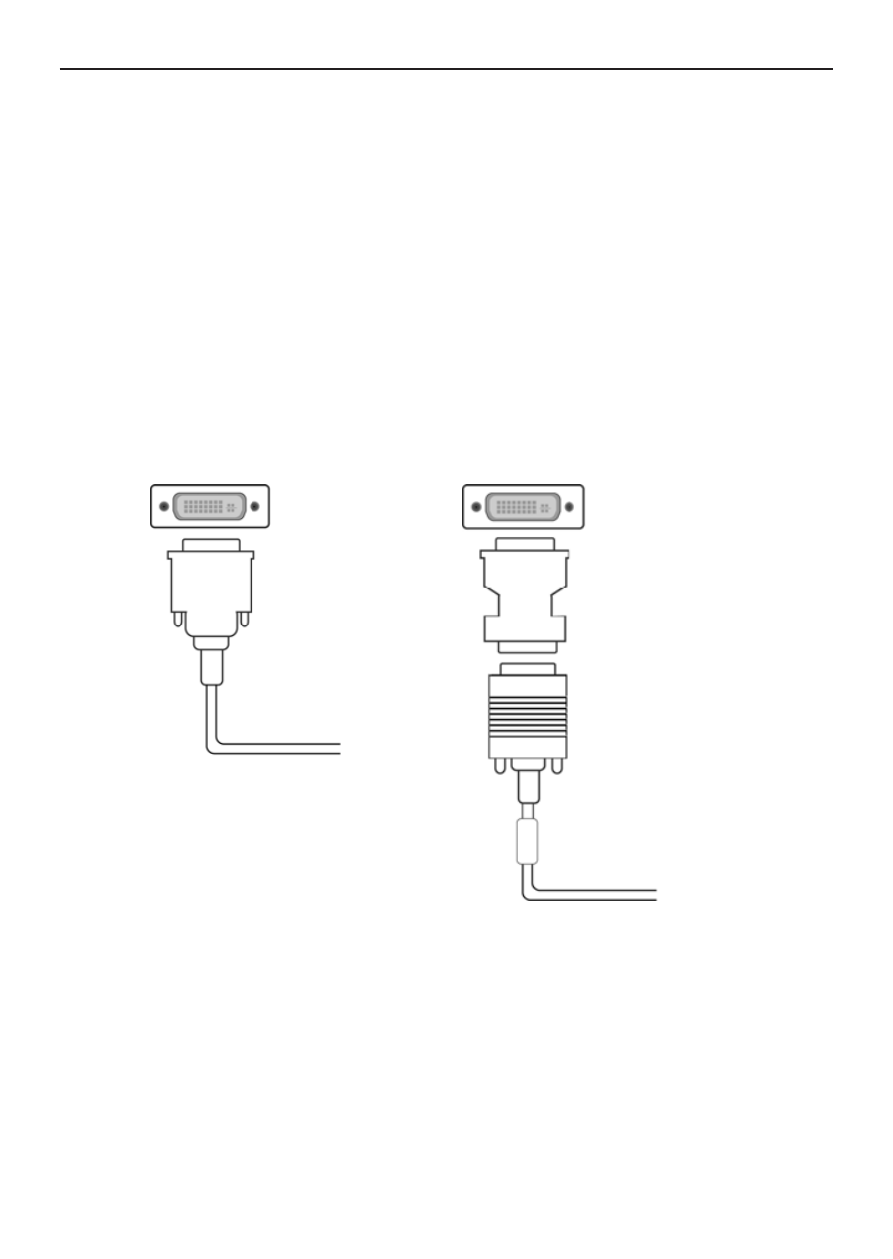
17
Docking Station with Video
User’s Manual
2. Connect the other end of the Ethernet cable to your network
hub, switch or router.
Connecting VGA/DVI Monitor
For DVI models: The equipped DVI-I (DVI-Integrated) connector
transmits both digital and analog signals. This means it supports
either of these two connection types:
• It can be connected to a DVI-D (digital) monitor using a
DVI cable (not provided)
• Or, it can be connected to an analog VGA monitor using
the provided DVI-I to VGA adapter and a VGA cable (cable
not provided).
Upon connection it’s normal for the screen to flicker black a
couple of times. Once the connection is made, an extended
screen will appear on the add-on monitor. Sometimes it takes a
moment or two for the add-on monitor to show the video.
For Windows Vista, if the add-on monitor does not appear
automatically, you may need to reboot your system.
See the next chapter for instructions on changing the display
mode.
DVI Cable
Connect to
DVI monitor
DVI to VGA
adapter
VGA Cable
Connect to
VGA monitor