Package contents, System requirement, Installing batteries – LEI Electronics TX6969 User Manual
Page 2
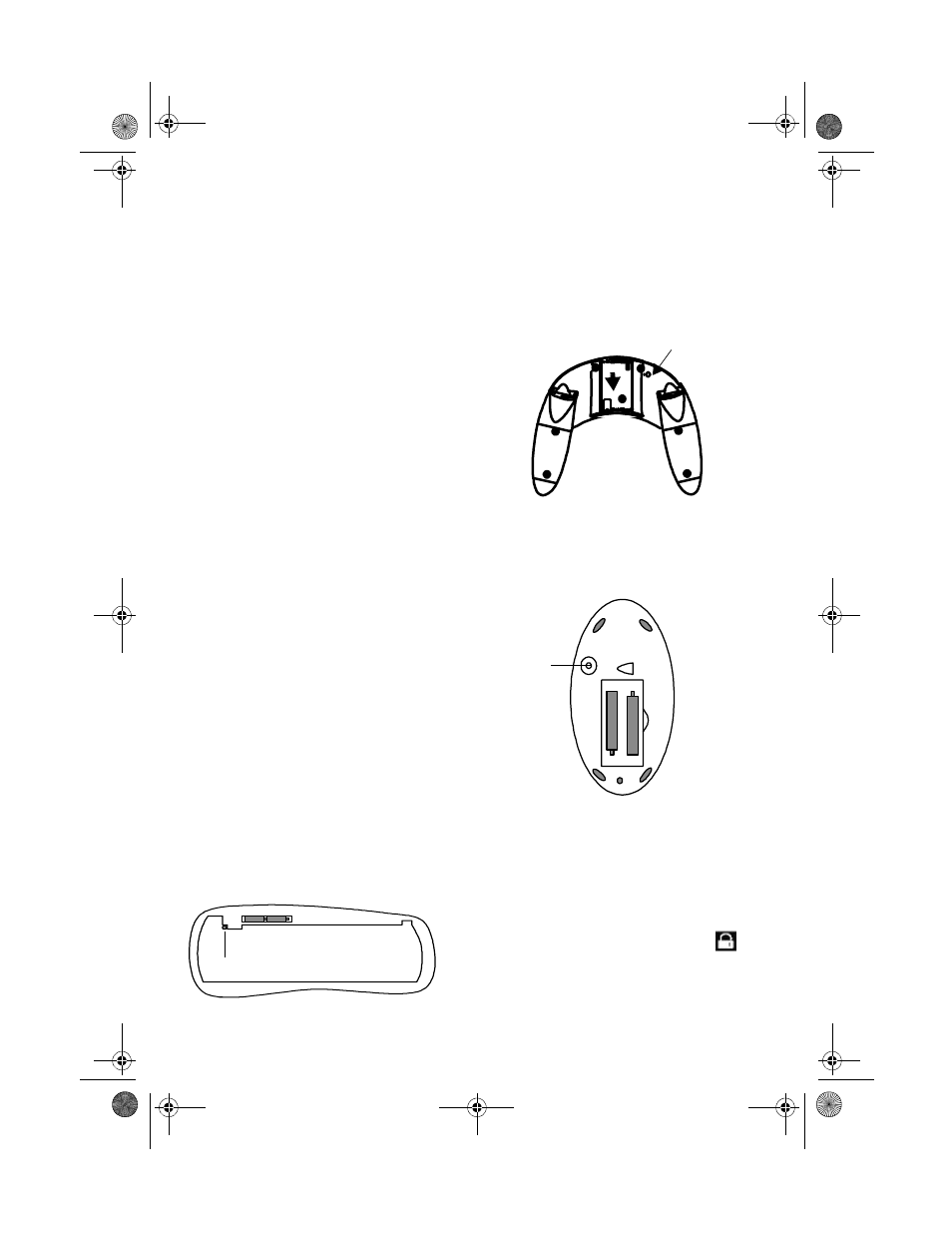
2
PACKAGE CONTENTS
• Wireless Office Keyboard
• Wireless Optical Mouse
• Wireless PC Game Pad
• USB Receiver
• Driver CD
• This User’s Manual
SYSTEM REQUIREMENT
• Windows 98SE/ME/2000/XP
• IBM compatible computer with one
available USB port
INSTALLING BATTERIES
Install the batteries — two AA for
mouse, two AAA for keyboard and three AAA
for game pad. Make sure that the positive (+)
and negative (–) ends of each battery match
the polarity indicators inside the battery
housing.
Note: Please set up ID code each time you
reinstall the batteries. Please refer to
“Setting Identification Code”
on
page 3.
Office XP Keyboard
Game Pad
Push the battery compartment cover down in
arrow direction
.
RF Optical Mouse
Connecting the Receiver
1. Plug the RF receiver’s USB plug into an
available USB port on your computer.
2. Follow the on-screen instructions to
complete installing receiver. The
LED lights.
Setup Button
+
-
Setup Button
+
+
Setup
Button
261-9696.fm Page 2 Friday, May 7, 2004 6:40 PM