LEI Electronics TX6969 User Manual
Page 7
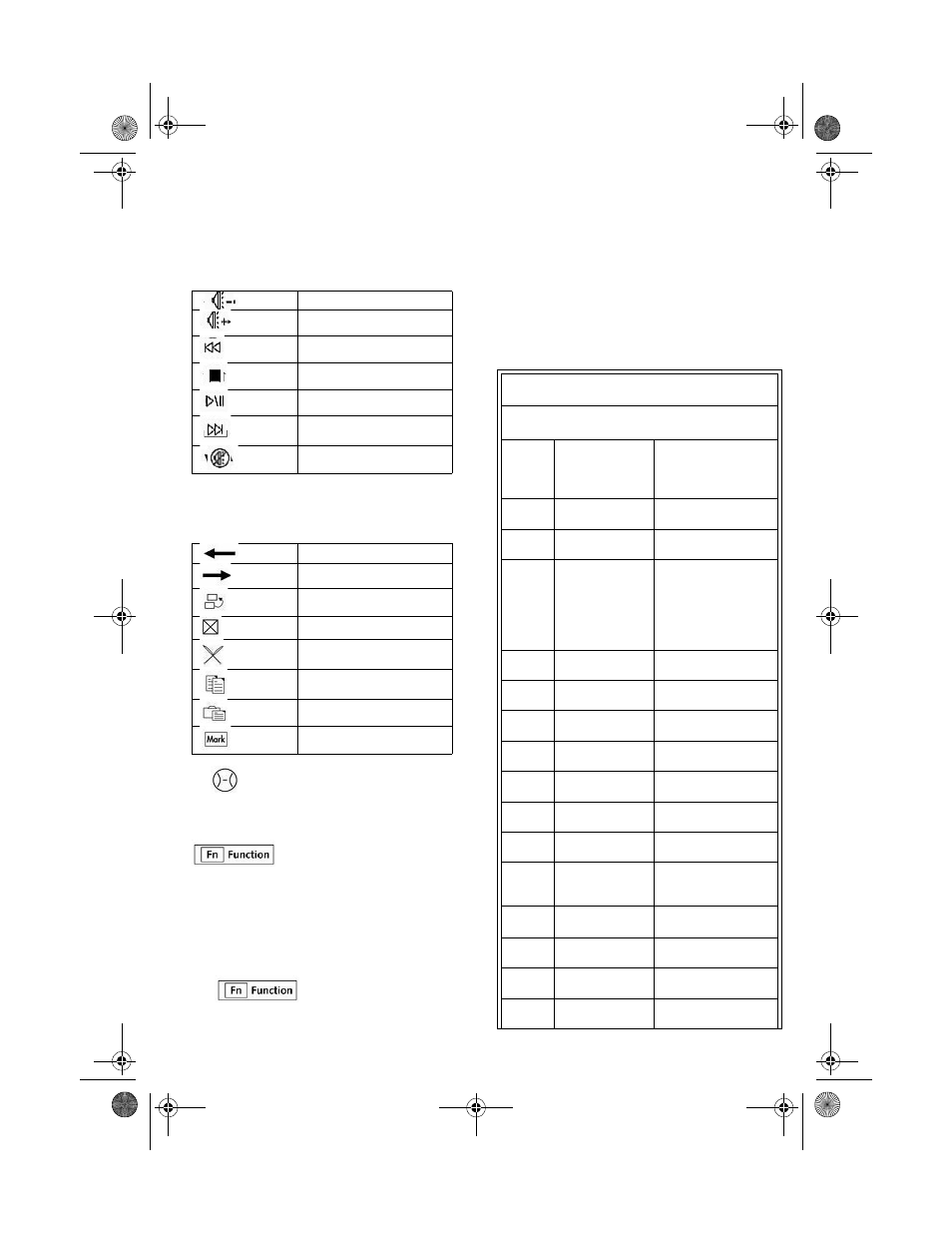
7
3. Multimedia Keys
4. Clipboard Keys
5.
4D Scroll Button
To operate this 4D scroll button’s scrolling
page up and down function, leave the
to the off position (default
setting). To scroll page up, press the upper
part of the 4D scroll
button; to scroll page
down,
press the lower part of the 4D scroll
button
.
To operate the mouse cursor’s
scrolling up/down/left/right function, press
the
to set to on position. To
scroll cursor up, press the 4D scroll button’s
upper part, to scroll cursor down, press the
4D scroll button’s lower part, to scroll cursor
to the left, press the 4D scroll button’s left
part, to scroll cursor to the right, press the 4D
scroll button’s right part.
Office Keyboard Enhanced Functions
Volume down
Volume up
Previous track
Stop
Play/Pause
Next track
Mute
Back
Forward
Toggle
Close
Cut
Copy
Paste
Mark
Enhance Function Keys Block
One Office Lock Key 12-15 Embed Office Keys
Fn Keys
Fn Function key
is set to off
(Default)
Fn Function key is
set to on (to activate
Microsoft Office
toolbar)
F1
Open Help Menu Open Help menu
F2
Save As
Open New file
F3
Search file or
folder.
List Details of file
name under
Windows
Explorer
Open Old file
F4
List File
Save file
F5
Arrange All
Windows
Find/Replace
F6
Casacade
Windows
Bold character
F7
Spell Check
Spell Check
F8
Extend Selection
Range
Numbering
F9
Rearrange
Reply Email
F10
Open Tool Bar/
Menu
Forward Email
F11
Switch between
full screen and
browser screen
Send Email
F12
Sa
v
e As
Task Pane (under
View Menu)
Print
Screen
Print Screen
Scroll
Lock
Scroll Lock
Undo
Pause
Pause
Redo
261-9696.fm Page 7 Friday, May 7, 2004 6:40 PM