LEI Electronics TX6969 User Manual
Page 8
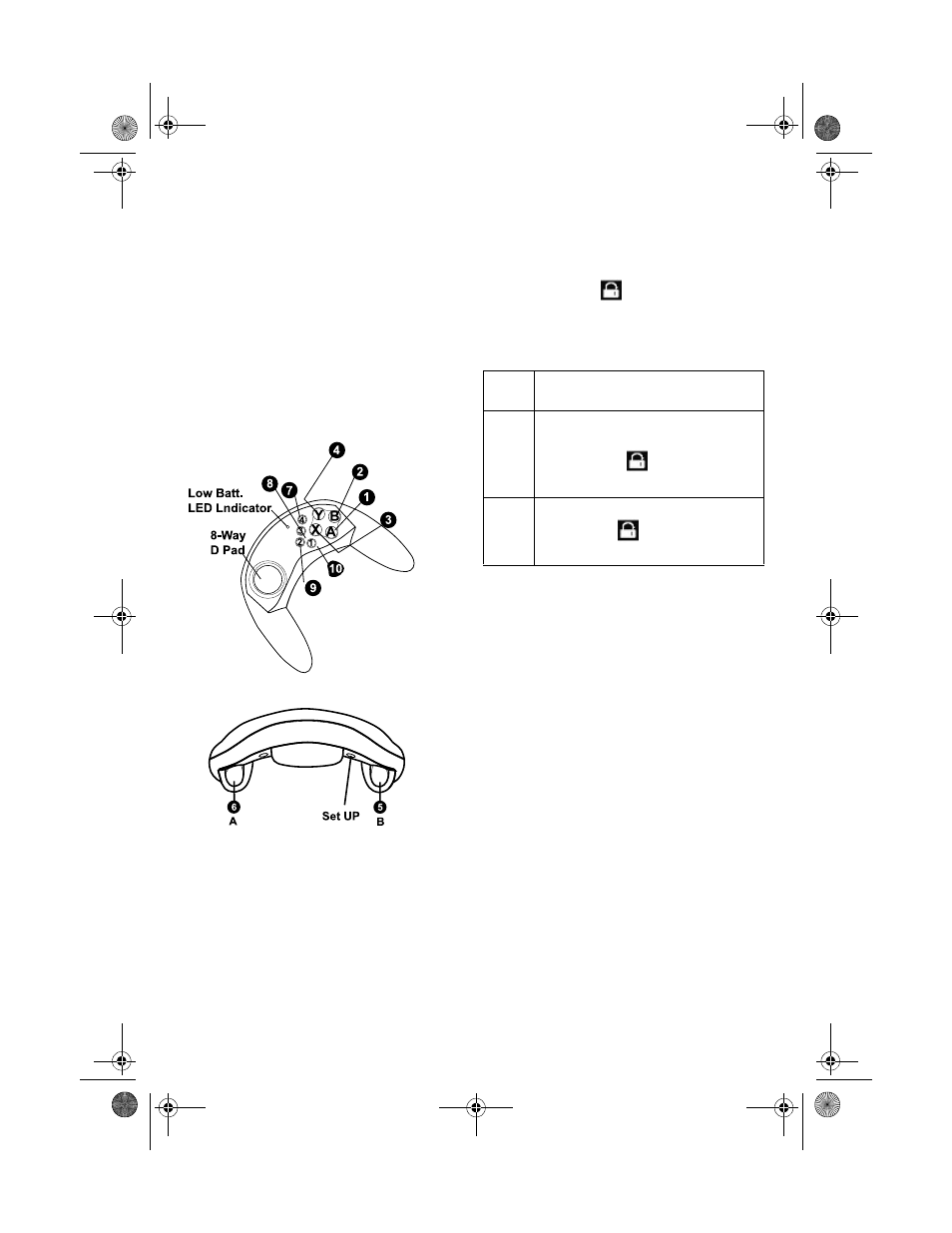
8
Game Pad Function Buttons
1.
10 function buttons and 2 action trigger.
2.
Precision 8-way D-pad for fast digital
movement or act like an 8-way hat
switch.
3.
User’s friendly and easy-to-use mapping
software or advanced customization.
For detailed operation instructions, refer to
the game software’s instructions.
Programming Resolution for Wireless
Optical Mouse
The mouse comes with a default 800
c
pi
setting. If you feel that the cursor motion is
too fast to control over its position when
clicking a selection, you may adjust the
setting to 400
c
pi according to the following
settings:
1. Press the setup key on the receiver
each time you switch 400 dpi to 800 dpi
or vice versa ,
LED turns off.
2. Follow the list below to choose the
desired resolution.
Recommended Desk Surface for the
Optical Mouse
This product utilizes an Agilent optical IC, we
recommend you use a light colored and
plain desk surface to ensure a proper and
correct recognition of the cursor movement,
and to reduce the consumption of electric
energy. Desk surfaces with wooden patterns
causes a trembling movement of the cursor
due to an improper recognition by the optic
lens; on the other hand, dark colored desk
surfaces has an important light absorbency
which results in the need of an increased
energy consumption by the optic IC in order
to provide a greater electric current intensity
for the recognition of the signal; glistening
desk surfaces like glass should be avoided
as they are unable to reflect the signal.
Laying a blank paper sheet on the desk
surface is the best way to provide a proper
mouse pad for the optical mouse.
Note: Circled No.
1 to 10 are Micro-
Soft configured
Numbers
Reso-
lution
Mouse Setup
400
cpi
Press mouse’s scroll wheel and
setup button together.
The receiver’s
LED lights
,
mouse starts to work.
800
cpi
Press mouse’s setup button.
The receiver
LED lights
,
mouse
starts to work.
261-9696.fm Page 8 Friday, May 7, 2004 6:40 PM