Leprecon® pro lighting equipment – Leprecon LP-900 User Manual
Page 11
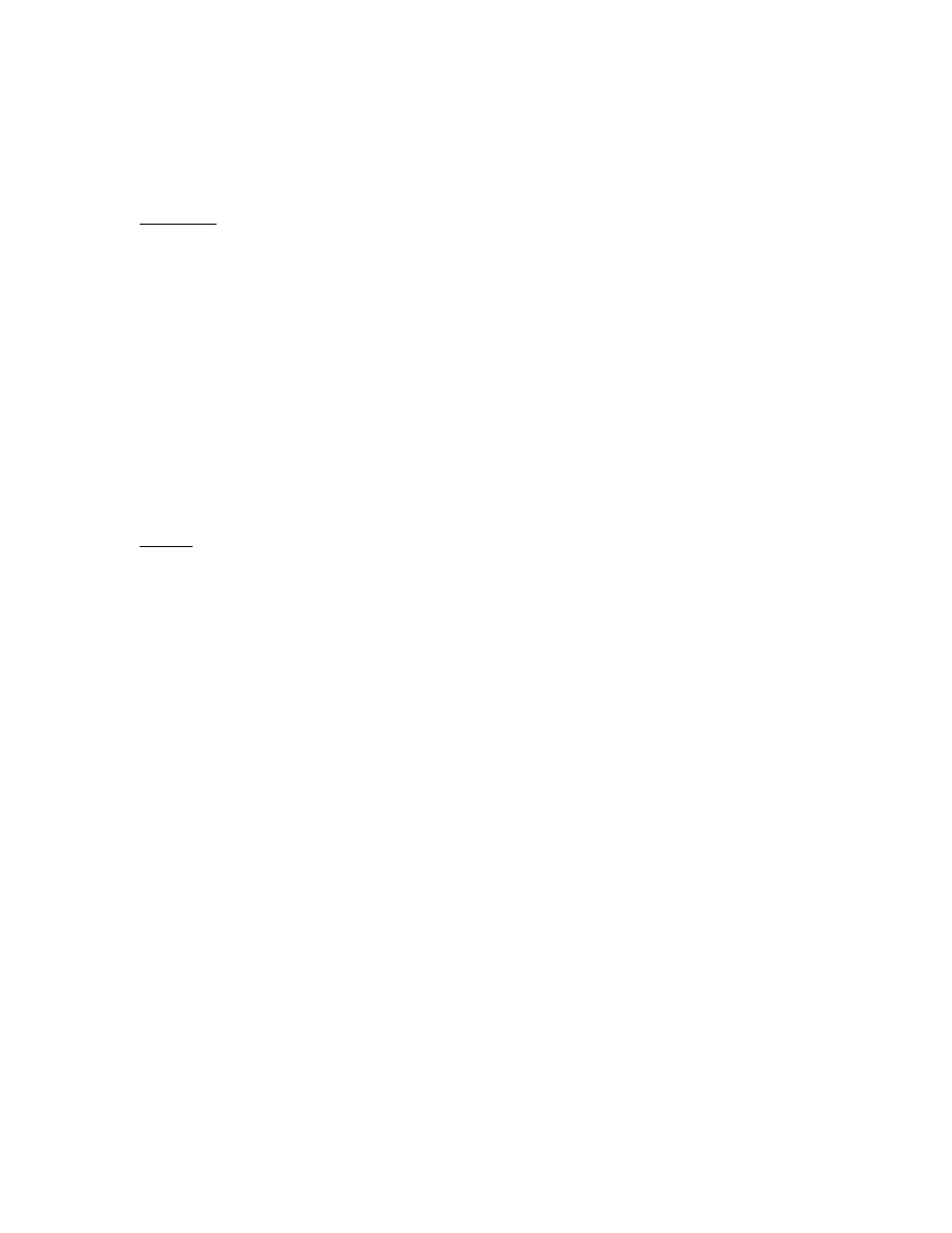
10
Leprecon/CAE, Inc. P.O. Box 430 Hamburg, Michigan 48139 810-231-9373
Leprecon®
Pro Lighting Equipment
CHASER
This is a straight 6 channel chase operating through a preset pin matrix. The
chase “on/off” button is a “winking eye” push-push type switch. Above the switch
are two slide pots for the chaser rate and intensity controls. The rate pot will vary
its speed, the LED located above it will blink at the corresponding rate, and the
intensity pot adjusts output level for all chase channels.
The chase channels are sent to the last 6 sections of the pin matrix, that is
sections 7-8-9-10-11-12. Whatever output channels are assigned to these
sections will be operated by the chase and the corresponding preset controller
channels. Example, if you put a diode pin into the pin matrix so that you connect
channel 12 to preset 7 every time the first (of 1-6) chase channel turns on, that
channel number one will light (See section on pin matrix).
BUMP
In the master section there are two switches and one level pot for the bump
buttons. Above the switches are two yellow LED’s. These switches allow the
operator to use the bump buttons located beneath each of the controller
channels to achieve different results.
The switch marked “on/off” is the bump enable switch. The yellow LED will be
glowing when this switch and bump buttons are on. When pressing a channel’s
bump button, while in the “add” mode, that channel will be added, at the intensity
of the bump level control. The bump button will “add” that channel to the existing
look on stage, it will not effect the scene setup in any other way. If you want you
may deactivate the bumps so accidental channel increases will be avoided.
Next to the “on/off” switch is the “solo/add” switch. When the “solo/add” switch is
in the “solo” position the yellow LED will glow whenever a bump button is
depressed. Also while the button is held down the controller will delete all of the
channels that are in the “X” and “Y” scenes, except the channel whose bump
button is being held down, which will be at maximum intensity. The solo will be
over ridden by the independent and chase functions. This effect will last only as
long as the bump button is depressed and when the button is released the scene
will return to its normal condition.
HINT: When the “solo” feature is activated only that channel will appear,
excluding chase and independent. You may rearrange channels while the bump
button is depressed and return to a new stage look. This will give the effect of
very fast scene changes with a minimum of fader work.