Leprecon® pro lighting equipment – Leprecon LP-900 User Manual
Page 6
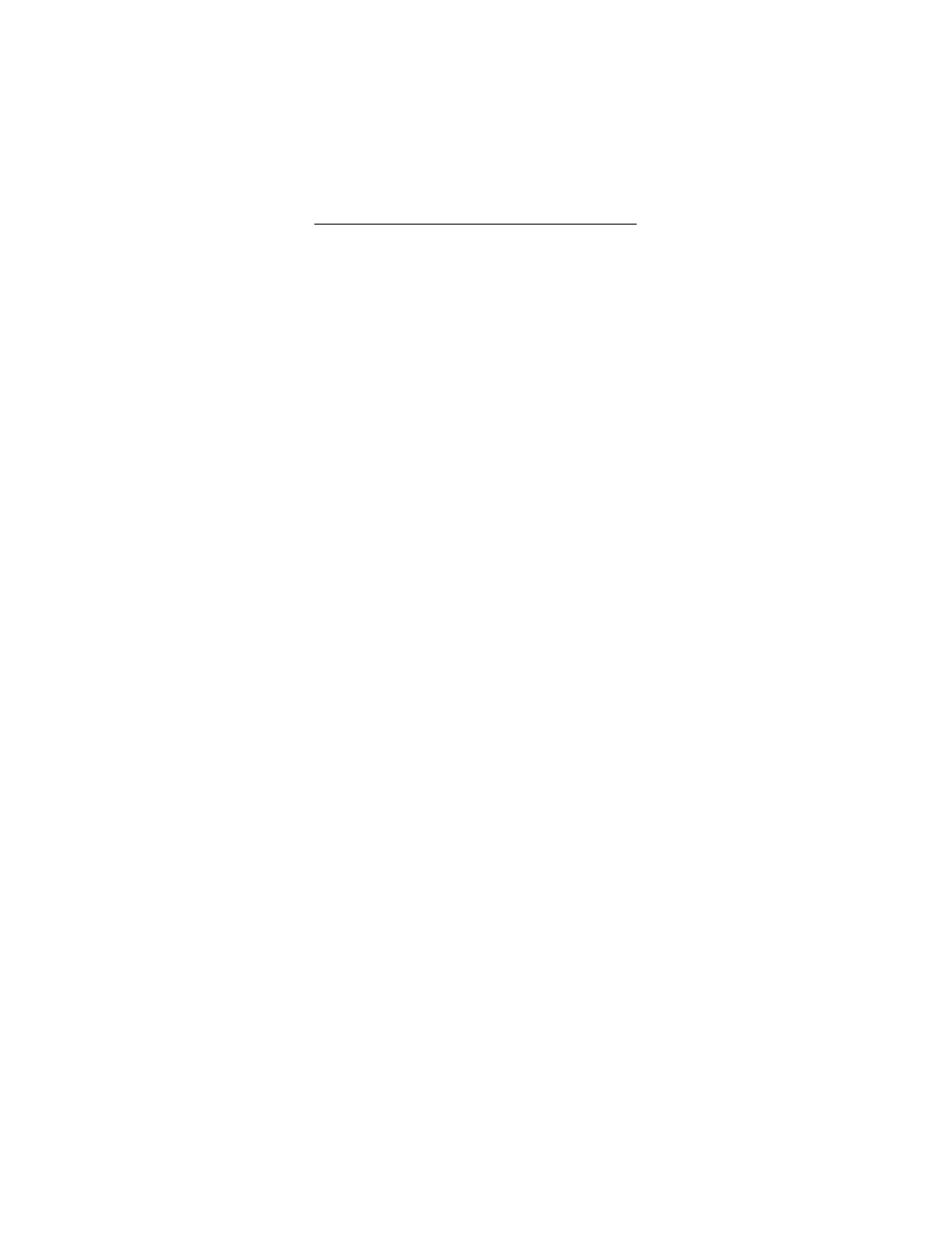
5
Leprecon/CAE, Inc. P.O. Box 430 Hamburg, Michigan 48139 810-231-9373
Leprecon®
Pro Lighting Equipment
OUTPUT ADJUSTMENT – TRIMMING
The output voltage of Leprecon consoles may be easily adjusted to be
compatible with most dimmer systems. Trim is factory set for an output range of
0-10 volts, and may be readjusted by the trimmers in the upper left corner of the
front panel.
Tools needed are: DC volt meter
Small slot screwdriver – 1/8” blade
Connect meter between control common (pin 26 or 27) and channel one output
(pin 1). Set selector switch for scene X channel one to I (Independent). Set Ind.
Fader to max and channel one fader (scene X) to min. Turn on power. Meter
should read minimum output voltage.
Minimum:
If 0 volts minimum is desired, trimmer for minimum is turned fully
counter clockwise. If non-zero minimum is desired, turn minimum
trimmer clockwise until meter shows desired output – 3 volts
maximum.
Maximum:
Set scene X channel one fader to full. Meter will read maximum
output. Maximum trimmer can be turned clockwise to increase
output voltage, counter clockwise to decrease it within the range of
5-15 volts. Set as desired.
Once set, output trim is usually stable and should not require adjustment.
Common dimmer requirements are:
Electronics Diversified – scrimmer
2 – 7.6V*
Berkey Colortran
0 – 12V
Skirpan (adjustable)
0 – 10V
Teatronics
0 – 10V
TTI
0 – 10V
*Also requires + 24 volts to activate cooling fan.