Leprecon® pro lighting equipment – Leprecon LP-900 User Manual
Page 12
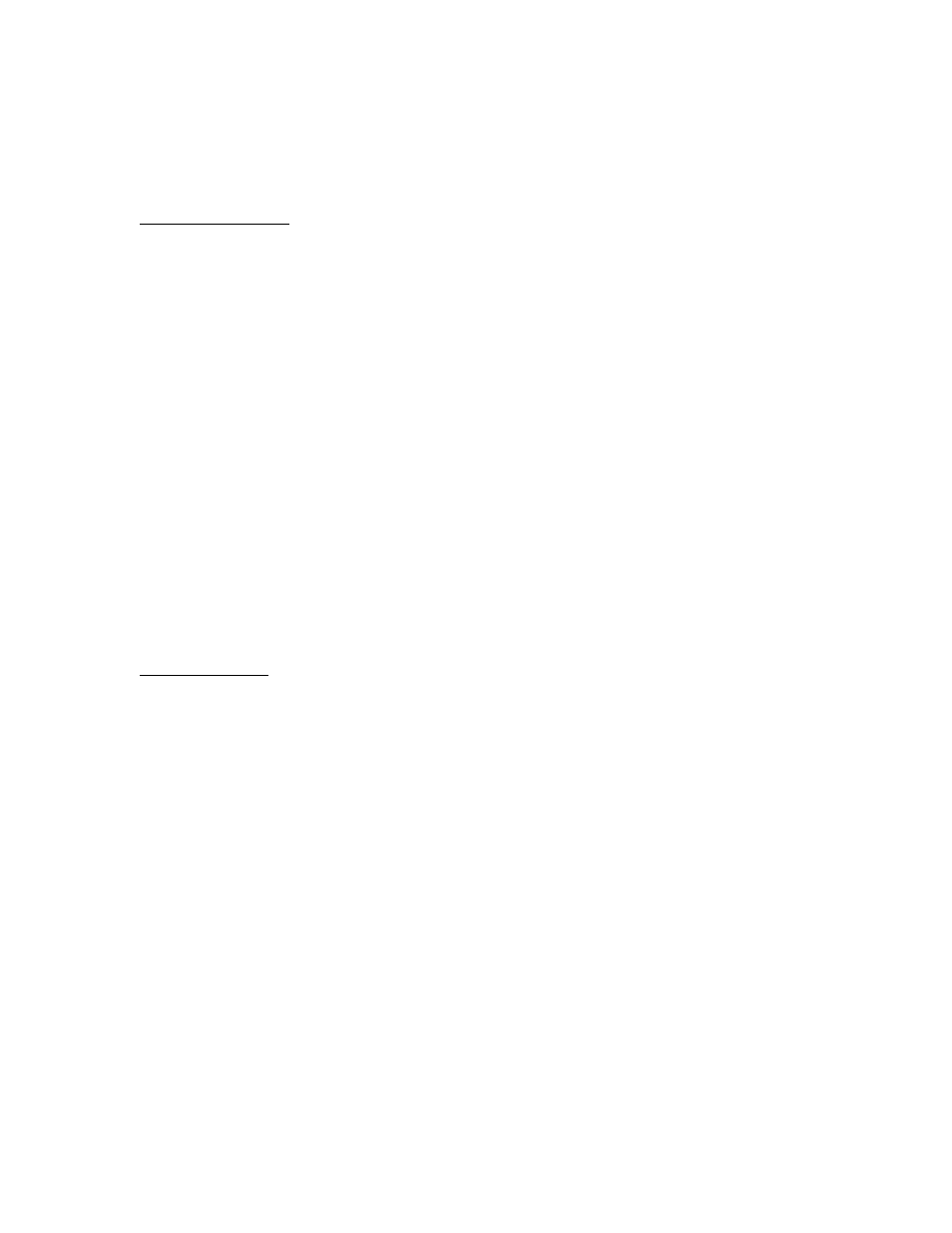
11
Leprecon/CAE, Inc. P.O. Box 430 Hamburg, Michigan 48139 810-231-9373
Leprecon®
Pro Lighting Equipment
GRAND MASTER
The “grand master” section has 2 faders and an illuminated blackout switch. The
master fader, marked “M”, the independent fader, marked “I”, and the board
disable switch, marked “black” are grouped together.
The “M”, master, fader controls only the “crossfader” section and the A, B, C sub-
masters. The overall level that is set by the “M” fader can be seen with the LED
located directly above it.
The “I”, independent, fader controls only the channels that have been selected “I”
by the “A, B, C, M, I” selector switches located above the individual channels.
The “I” fader also has a level LED located above it.
The switch marked “black” will disable anything assigned to the “M” fader on the
board. This gives the operator instant control over the scene outputs. When the
disable function is activated the red LED above it will be glowing.
NOTE: All of the controls in the “grand master” section can be overridden by the
chase and the bump sections.
CROSSFADER
The “crossfader” section controls the top, “X” scene, and the middle, “Y” scene,
channels. There are two control faders and they operate in reverse order to
accomplish a smooth crossing between the scenes. The leftmost fader is
marked “X” and it operated the top set of controller’s faders. The fader is at its
maximum output when in the upward position. To its right is the “Y” fader, which
operates the middle set of controllers. This fader has a maximum output when in
the downward position. Also in this section is the bottom, “P” scene, preset
master fader. This has a maximum level when in the up position.
With both crossfader controls in the up position the look on stage is
accomplished from the levels of the “X” scene controllers and the “Y” scene fader
is off. The operator sets up the next stage look to be used on the “Y” scene
controls. When it is time to change the look on the stage the operator brings
both “crossfader” controls to the down position. This turns down the “X” scene
and turns up the “Y” scene. Creating a smooth scene transition with a rate
determined by the operator.