Lumens Technology PS750 User Manual
Page 22
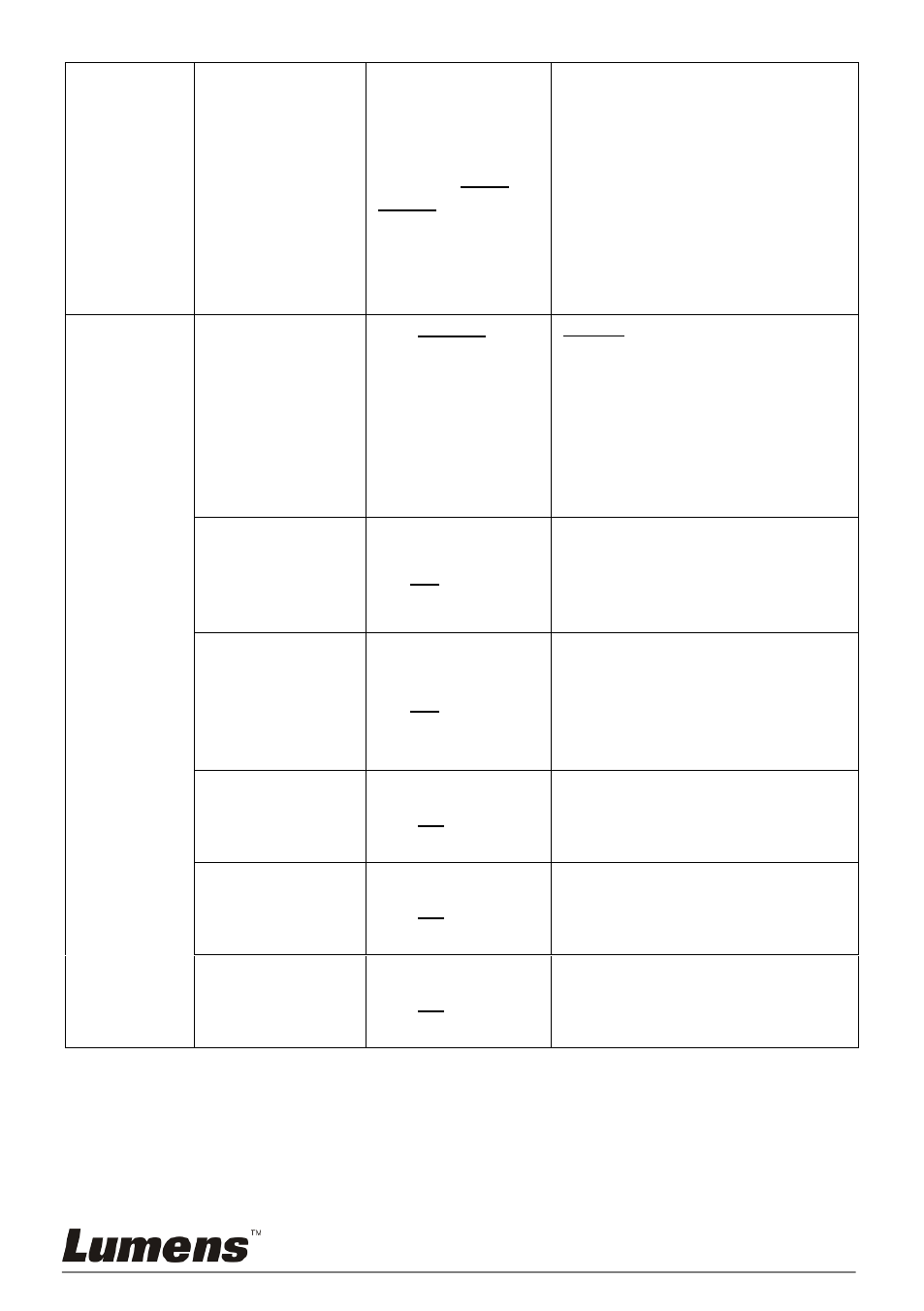
English - 21
VGA OUT(2)
VGA IN / VGA
Out(1)
1. Use the left and right arrow
keys to select the images
displayed by VGA OUT(2).
2. VGA IN: Use the [VGA 2] key
on the control panel to select
whether the screen images
are output from VGA IN(1) or
VGA IN(2).
VGA Out(1): The image
output is the same as the
setting of VGA Out(1)
Advanced
Language
1. English
2. 繁體中文
3. Deutsch
4. Français
5. Español
………
English
Traditional Chinese
German
French
Spanish
………
Use the left and right arrow keys
in the Language option to select
the preferred language.
Lock Down
On/Off
Use the left and right arrow keys
to turn the lock down function on
and off.
You can set the password when
[On] is selected.
Auto Erase
On/Off
Use the left and right arrow keys
to turn the auto erase function
on and off. When [On] is
selected, the saved images will
automatically be deleted when
the system is turned off.
Preset Load
Yes/No
Read the value of the current
image mode. Use the left and
right arrow keys to select, and
then press [ENTER] to confirm.
Preset Save
Yes/No
Save the value of the current
image mode. Use the left and
right arrow keys to select, and
then press [ENTER] to confirm.
Factory Reset
Yes/No
Use the left and right arrow keys
to select, and then immediately
press [ENTER]to activate the
factory reset.