4 firmware version, 5 upgrade firmware version – Lumens Technology CL510 User Manual
Page 34
Advertising
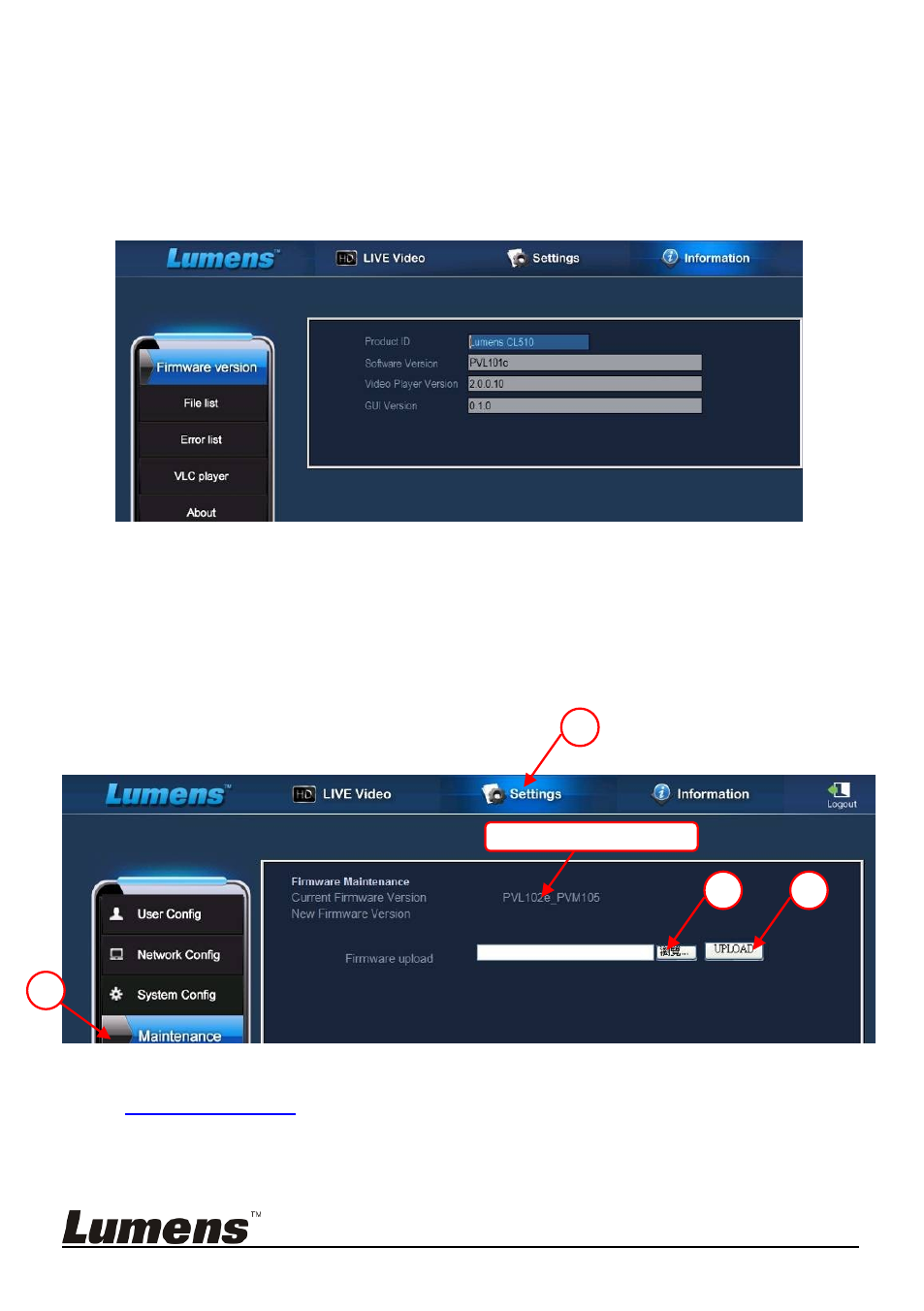
English - 33
6.21.3.2 Delete image files
1. Select the file to be deleted and click [Delete]. Press [YES]
to confirm.
6.21.4 Firmware version
1. Product ID: Product Name
2. Software Version: Current Firmware Version
3. Video Player Version: Current Video Player Version
4. GUI Version: Current GUI version
6.21.5 Upgrade Firmware Version
<Remark> Please download the latest firmware version from the
Lumens website
.
1. Click [Settings].
2. Click [Maintenance].
1
2
3
4
Current Firmware Version
Advertising
This manual is related to the following products: