Chapter 4 start using – Lumens Technology CL510 User Manual
Page 9
Advertising
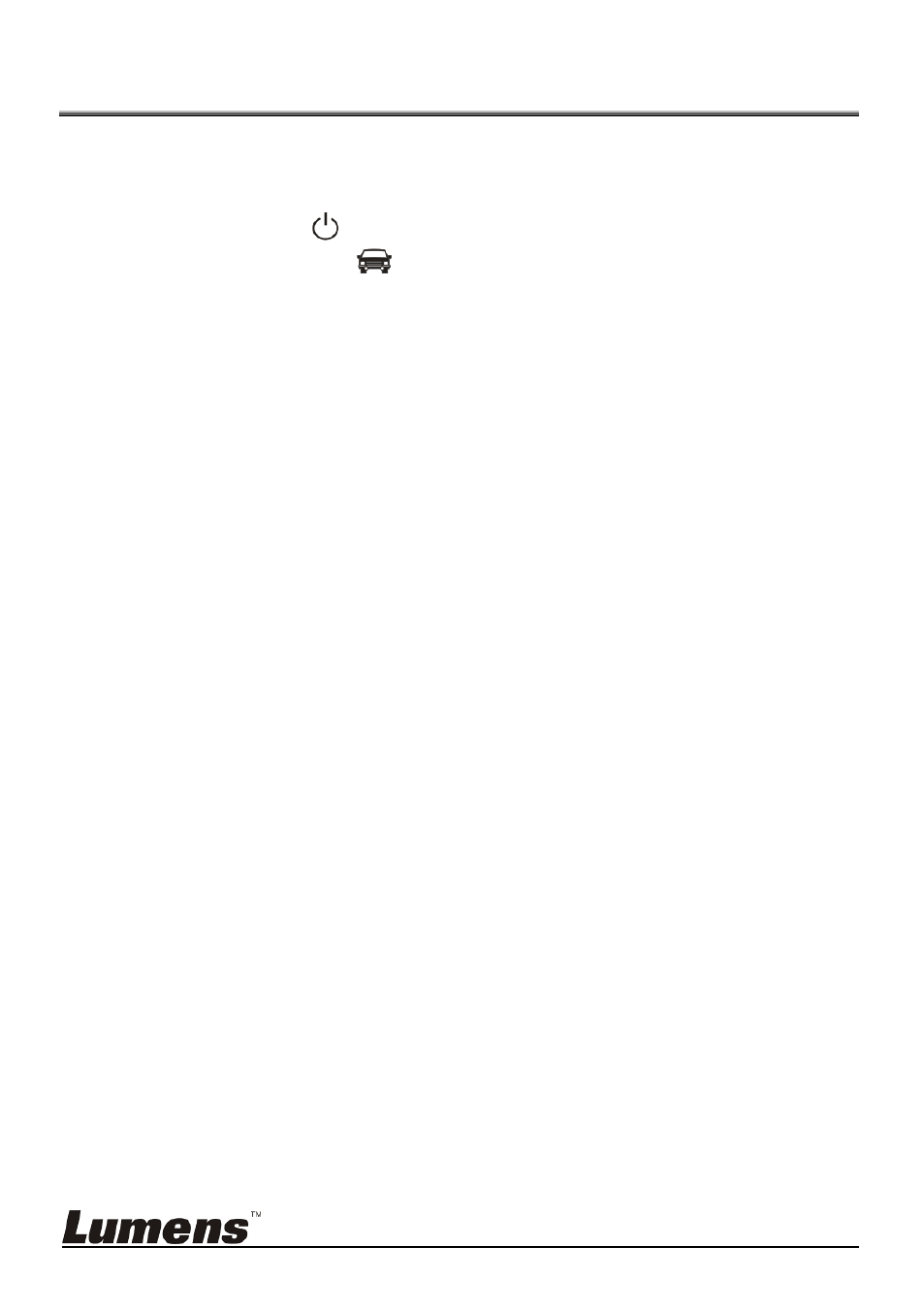
English - 8
Chapter 4 Start Using
1. Place an object to be displayed under the camera.
2. Press [POWER]
on the Remote Control to power on.
3. Press [AUTO TUNE]
button on the Remote Control to optimize the
image. You are ready to teach/present.
When using the Remote Control, aim at the remote sensor on the
CL510, and press the power button.
When the power is on, the LED indicator will light red. If the indicator
does not light up, please contact your distributor.
Advertising
This manual is related to the following products: