Ls-aes, Ls-aes input routing, Page 12 – Lynx Studio LS-AES User Manual
Page 14
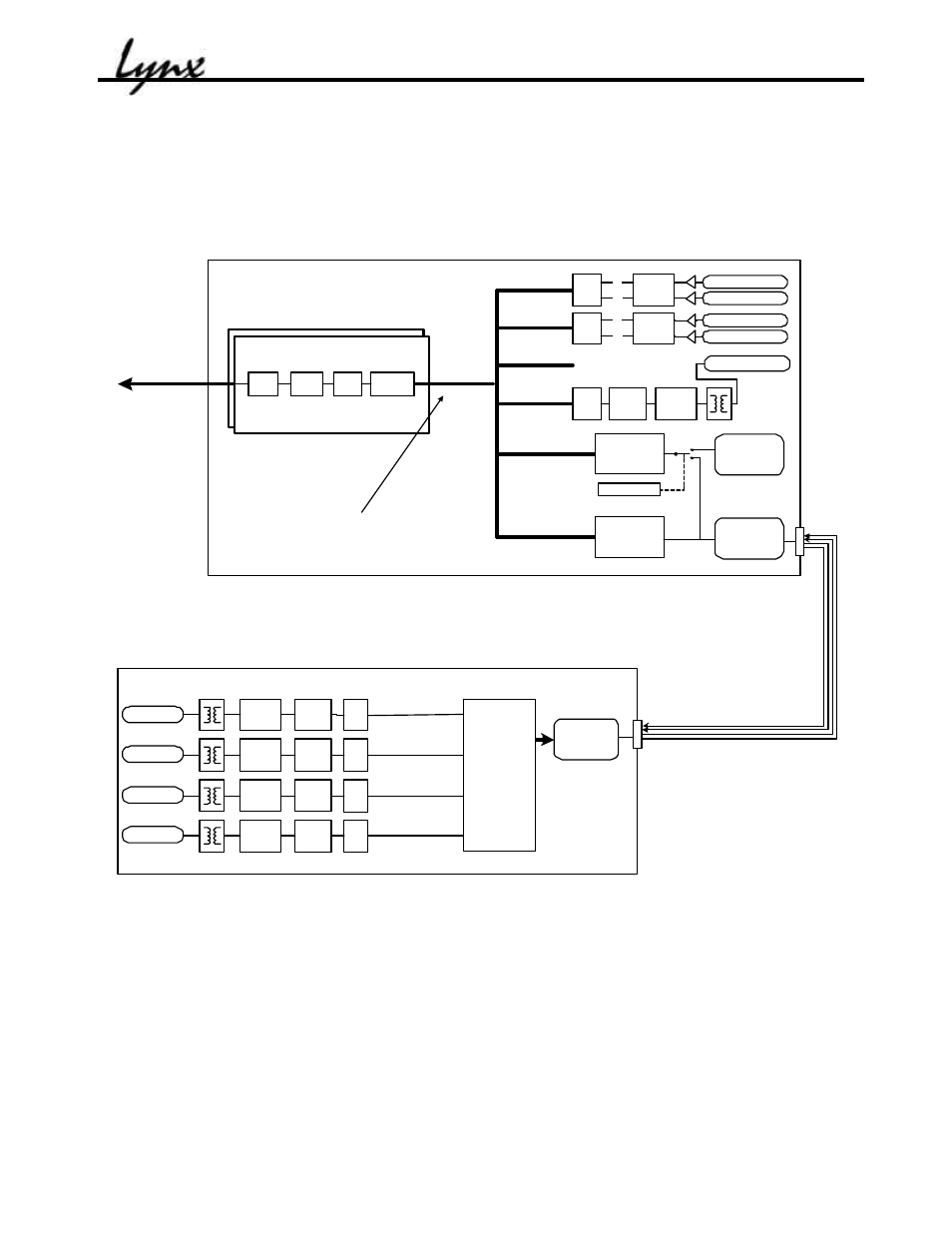
LS-AES
Page 12
LS-AES Input Routing
As shown below, the AES data from the LS-AES is routed into the digital mixer of the host card via
the LStream 2 Header port. This data can be routed to the record bus using the Input Source Select
function within each Input Submixer.
LStream
In Port
Data Routing
&
S/MUX
AES Channels 1 - 2
Digital In 1
LS-AES Input Section
Format
Pro/Con
AES-3
RECV
AES Channels 3 - 4
Digital In 2
Format
Pro/Con
AES-3
RECV
AES Channels 5 - 6
Digital In 3
Format
Pro/Con
AES-3
RECV
AES Channels 7 - 8
Digital In 4
Format
Pro/Con
AES-3
RECV
Input 7/8
Input 5 / 6
Input 3 / 4
Input 1 / 2
Format
Pro/Con
Input 1 - 40
AES-3
RECV
ADC
Trim
+4 / -10
L
R
Analog In 1
Analog In 2
ADC
Trim
+4 / -10
L
R
Analog In 3
Analog In 4
Digital In L/R
LStream 1
Bracket Port
Input
LStream 2
Header Port
Input
Input 9-24
LStream 1
Receiver
Input 25-40
From output
loopback registers
Dual Internal
LStream 2
Receiver
Input Submixer 1 - 16
Input
Select
Mute
Dither
Peak
Level
Digital Mixer Inputs
LStream Channels 1 - 16
(Serial data on ribbon cable)
LynxTWO A Model Input Section
Record Bus
(16 Channels)
SRC
SRC
SRC
SRC
SRC
The Input Source Selection buttons on the Record/Play page of the LynxTWO/L22 Mixer provide
access to the input select function. These buttons are located just above the meters for each input
channel.
When these buttons are clicked, a menu containing the 40 possible input sources will be displayed.
To access channels from the internal version of the LS-AES, choose sources from LStream 2 In 1
through LStream 2 In 8. In dual-card installations with the second card assigned LStream bus
address 1, choose sources from LStream 1 In 1 through LStream 1 In 8
Each Input Source is routed to either the left or right channel of a record device. The record device
number is located under the meters, e.g., Record 1, Record 2. When setting up for recording in an
audio editing application, these devices numbers are used to specify the recording source.