Lynx Studio LS-AES User Manual
Page 9
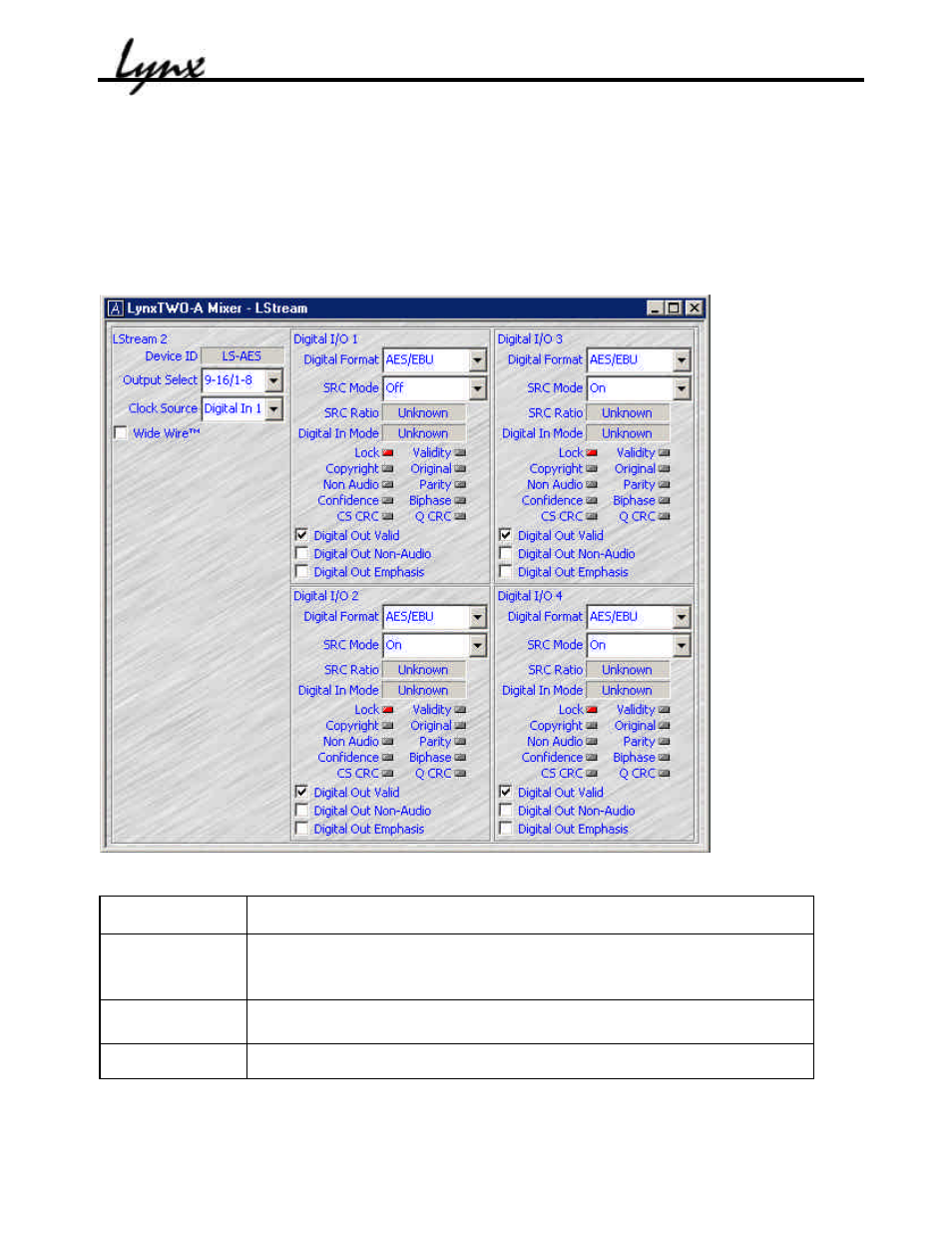
LS-AES
Page 7
LynxTWO / L22 Mixer Controls
The LStream page of the LynxTWO/L22 Mixer contains controls for installed LStream interface
cards. With the LS-AES installed, AES-specific controls are displayed as shown below.
The LStream page for the LS-AES contains five panels. The leftmost panel, labeled LStream n,
includes controls pertaining to LStream and LS-AES routing. The remaining four panels, labeled
Digital I/O n, provide control and status for the LS-AES’s digital inputs and outputs.
LStream Panel Control Description
Device ID
LStream device identification
Output Select
Controls routing of the eight upper and lower digital outputs from the
host card to LStream channels.
Clock Source
Controls selection of the clock source for the LS-AES.
Wide Wire
Enables multi-wire digital I/O modes (side “WideWire” section)
NOTE: All LStream Panel controls are described in detail later in this manual.